For stores needing to notify a customer of multiple outstanding payments in one document, ZORT can generate a billing note combining all outstanding items.
Conditions for Issuing Billing Notes
1. The tax calculation method must be the same for all combined items.
2. The customer’s name must be identical for all items to be combined.
Billing Note is a document created by business owners or stores to inform customers of the amount due for goods or services by a specified date, ensuring that customers can make payments correctly.
Steps to Print Billing Notes
1. Go to the Orders menu and select Orders.
2. Choose the orders transactions.
3. Click Print.
4. Select Print Billing.
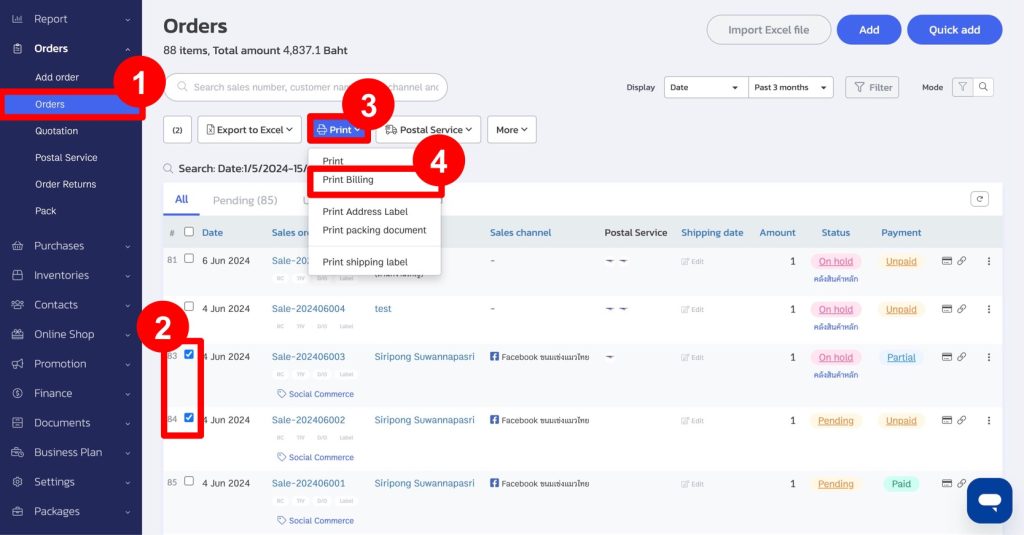
5. A popup will appear; choose the following details:
- Size: A4
- Title: Billing Note
- Order number: Set the billing note prefix and number.
- Document date: The date of issuance.
- Due date: The payment due date.
6. After entering the details, click Print Document.
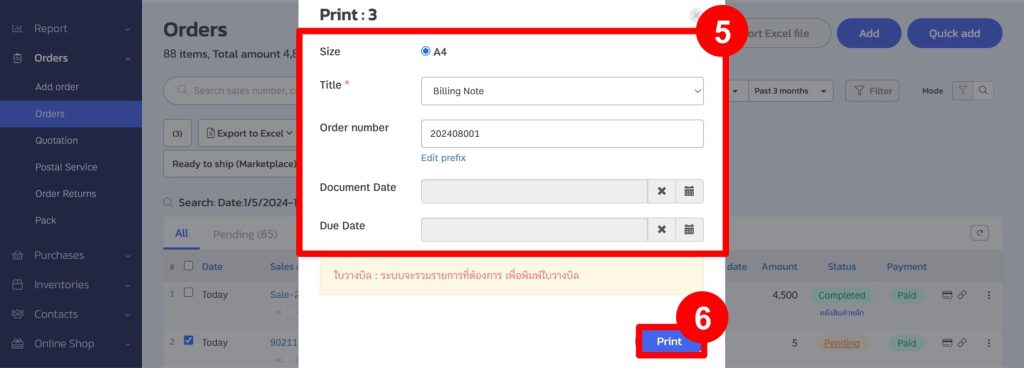
Example for Billing Note
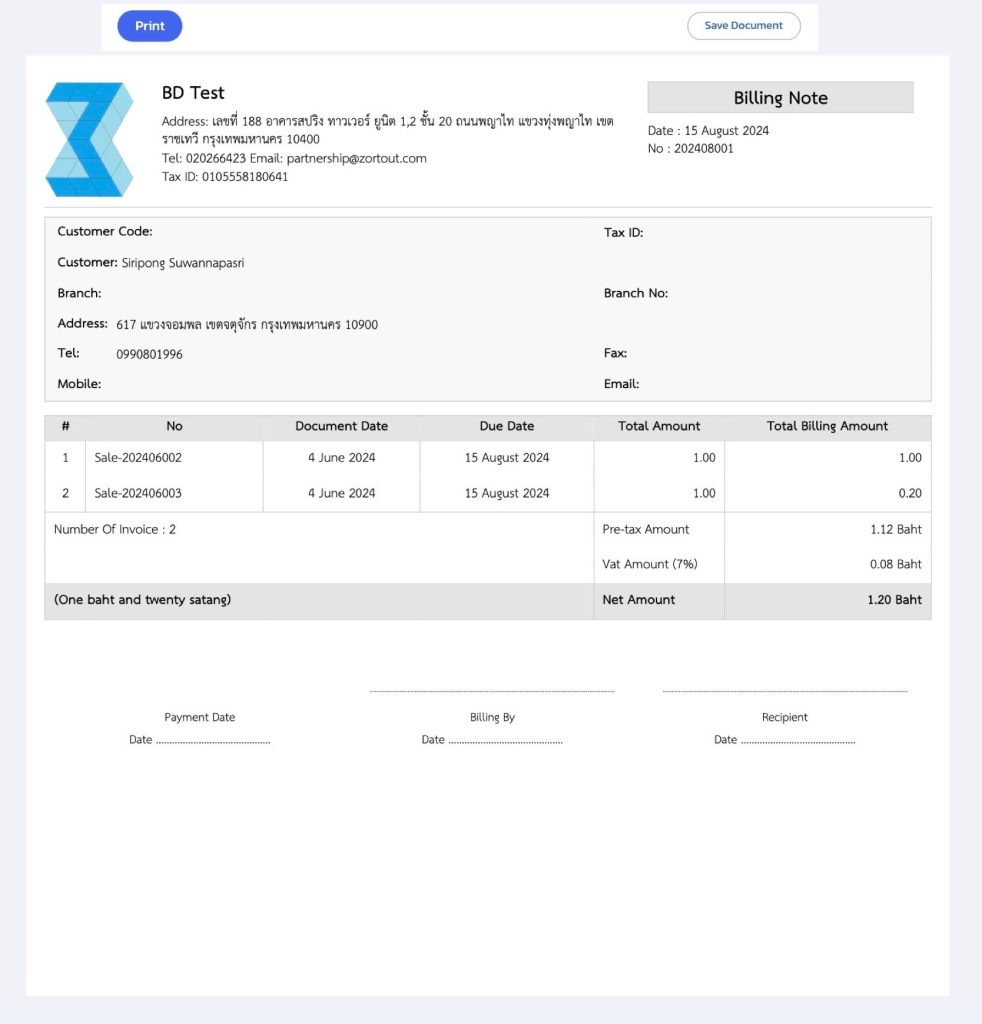
If you are interested in utilizing our comprehensive store management system,
we encourage you to reach out for further information.
Please do not hesitate to contact us at:
Phone: 02-026-6423
Email: support@zortout.com
LINE: @zort






