For businesses looking to print barcodes or QR codes for labelling products, you can follow these steps:
1. Go to the “Inventories” menu under “Products”.
2. Click to select the product you want to print.
3. Click on the “Print”.
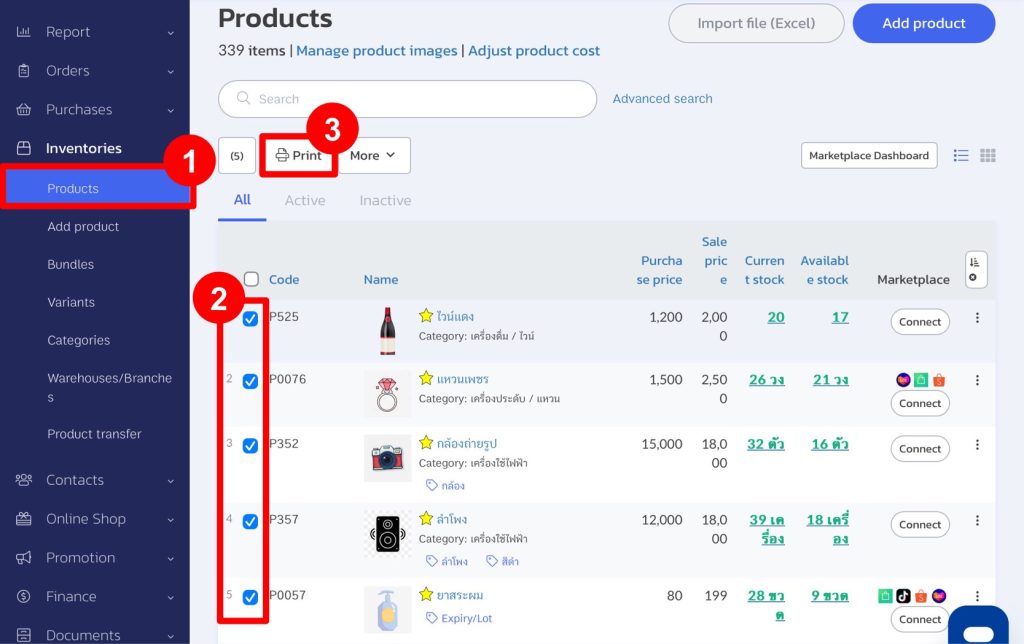
4. Select the type and format you need.
5. Click on the “Print”.
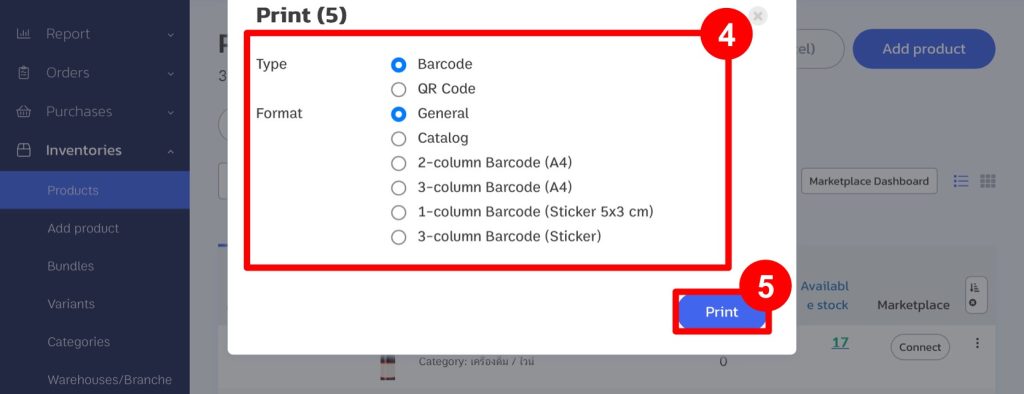
Examples:
General Barcode Type
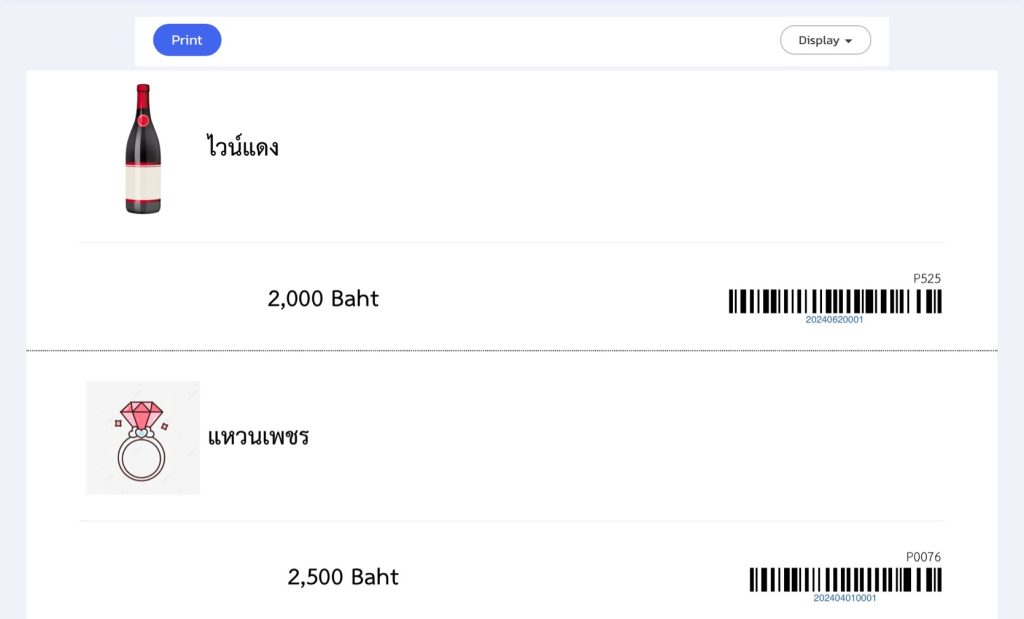
Catalog Barcode Type
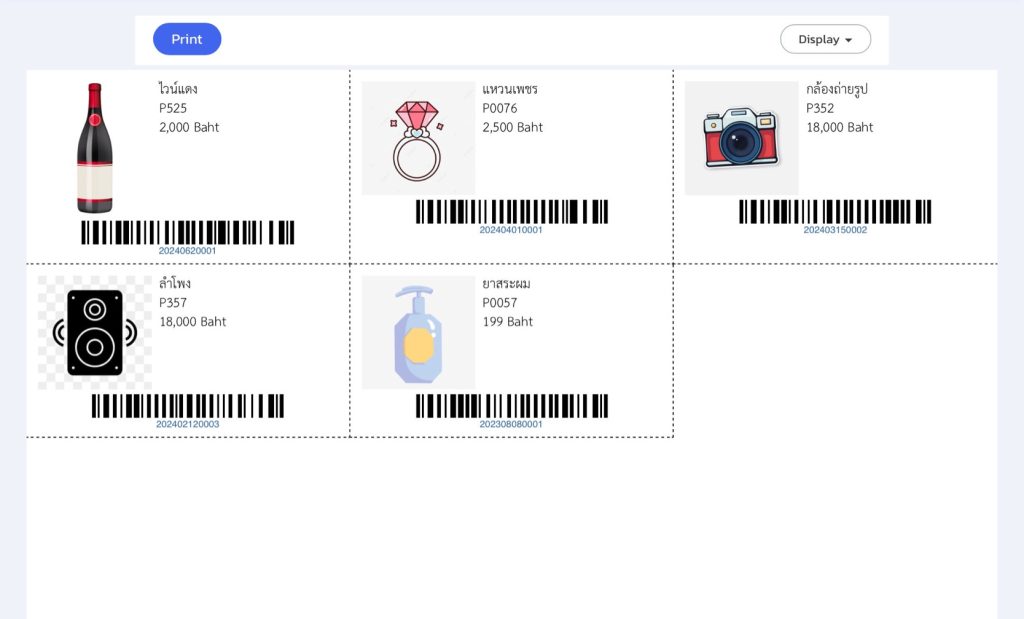
Barcode Format 2 Columns (A4)
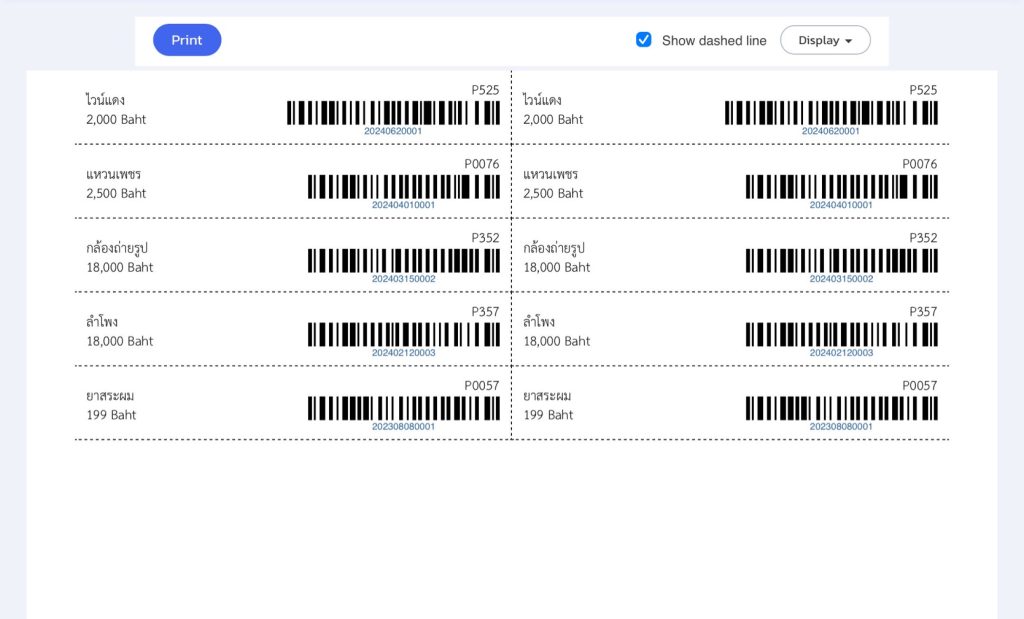
Barcode Format 3 Columns (A4)

Barcode Format 1 Column (Sticker 5×3 cm)
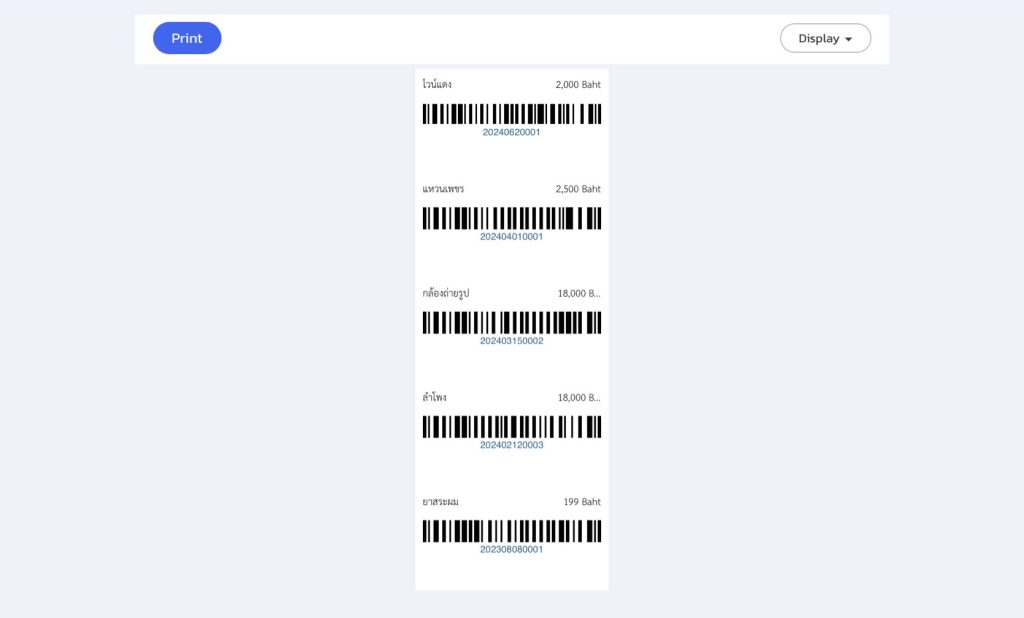
Barcode Format 3 Columns (Sticker)
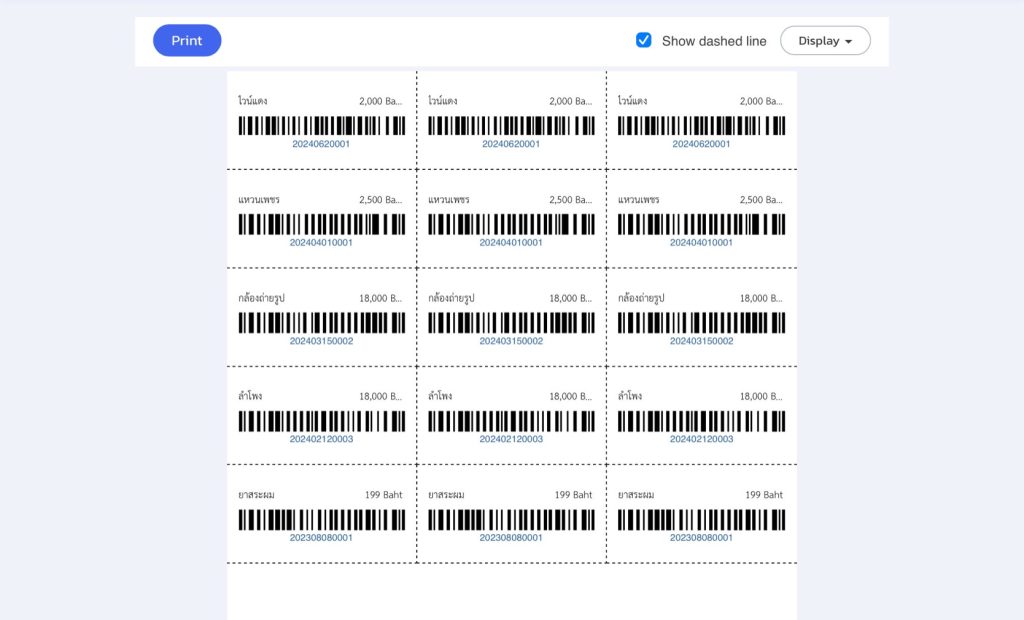
General QR Code Type
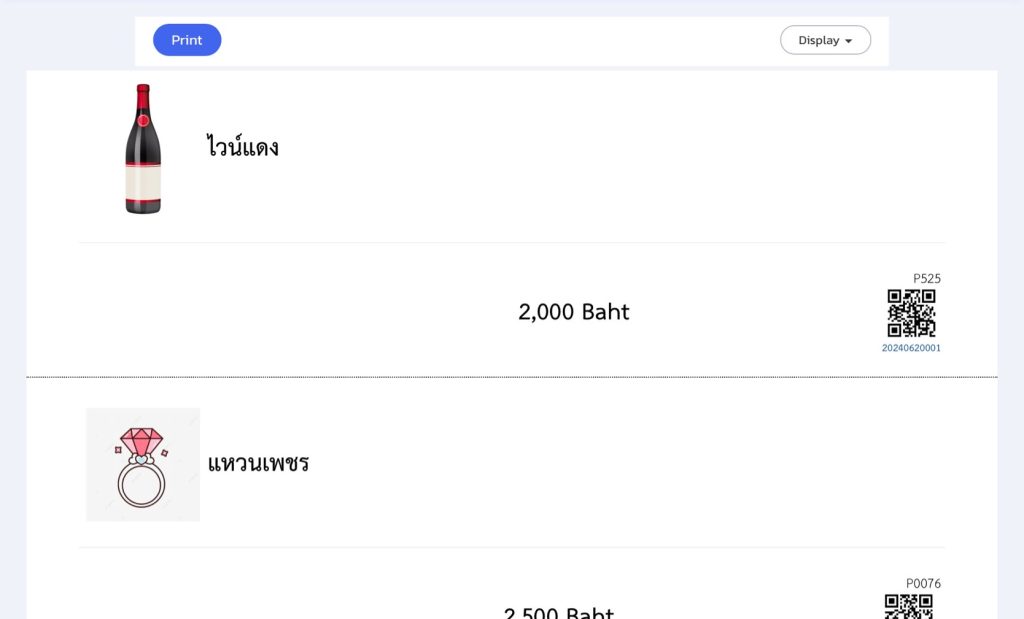
Catalog QR Code Type
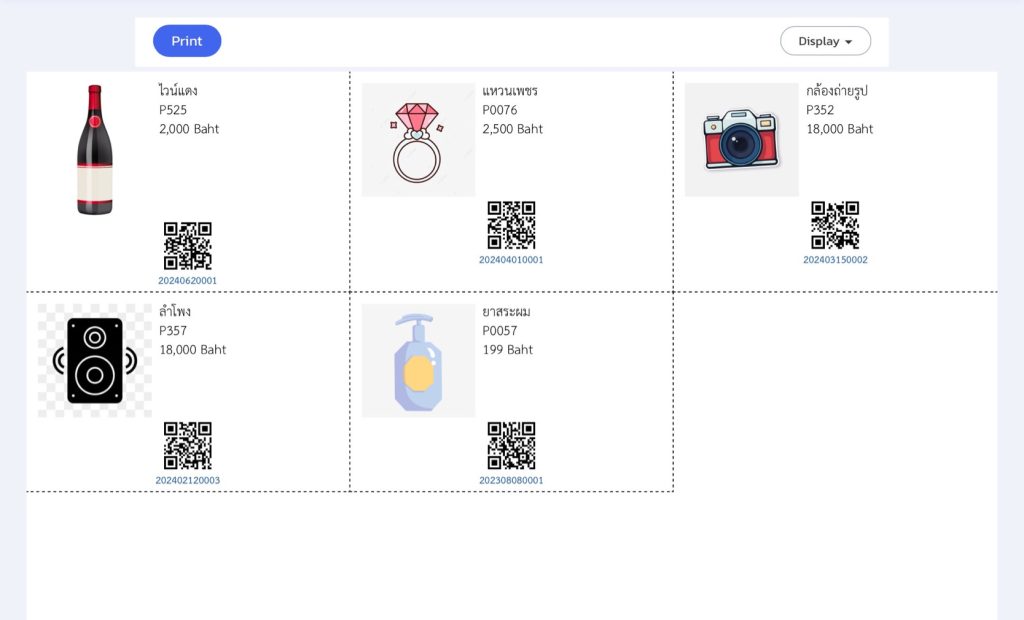
QR Code Format 2 Columns (A4)
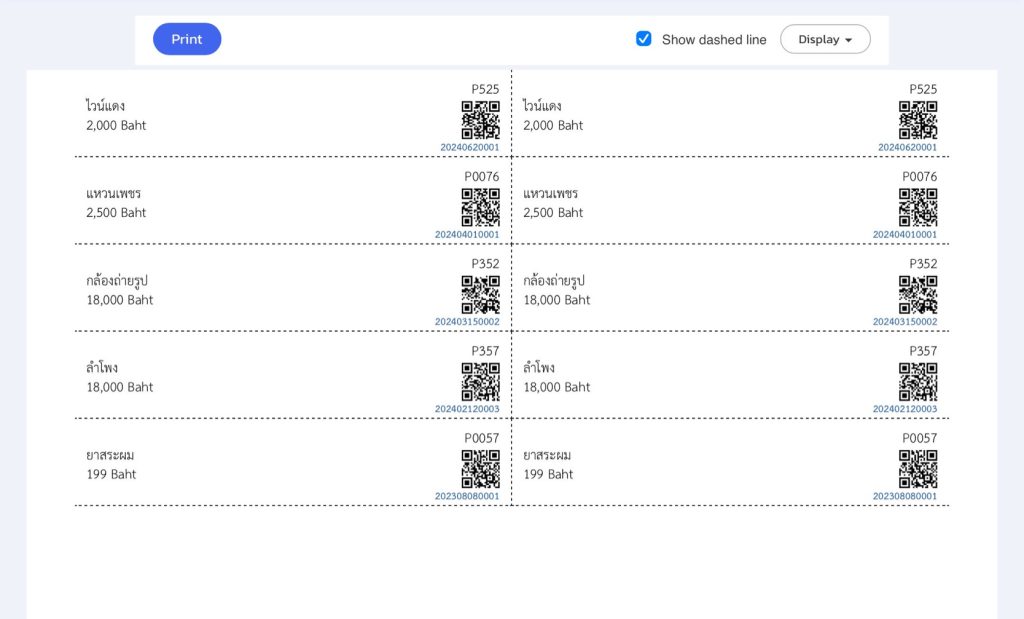
QR Code Format 3 Columns (A4)

QR Code Format 1 Column (Sticker 5×3 cm)
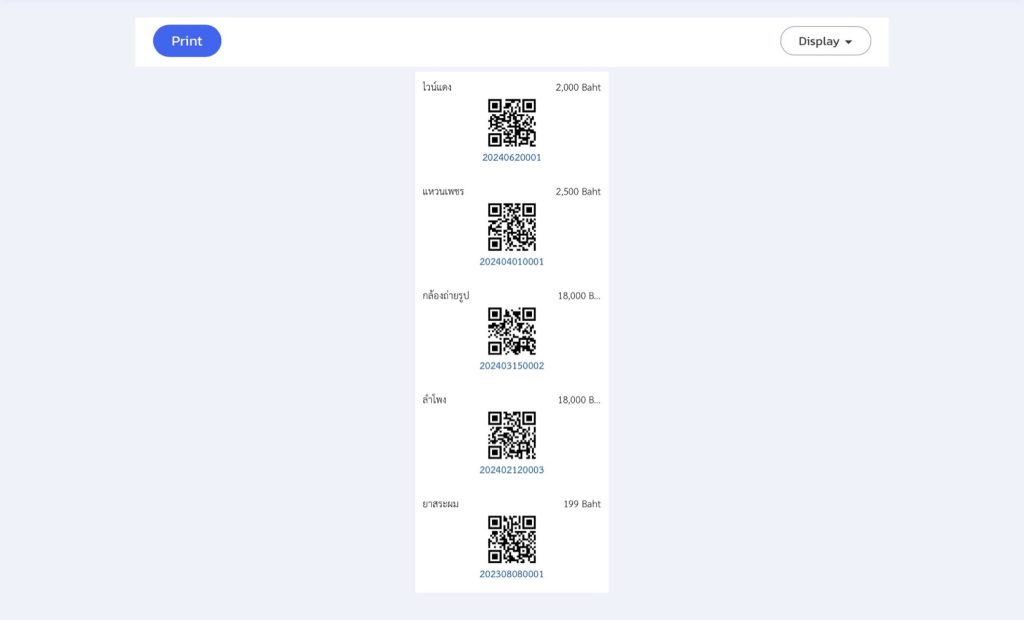
QR Code Format 3 Columns (Sticker)
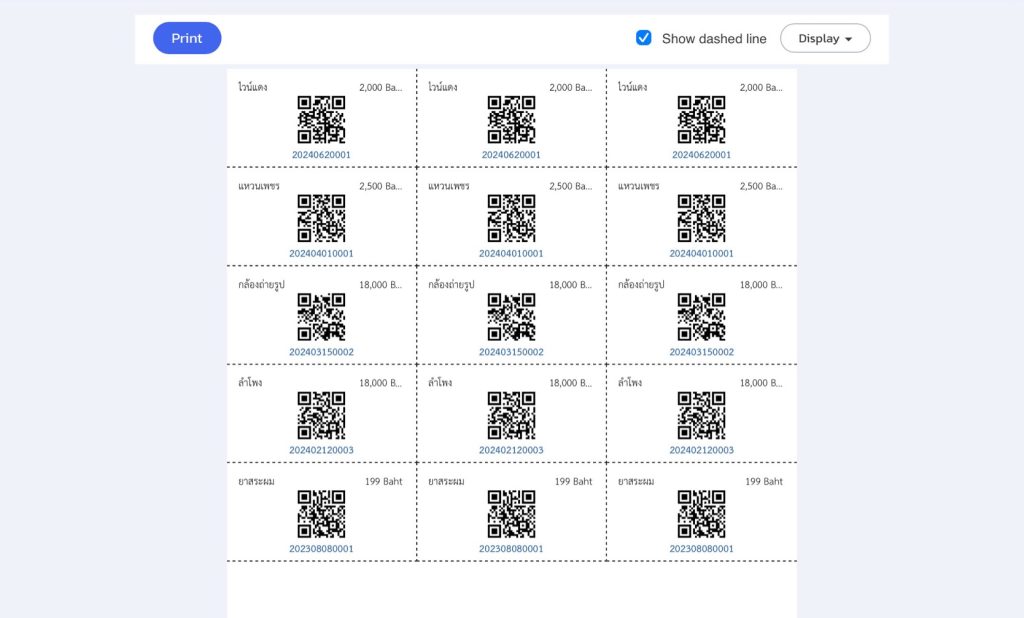
If you are interested in utilizing our comprehensive store management system,
we encourage you to reach out for further information.
Please do not hesitate to contact us at:
Phone: 02-026-6423
Email: support@zortout.com
LINE: @zort






