For stores that sell products with Serial Numbers, users can easily record Serial Numbers in a single pop-up. It also supports recording Serial Numbers through a Barcode Scanner. The steps are as follows:
1. Add a purchase order with Serial Numbers (products with SN will display the SN logo in front of the product code).
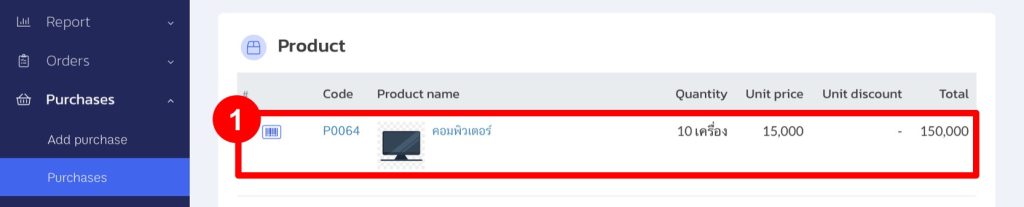
2. Click on the SN logo in front of the product code to add the Serial Number.

3. Scan the Serial Number with the scanner or manually enter the Serial Number, then press Enter to the next Serial Number (if using the scanner, a new line will automatically be added).
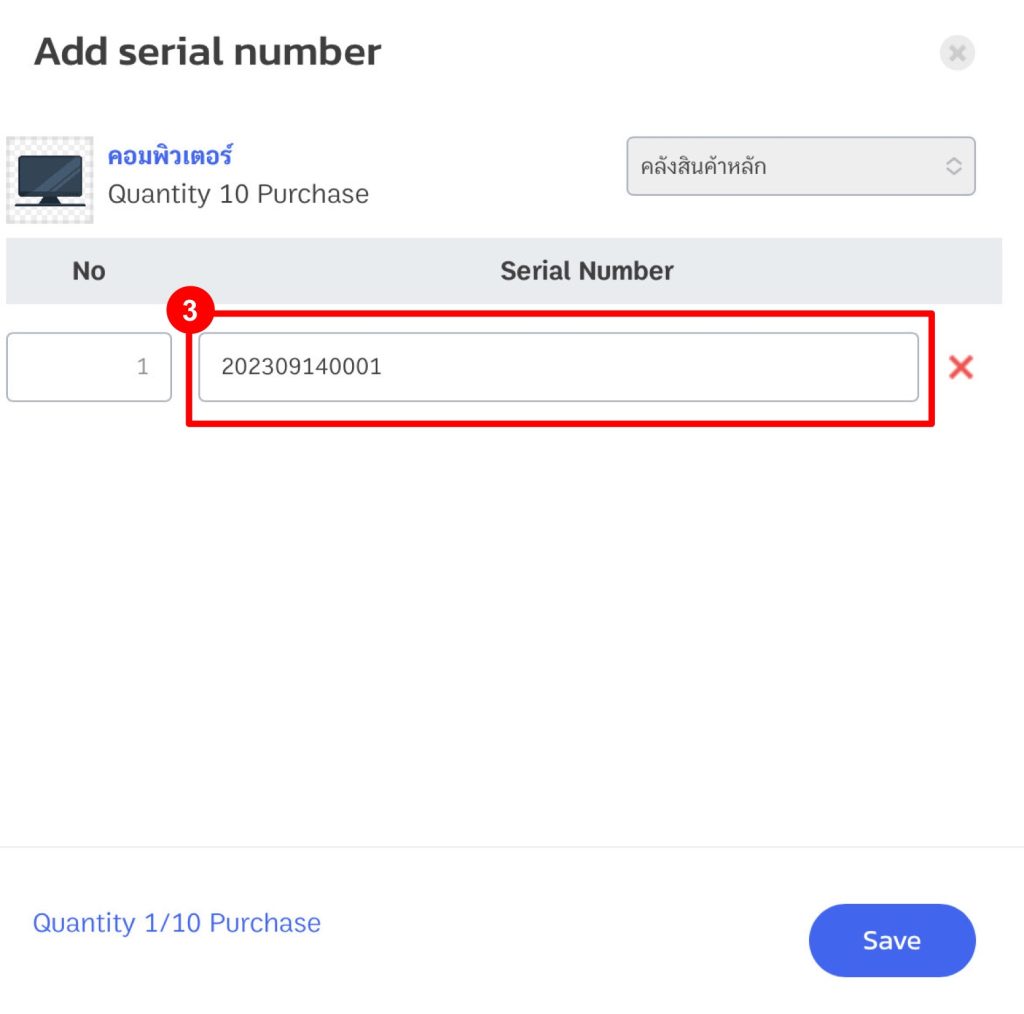
4. Once all Serial Numbers are recorded, click “Save.”
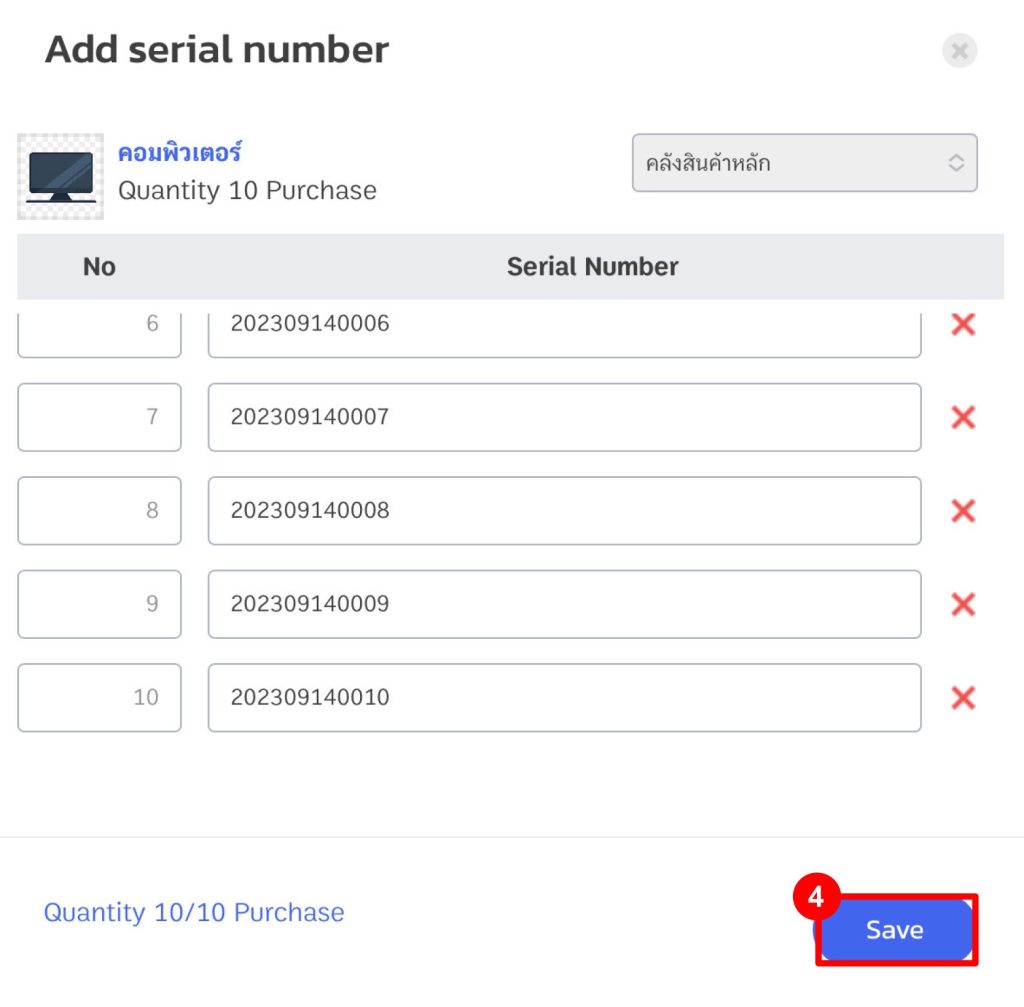
If you are interested in utilizing our comprehensive store management system,
we encourage you to reach out for further information. Please do not hesitate to contact us at:
Phone: 02-026-6423
Email: support@zortout.com
LINE: @zort






