Stores can send important sales documents, like quotations, to customers via email using ZORT.
Steps to Send Documents via Email:
1. Go to the Orders menu and select Orders.
2. Choose the orders transaction and click the three dots.
3. Click Print.
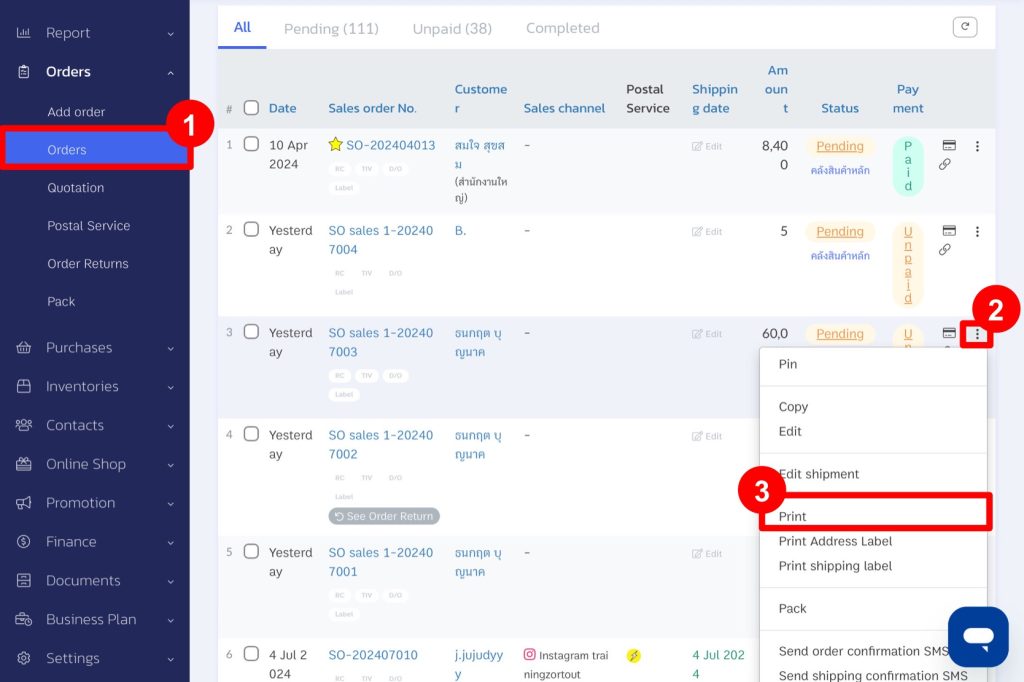
4. Select the paper size and document title (e.g., quotation).
5. Click Print.
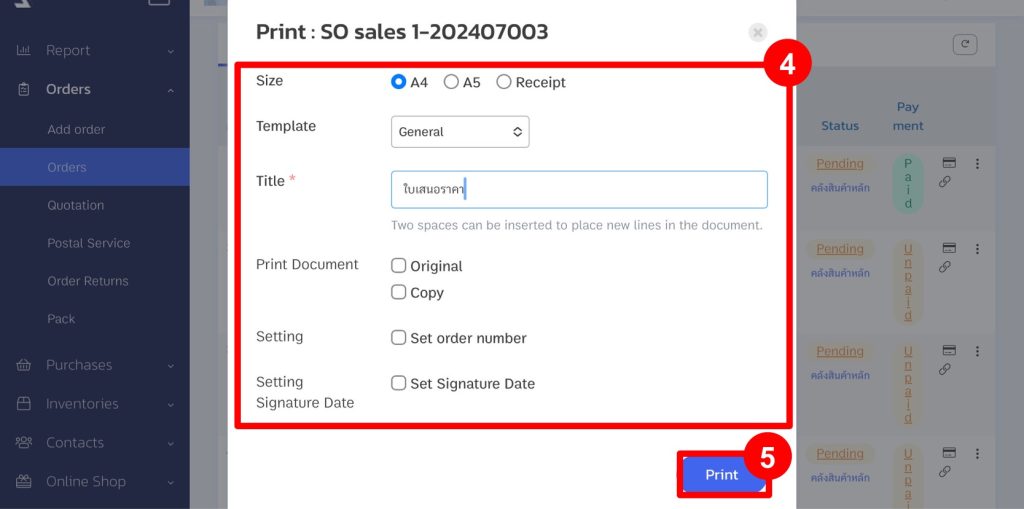
6. Verify the details and click Send Email.
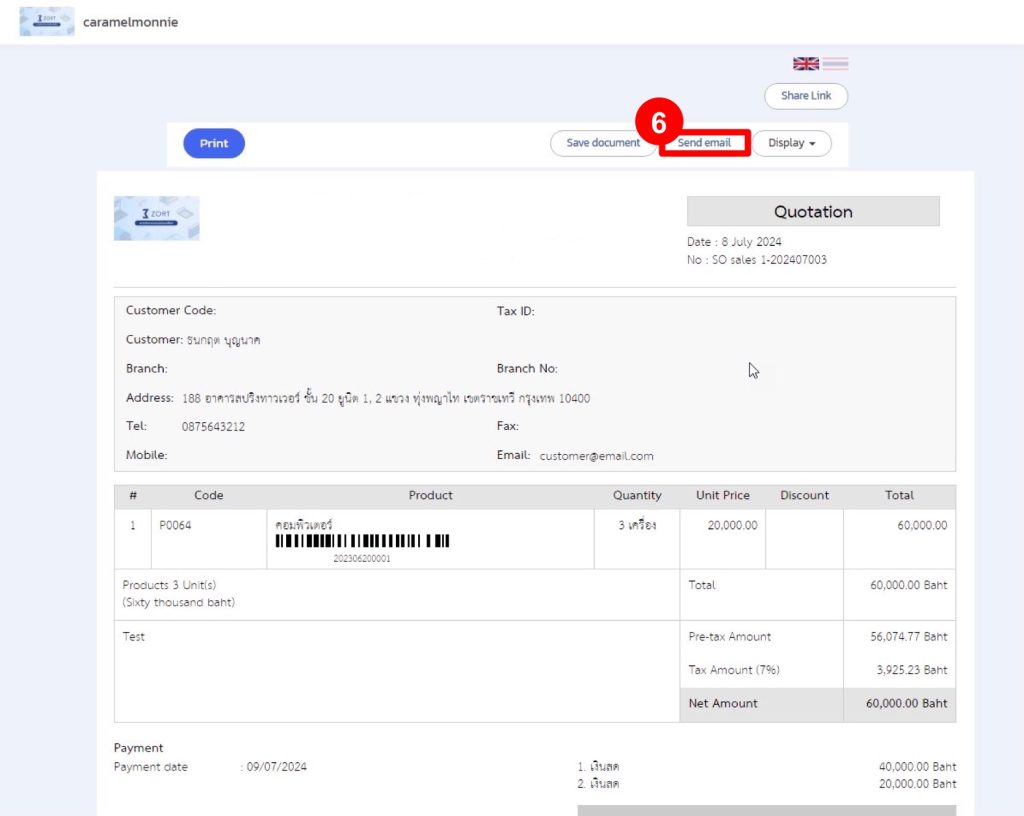
7. Enter the necessary details, particularly the customer’s email.
8. After reviewing the details, click Send Email.
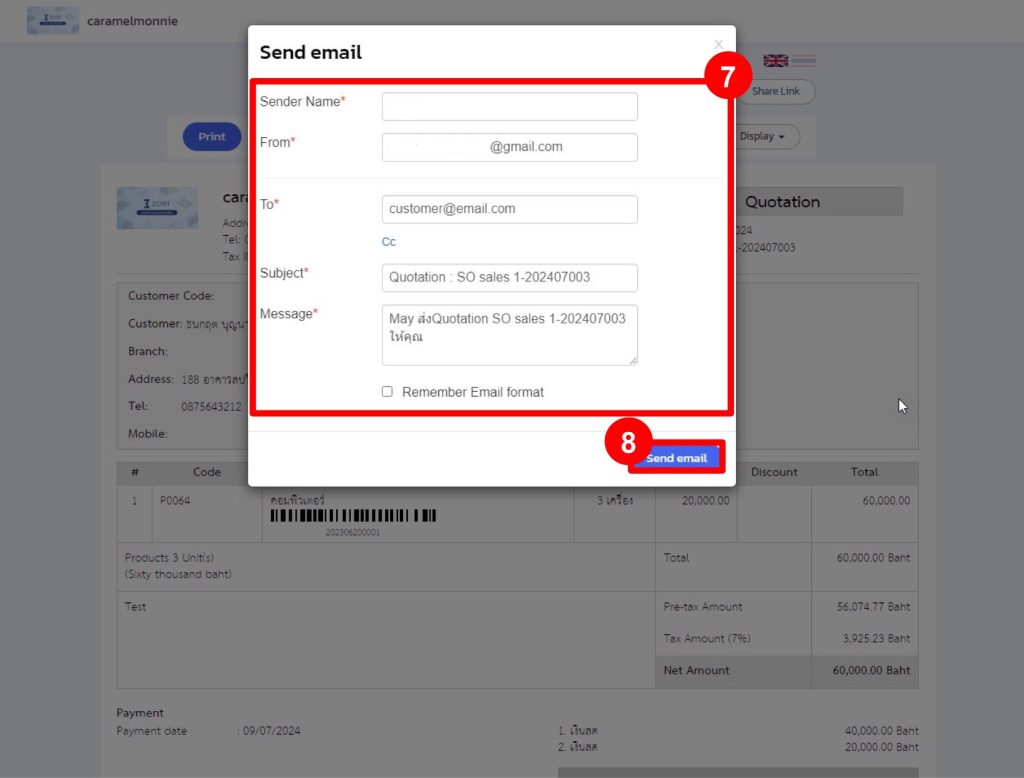
Checking Email Status:
1. Go to the Orders menu and select Orders.
2. Click on the orders transaction.
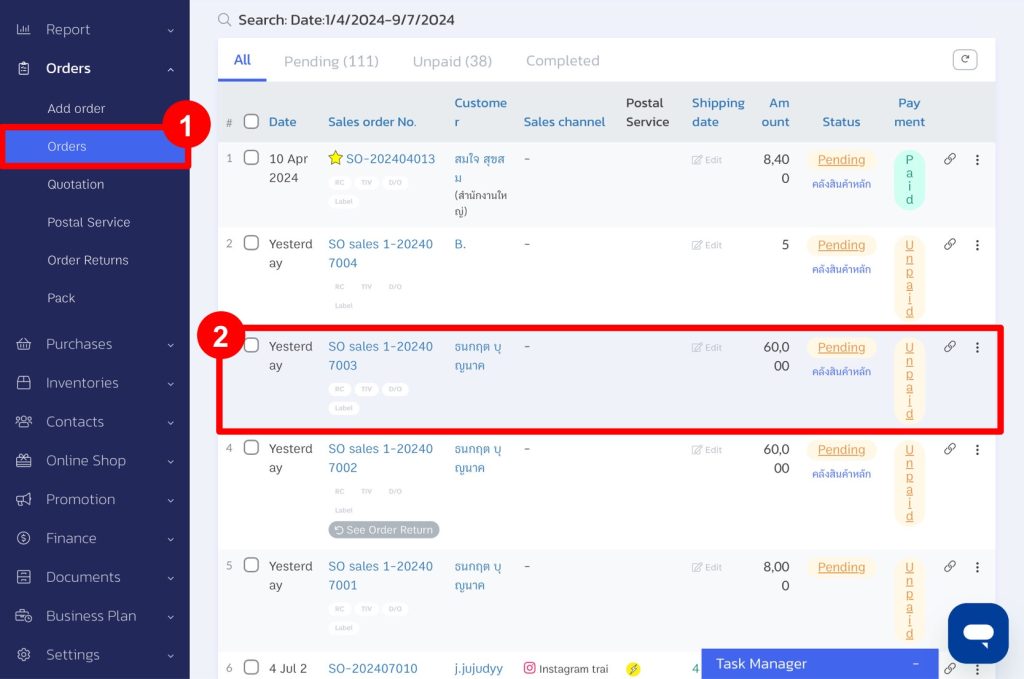
3. Click on the number behind the envelope icon to check the email status.
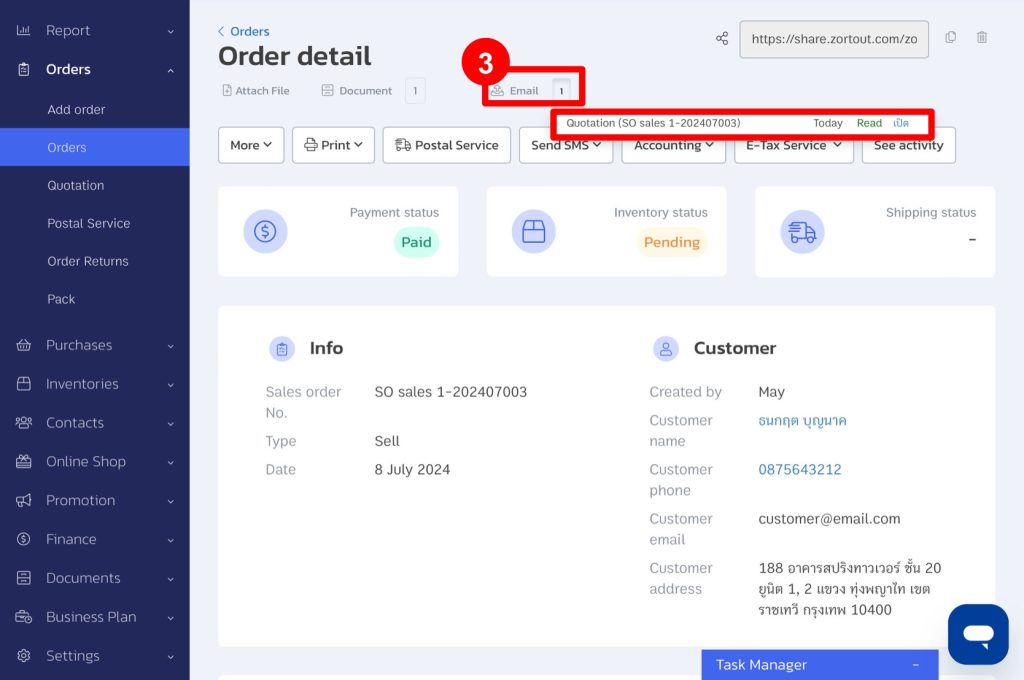
Besides sending quotations, you can send receipts or other bills via email similarly.
If you are interested in utilizing our comprehensive store management system,
we encourage you to reach out for further information.
Please do not hesitate to contact us at:
Phone: 02-026-6423
Email: support@zortout.com
LINE: @zort






