1. Go to the Settings menu and select Connect to Other Services.
2. Click the three dots next to the Marketplace or Website you want to configure.
3. Select Edit.
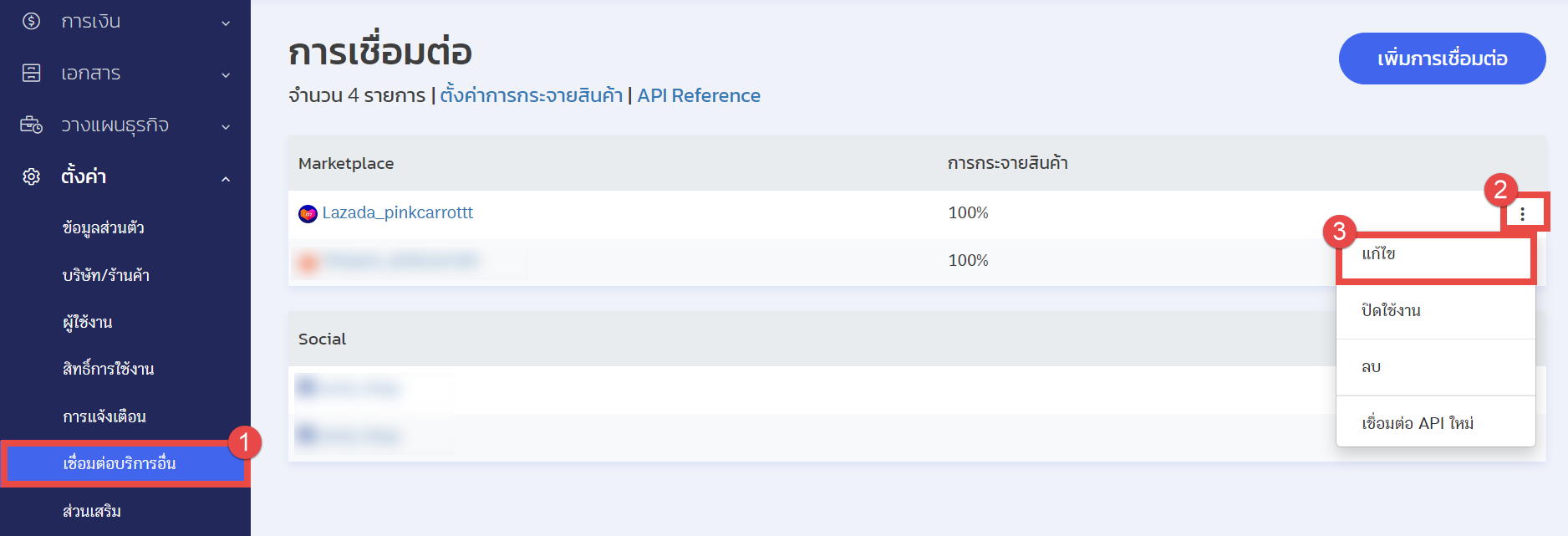
The connection setup can be divided into two parts:
1. Updating Product Quantities and Information
Stores can configure updates to product information and quantities according to their needs and select “Logisplus” as the warehouse.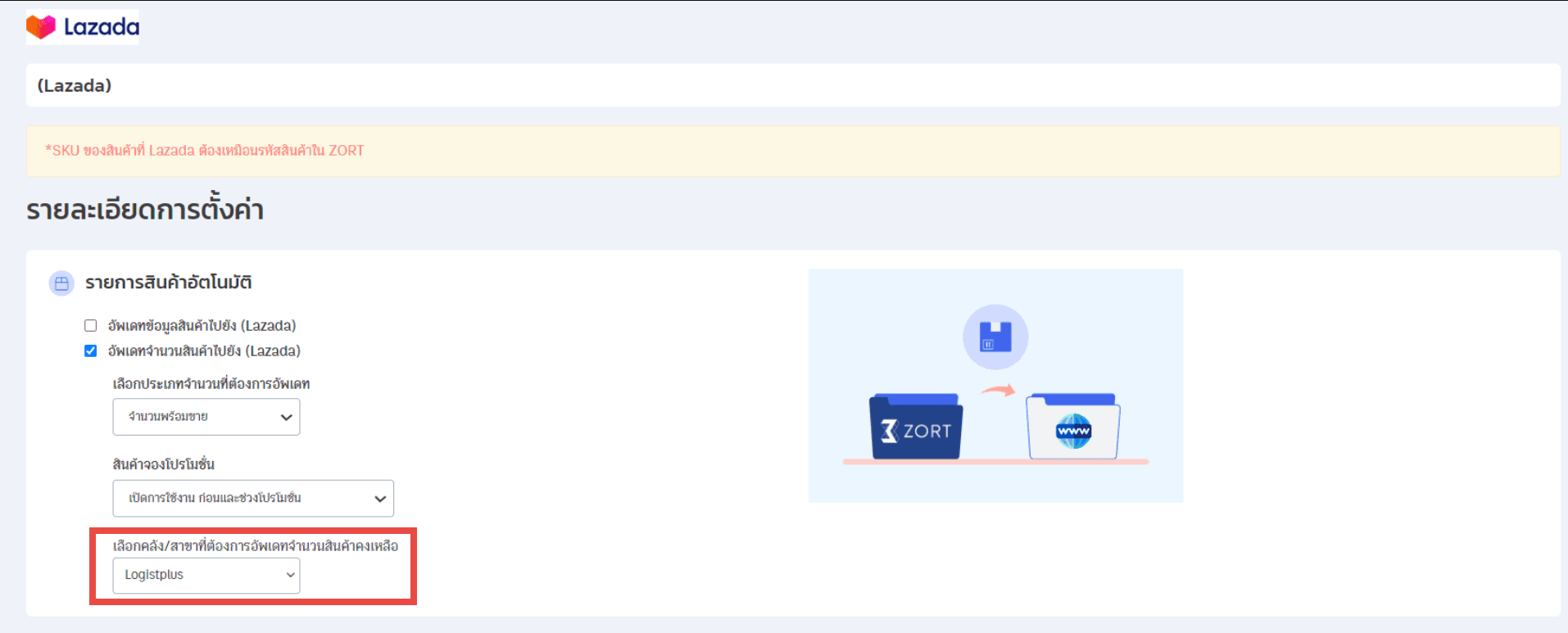
2. Automatic Sales Order Settings
To retrieve orders information from the Marketplace or Website into ZORT, configure the following settings if the store sends sales data to Logisplus:
1. Import sales orders from Lazada to ZORT, selecting only orders that have been paid.
2. Set the status for general orders to automatic and specify the Logisplus warehouse.
3. Set the payment status to automatic.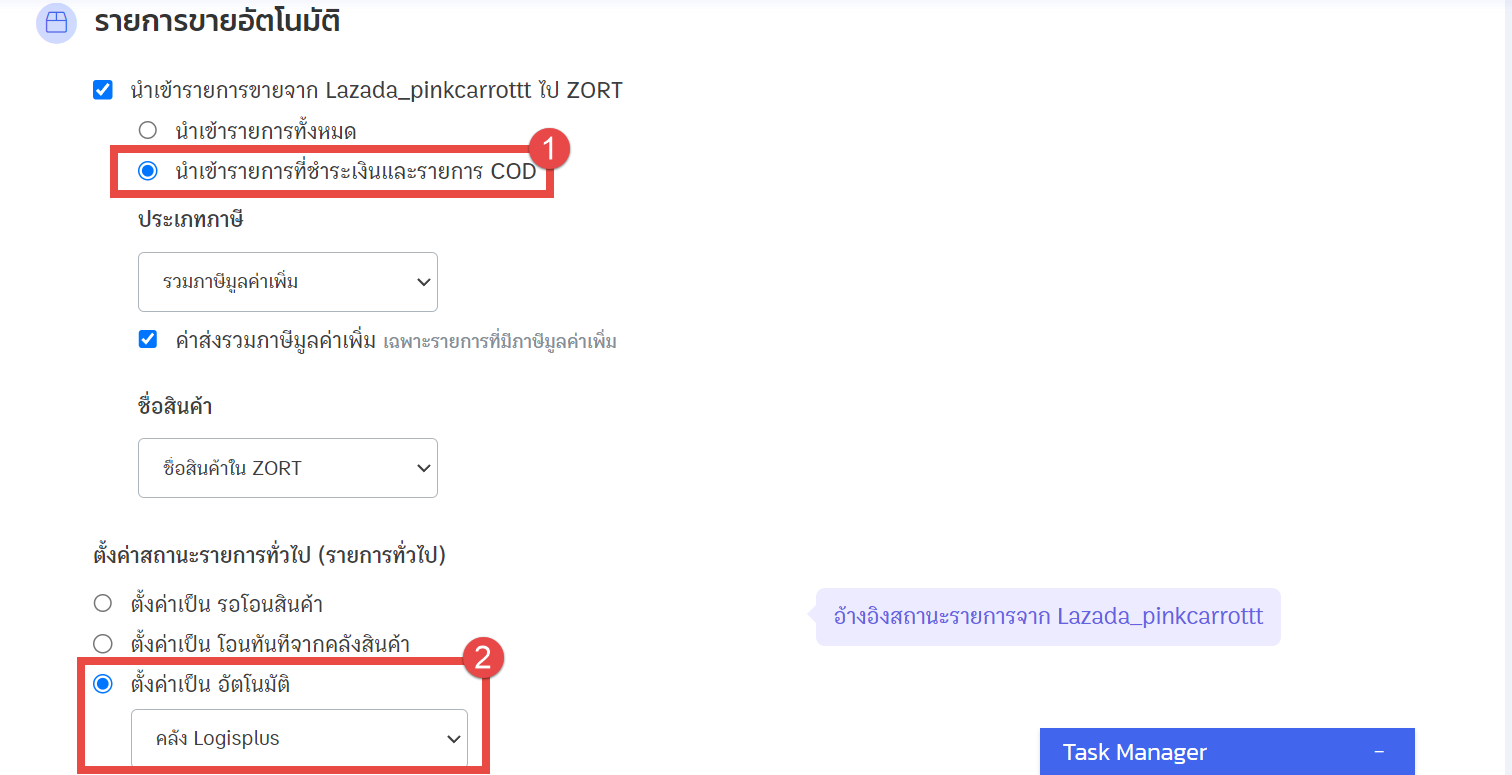
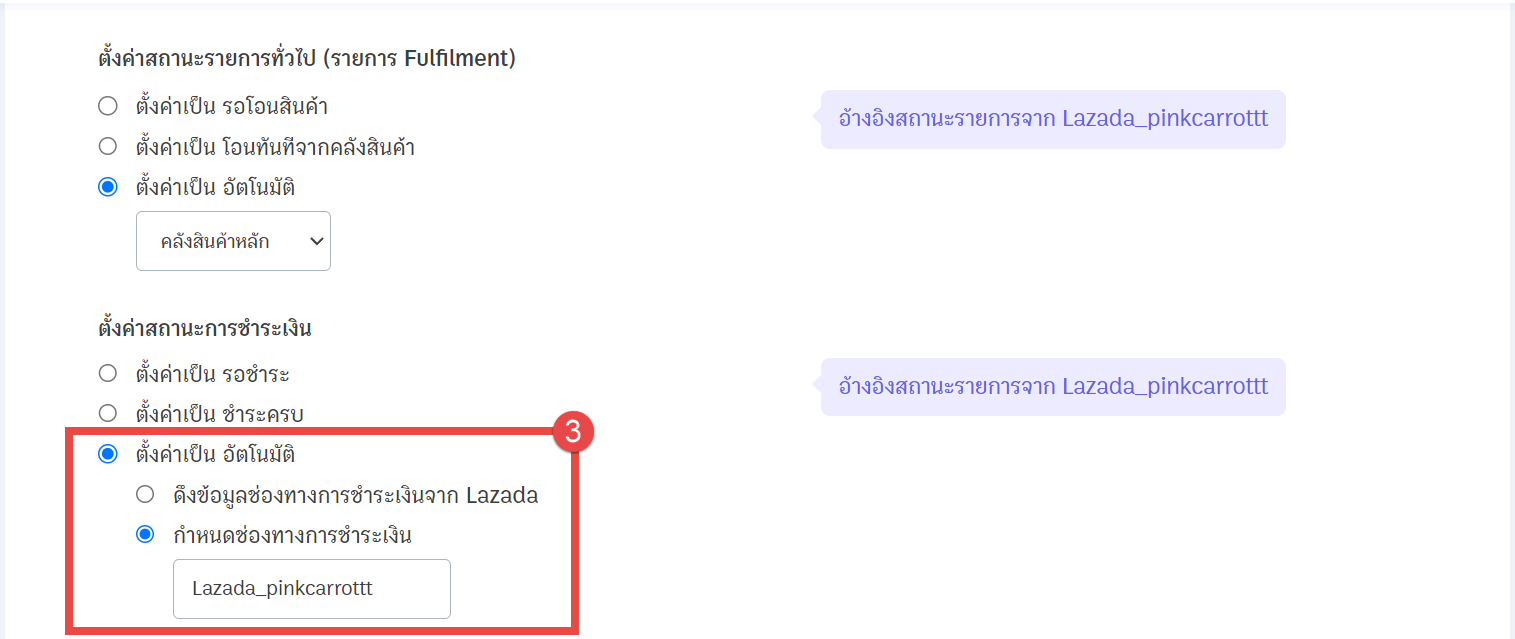
Note: Logisplus can click Ready to Ship or Prepare for Shipping on their system to confirm the shipment and generate the shipping label.
If you are interested in utilizing our comprehensive store management system,
we encourage you to reach out for further information.
Please do not hesitate to contact us at:
Phone: 02-026-6423
Email: support@zortout.com
LINE: @zort






