To set or change personal data, follow these steps:
1. Go to the “Settings” menu and select “Profile.”
2. Enter user personal information as follows:
A: Personal Information
- User profile picture: displayed at the top right corner of the system
- Username
- Email address used in the system
- Password and change password button
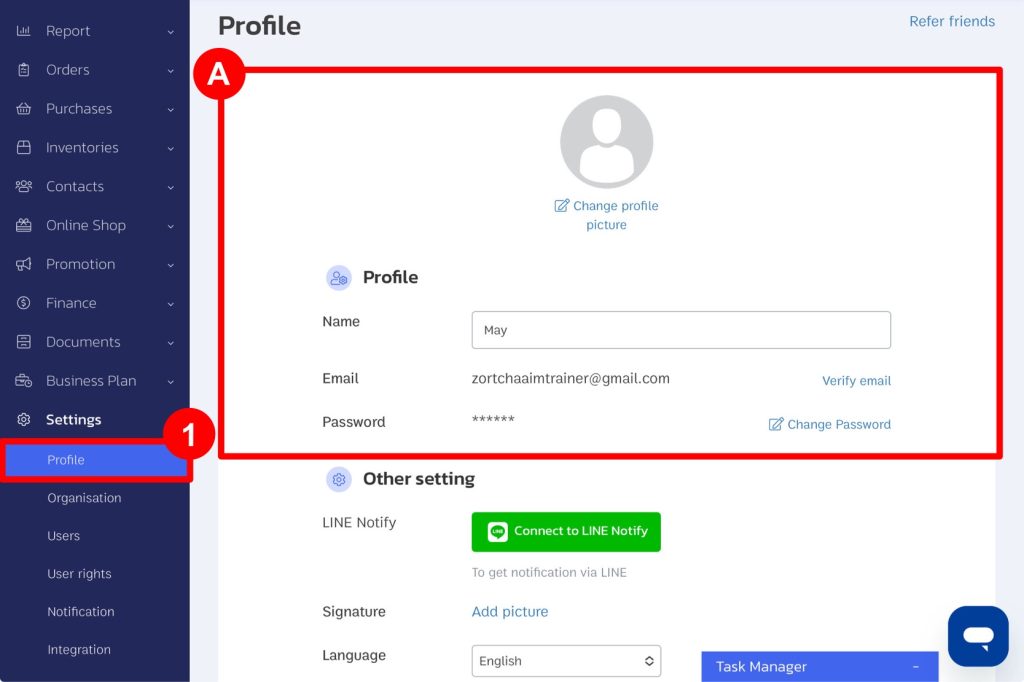
B: Other Settings
- LINE Notify: Connect with the LINE system to send various notifications to personal LINE or LINE groups.
- Signature: Enter user’s signature to display on documents.
- Language: System language options are available in both Thai and English.
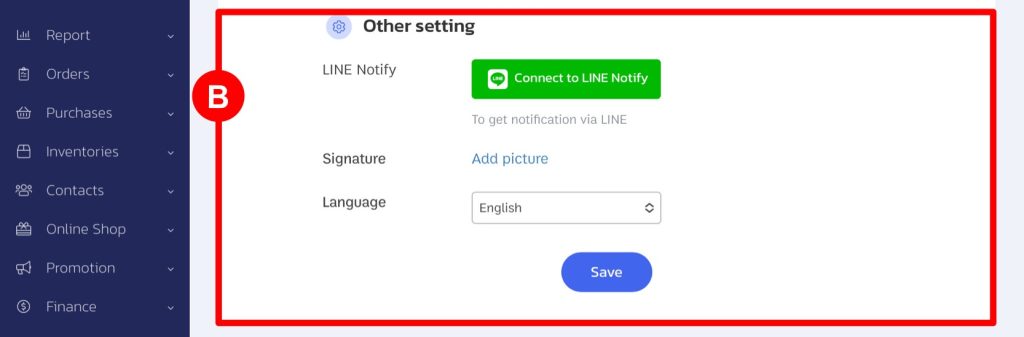
If you are interested in utilizing our comprehensive store management system,
we encourage you to reach out for further information.
Please do not hesitate to contact us at:
Phone: 02-026-6423
Email: support@zortout.com
LINE: @zort






