What is Platform Revenue?
Platform revenue refers to the earnings that the marketplace supports for the store. This includes vouchers, coins, and discounts given by the marketplace to buyers. These discount amounts are returned to the store as revenue.
Where is Platform Revenue Displayed?
Platform revenue is shown in the sales records with a separate column labeled “Platform Revenue.”
Example of Platform Revenue in Orders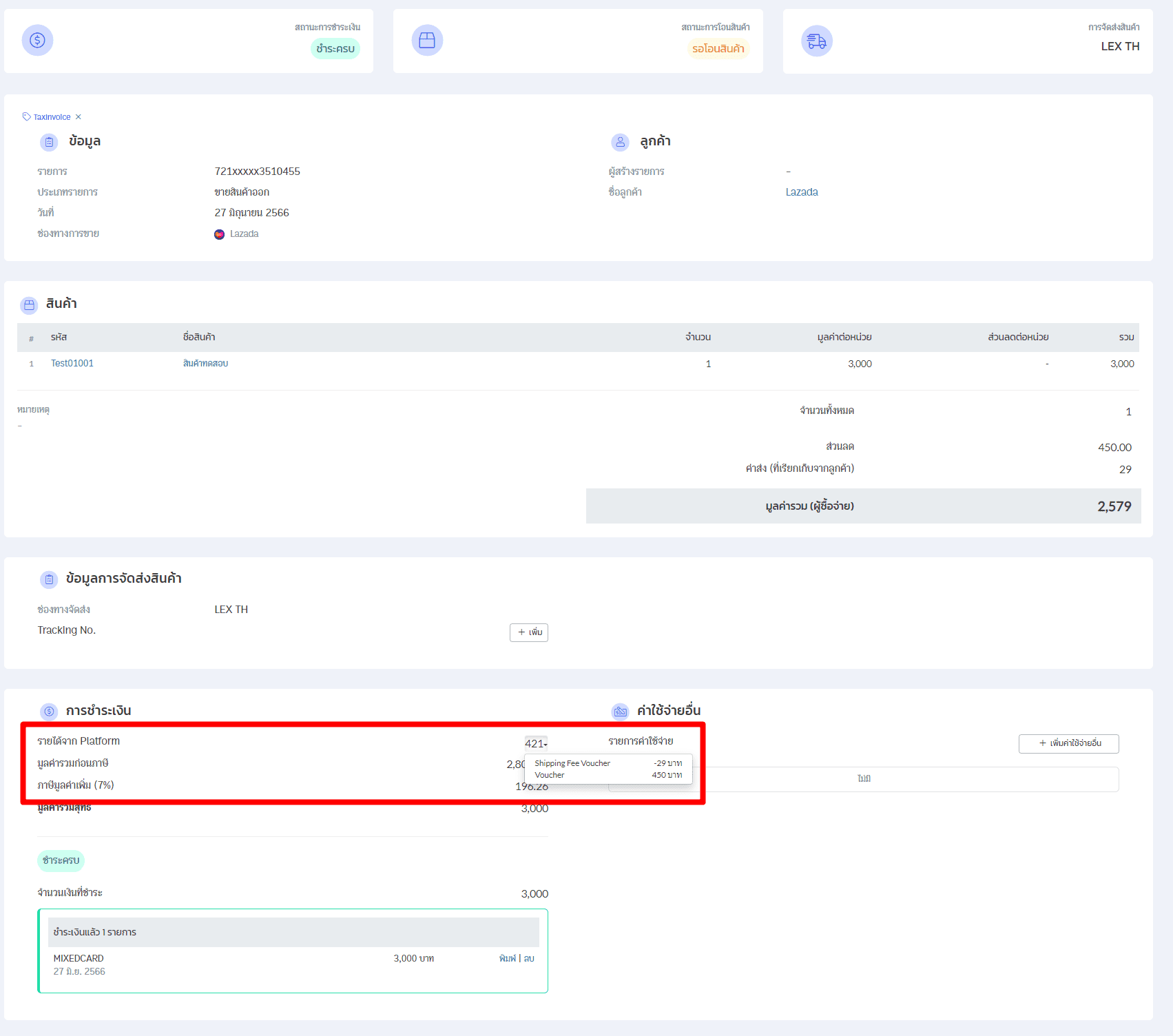
How to Set Up PEAK Connection for Platform Revenue
1. Go to the Settings menu.
2. Select Connect to Other Services.
3. Click on Connect to PEAK.
4. Click Edit and choose the Data Sending tab.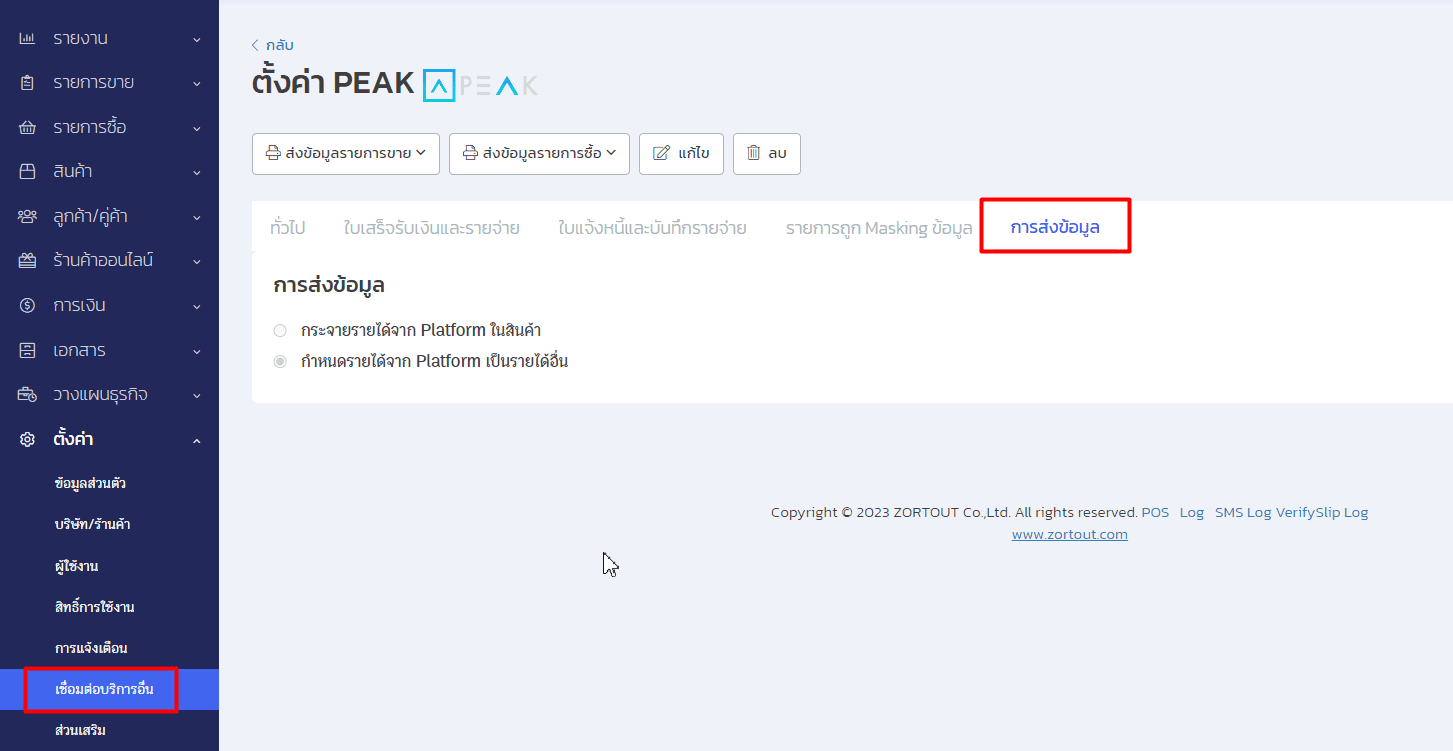
5. 2 options will be available:
5.1 Distribute Platform Revenue in Products: This means not sending platform revenue as other revenue.
5.2 Set Platform Revenue as Other Revenue: This means sending platform revenue as other revenue. The revenue data will be sent with account code 420108 and item/service name based on the channel, e.g., Product Code: Shopee, Item Name: Platform Revenue – Shopee.
Example of Sales Data with Platform Revenue Sent to PEAK
Sales Data on ZORT:
1. Products: 2,590 THB
2. Discounts: 302 THB (including 179 THB from Coins, 108 THB from Vouchers, and 15 THB store discount)
3. Shipping: 170 THB
4. Platform Revenue: 287 THB (including 179 THB from Coins and 108 THB from Shopee Vouchers).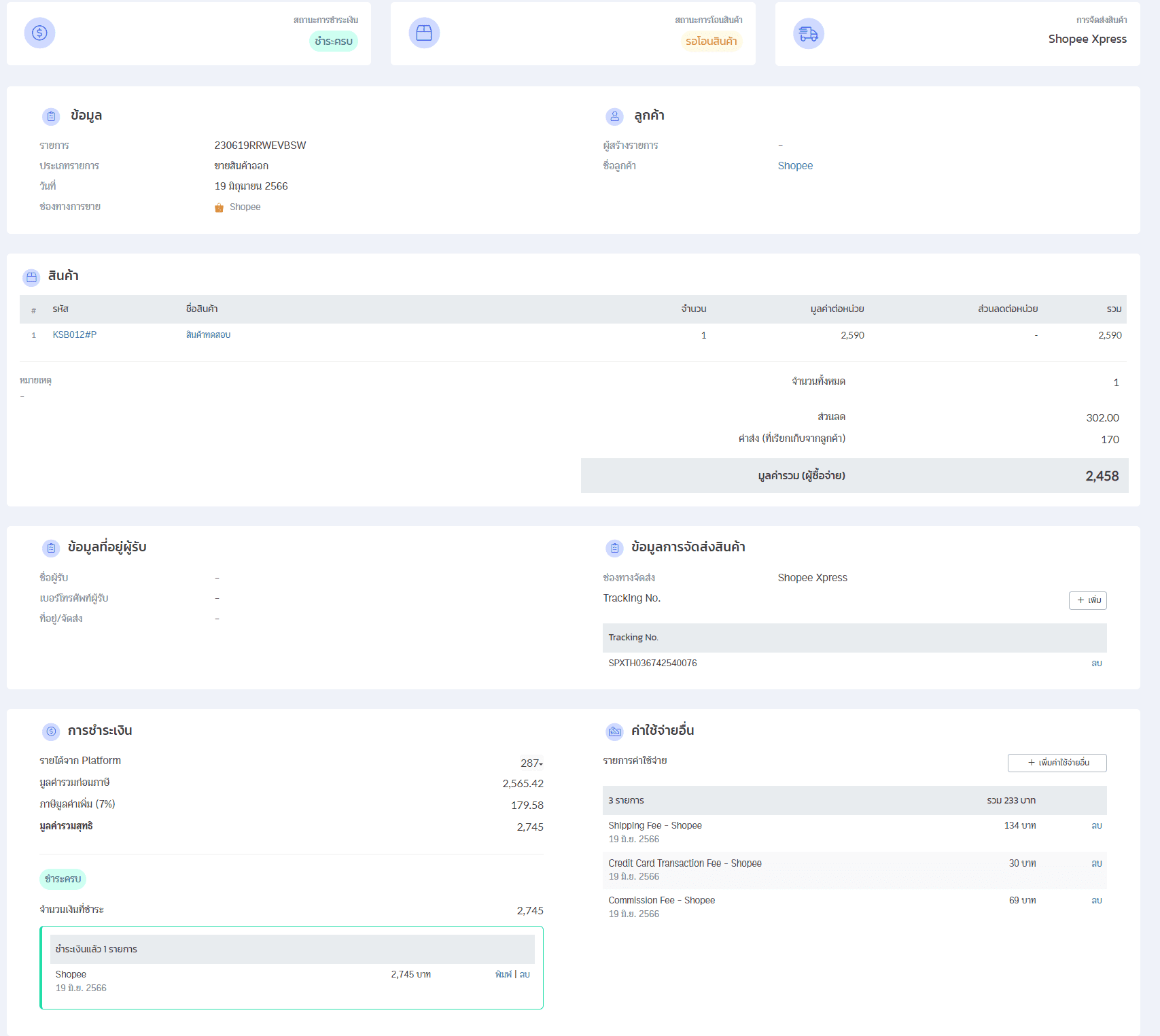
Example of Orders on PEAK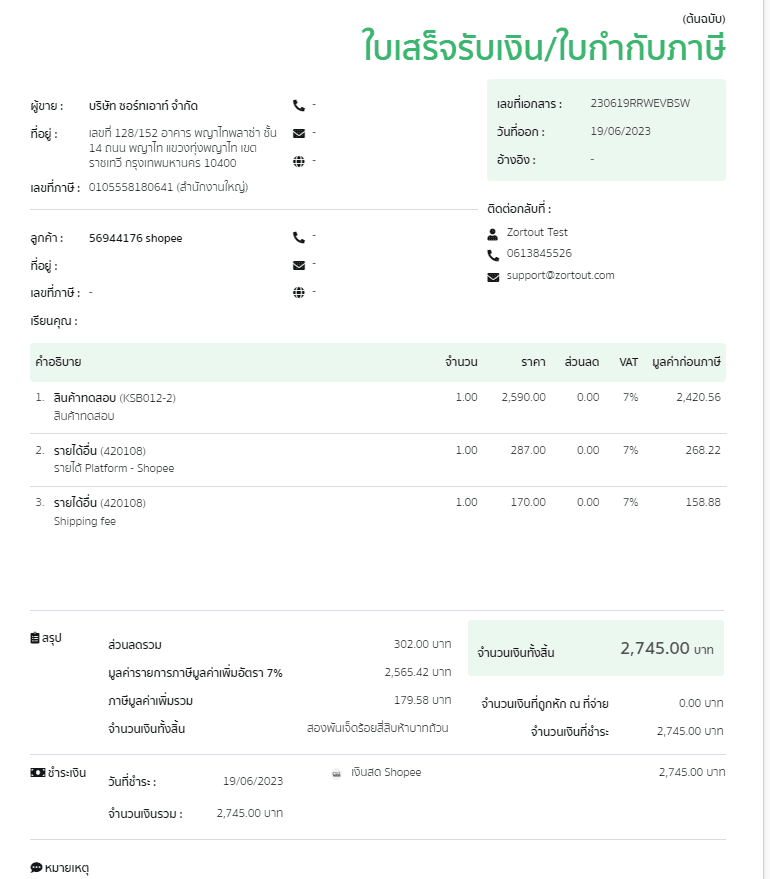
Example of Data Comparison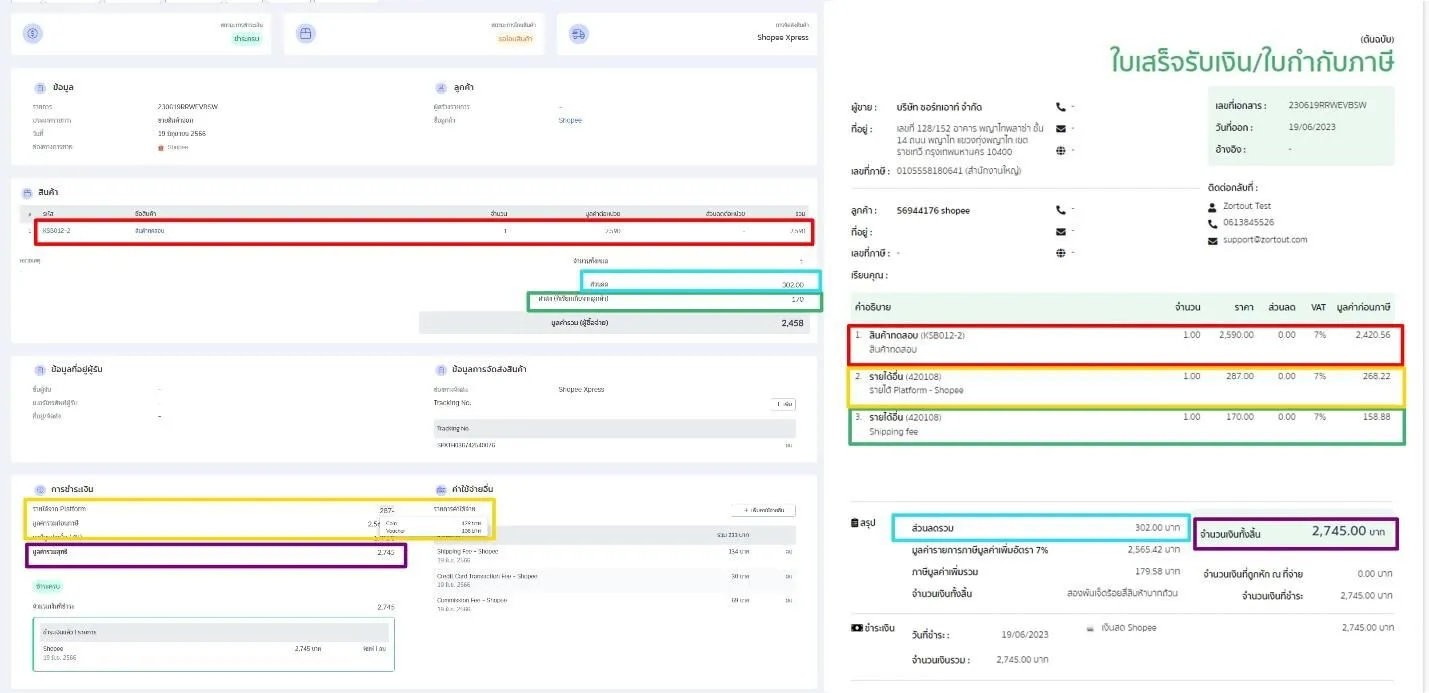
If you are interested in utilizing our comprehensive store management system,
we encourage you to reach out for further information.
Please do not hesitate to contact us at:
Phone: 02-026-6423
Email: support@zortout.com
LINE: @zort






