The sales report displays the store’s sales and profit for specific periods. This data can be exported to Excel for detailed review. The sales report includes the following:
1. Advanced Search: Select the desired date range by clicking on advanced search and choosing the specific time.
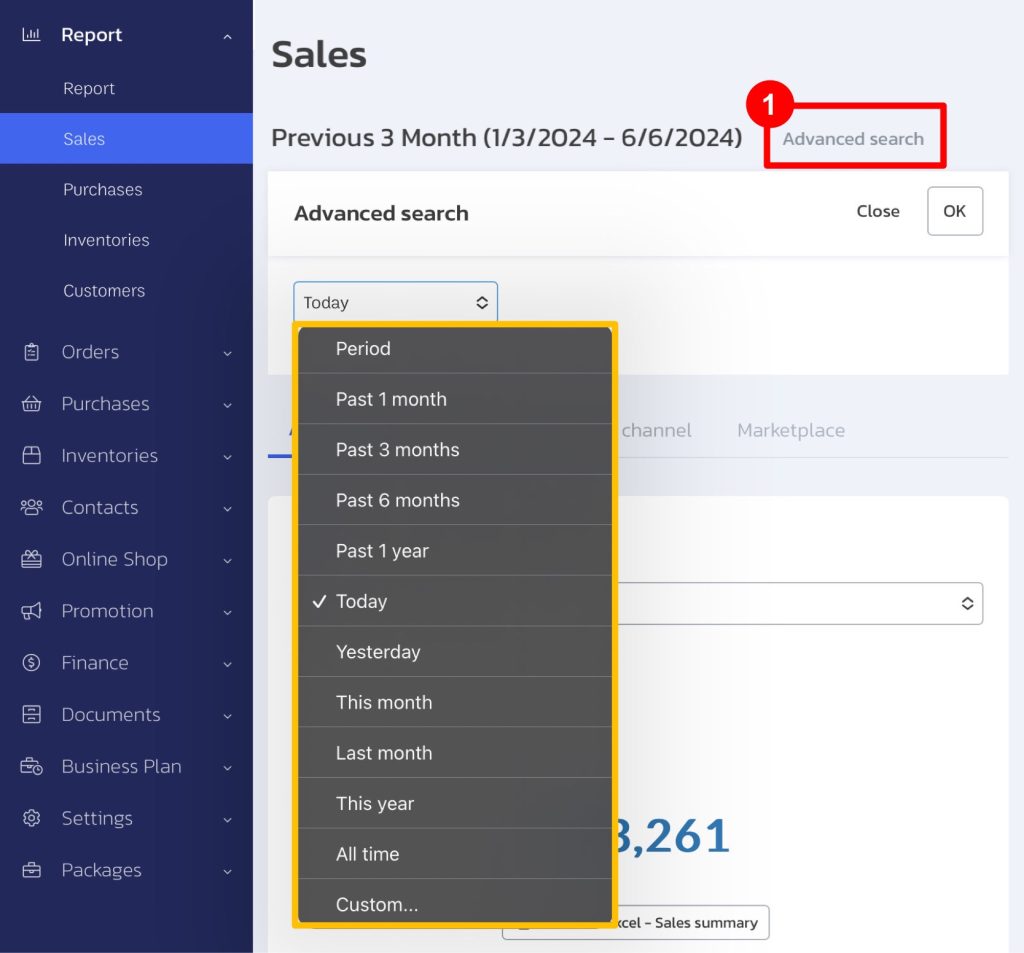
2. Topics: You can view sales data by various categories:
- All
- Warehouse/Branch
- Sales Channel
- Marketplace (Lazada, Shopee)
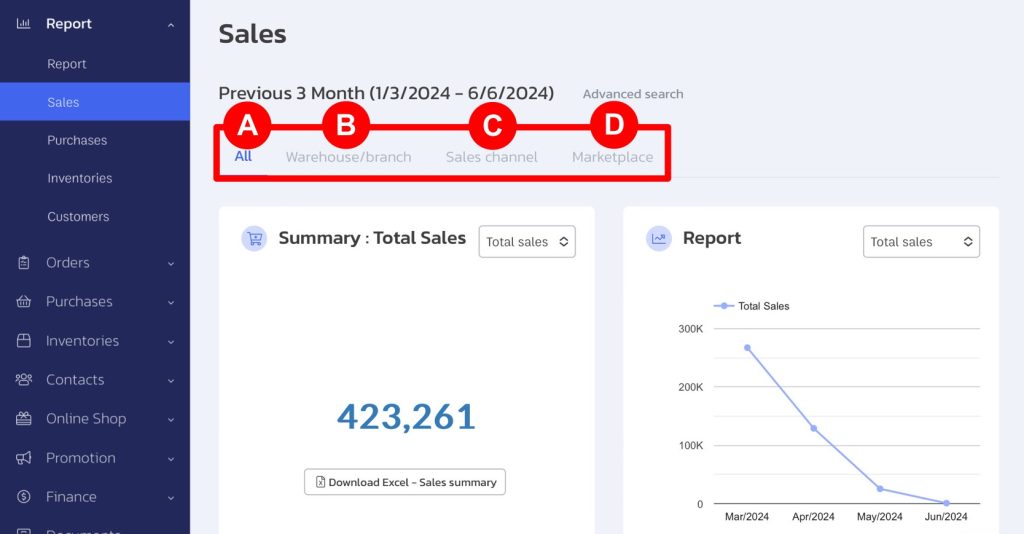
3. Total Sales Summary: View data such as total sales, profit from sales, or total profit, and export to Excel.
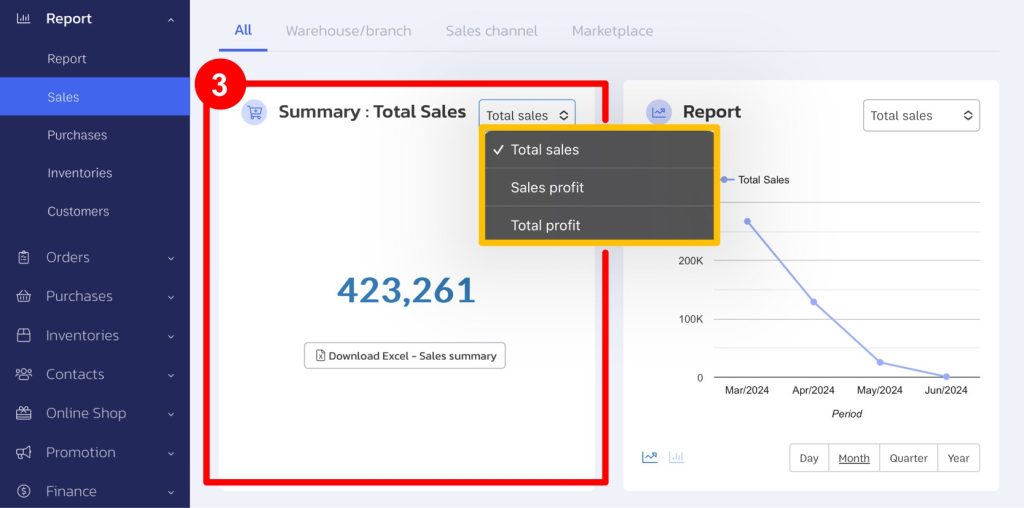
4. Sales and Profit Graphs Report: View data such as profit from sales, total profit, total sales, or sales by category. You can choose to view this information by day, month, quarter, or year.
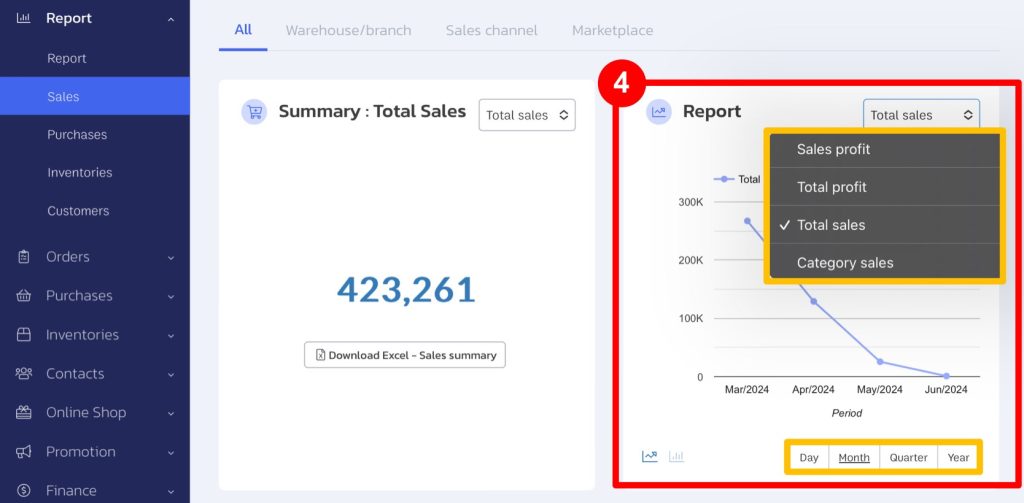
5. Various Sales Data: The data can be exported to Excel and view details such as sales by product, category, bundle, or sales channel.
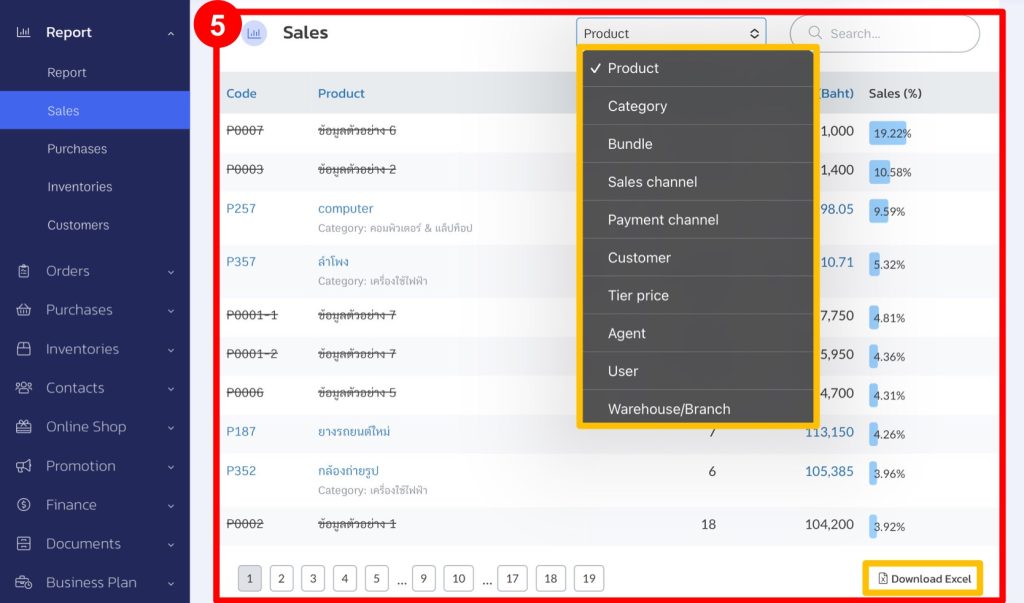
6. Export Daily and Monthly Sales Reports: the data can export summaries for daily or monthly sales reports to Excel.
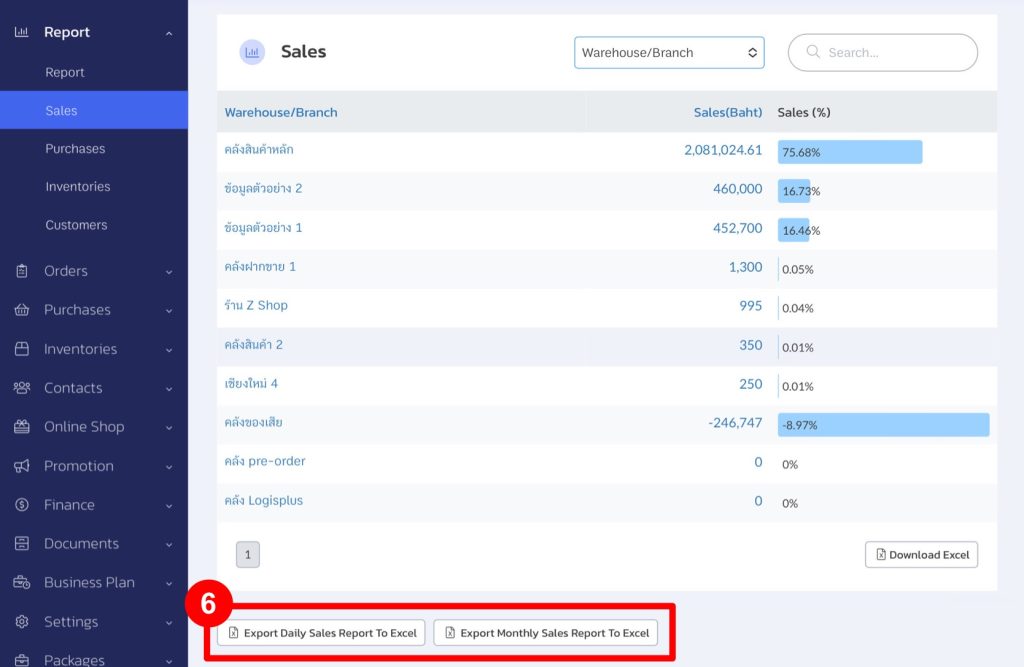
Users can view the reports by category, you can click on the quantity to see more details or export the information.
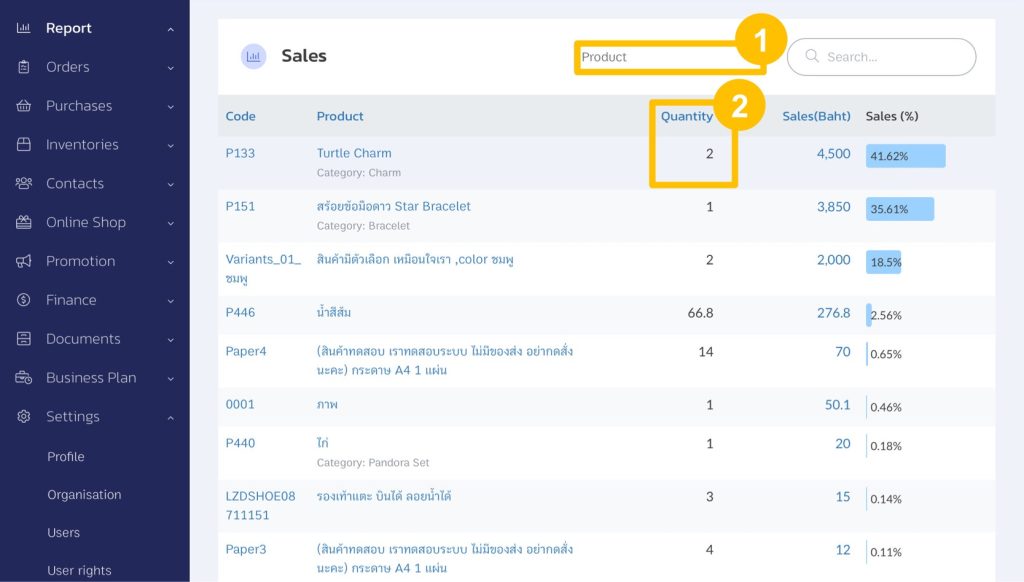
Example of products when selecting by category.
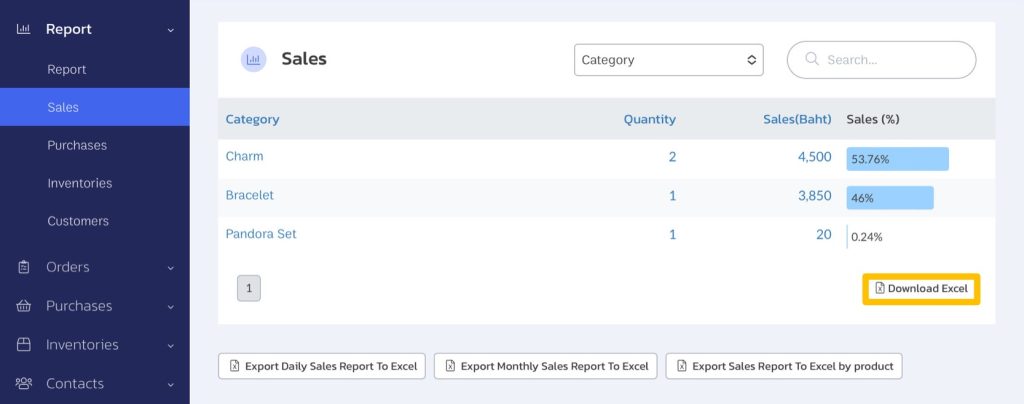
Example of how the data will be displayed in the Excel file.
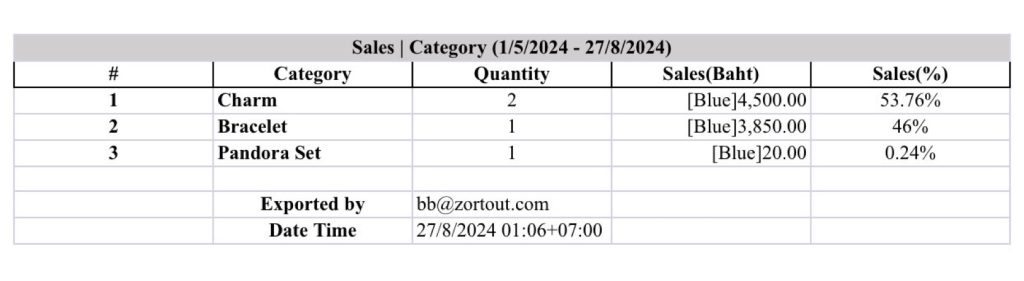
If you are interested in utilizing our comprehensive store management system,
we encourage you to reach out for further information. Please do not hesitate to contact us at:
Phone: 02-026-6423
Email: support@zortout.com
LINE: @zort






