To set the document in ZORT, follow these steps:
1. Go to the “Settings” and select “Organisation” tab
2. Select “Document”
For the document setting, tax setting, including item number in ZORT can be setting as detailed below;
A. Document Settings
- Organisation Stamp: This setting allows you to insert a stamp image into your documents at the time of printing.
- VAT Cal.: Configure tax types for creating purchase and sales transactions in the system.
- Currency: Set the display currency in the system. Supported currencies include Thai Baht (THB), US Dollar (USD), Chinese Yuan (CNY), Indonesian Rupiah (IDR), Malaysian Ringgit (RM), Vietnamese Dong (VND), Lao Kip (LAK), Philippine Peso (PHP), and Bahraini Dinar (BHD).
- Remark: Configure notes to be displayed in sales listings.
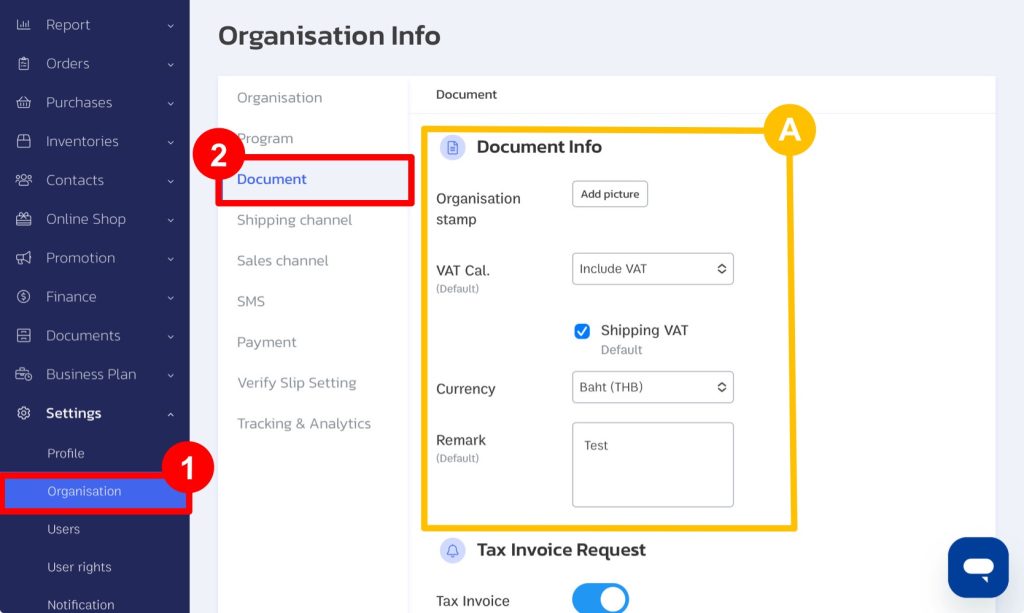
B. Prefix Setting
Set prefixes or alphabetical characters to precede document printing.
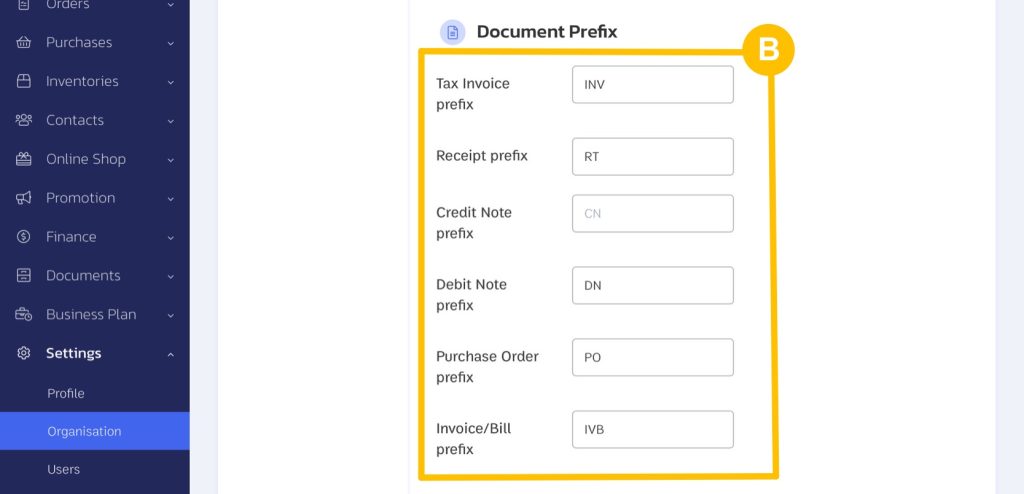
C. Item Prefix Setting
Set prefixes for different transaction numbers in the system.
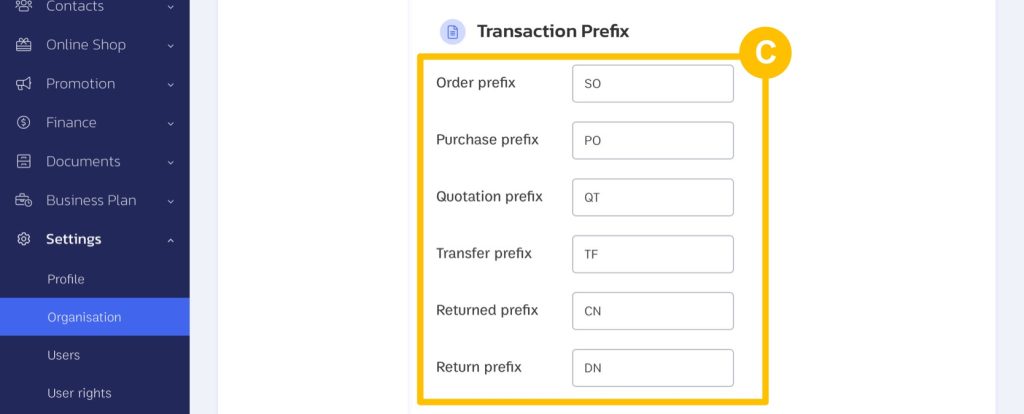
D. Other Prefix Setting
Set prefixes for other data in the system, such as products and warehouses.
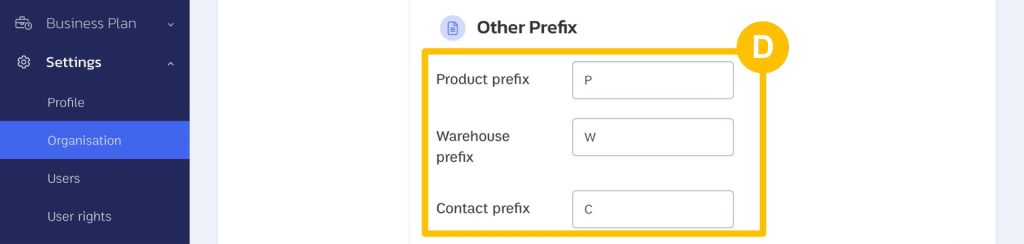
E. Box Label/Envelope Settings
Set annotations on box labels as follows:
1. None: No annotations displayed on box labels.
2. Product List: Display products in the sales list on box labels.
3. Remark (Order): Display sales order notes on box labels.
4. Custom: Customize to display sales order numbers, sales order values, or customer names on box labels.
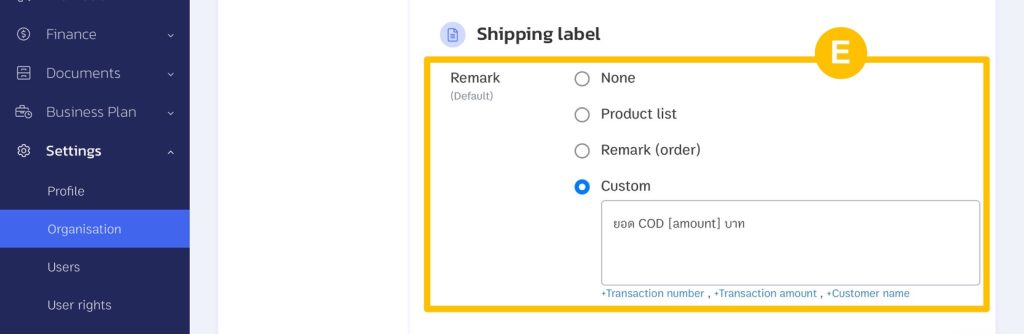
By setting up these configurations in ZORT, you can customize various aspects of your documents and ensure that they meet your specific business needs, enhancing efficiency and clarity in your operations.
If you are interested in utilizing our comprehensive store management system,
we encourage you to reach out for further information.
Please do not hesitate to contact us at:
Phone: 02-026-6423
Email: support@zortout.com
LINE: @zort






