1. Go to the “Settings” menu, and select the “Organisation” section.
2. Select the “Sales Channel” option.
Setting up sales channels allows you to specify which channels are used for sales transactions, enabling you to manage and track sales effectively.
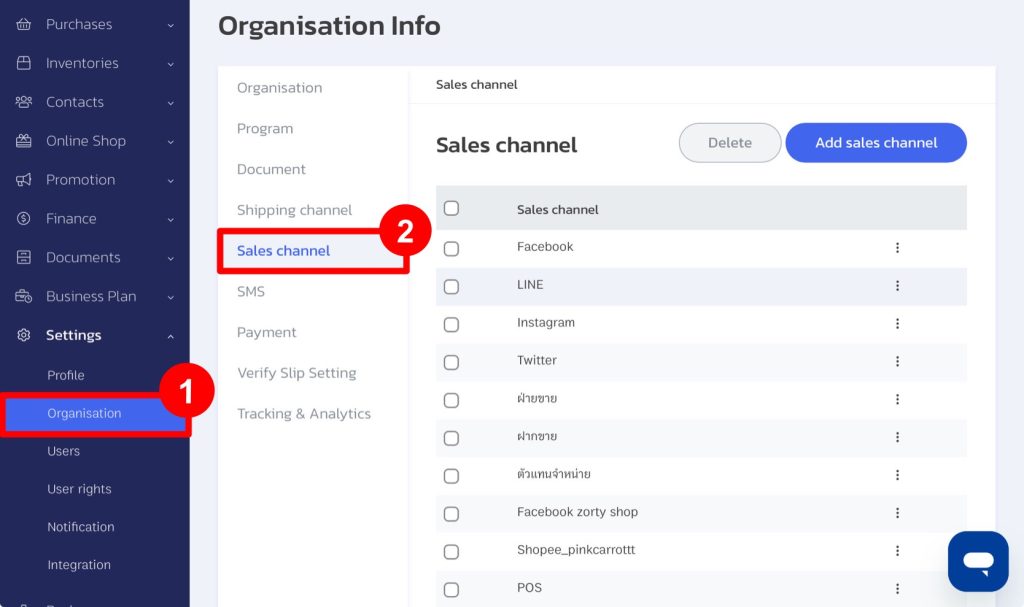
How to Create Sales Channels
There are 2 methods to create sales channels:
1. During Order Transaction Creation: The system will prompt you to enter the sales channel while creating an order transaction. You can immediately type in the desired sales channel, and the system will automatically save the information.
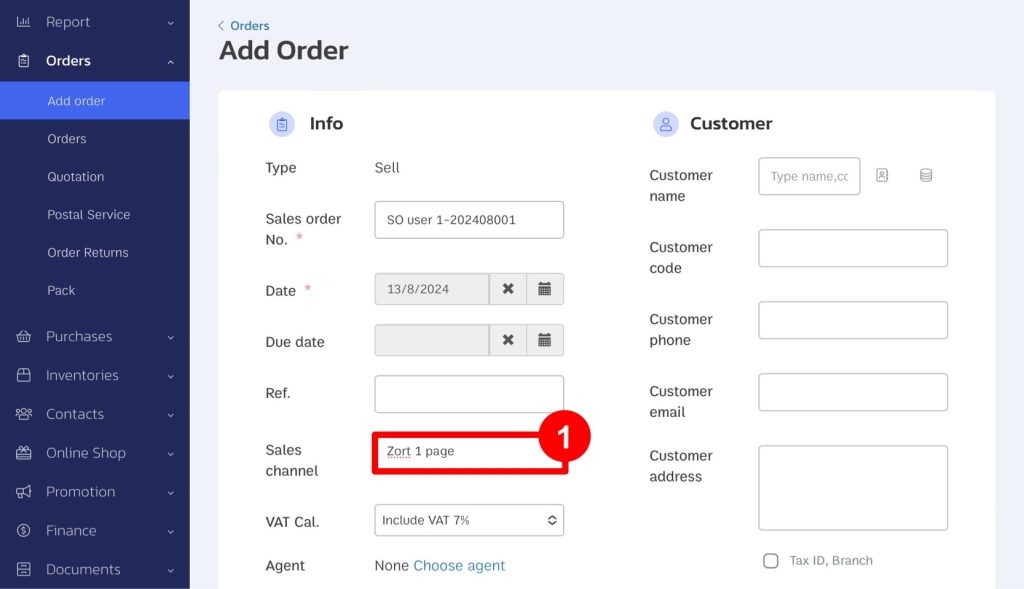
2. Via the Settings Page: Select the “Add Sales Channel” button and enter the name of the sales channel as desired.

If you are interested in utilizing our comprehensive store management system,
we encourage you to reach out for further information.
Please do not hesitate to contact us at:
Phone: 02-026-6423
Email: support@zortout.com
LINE: @zort






