1. Go to the “Settings” menu, and select the “Organization” section.
2. Select the “SMS Settings” option.
SMS settings allow you to configure the sender name and the format of automatic SMS messages.
*Note: Sending SMS is an additional service with extra costs, not included in the package price.
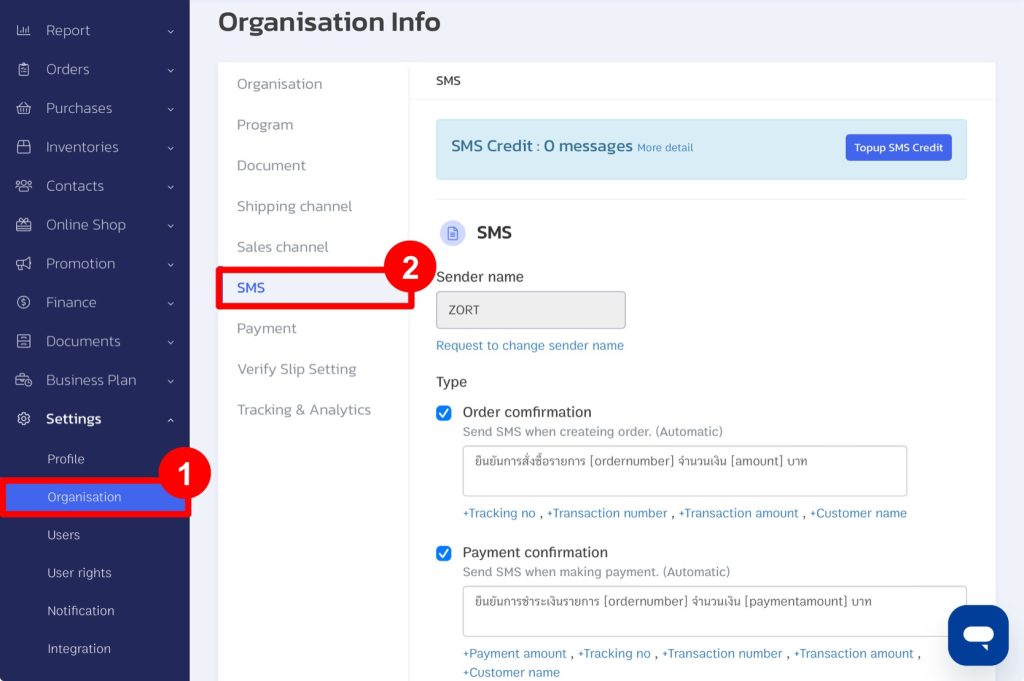
Adding SMS Credits
1. You can top up SMS credits by clicking on the “Top up SMS credit.”
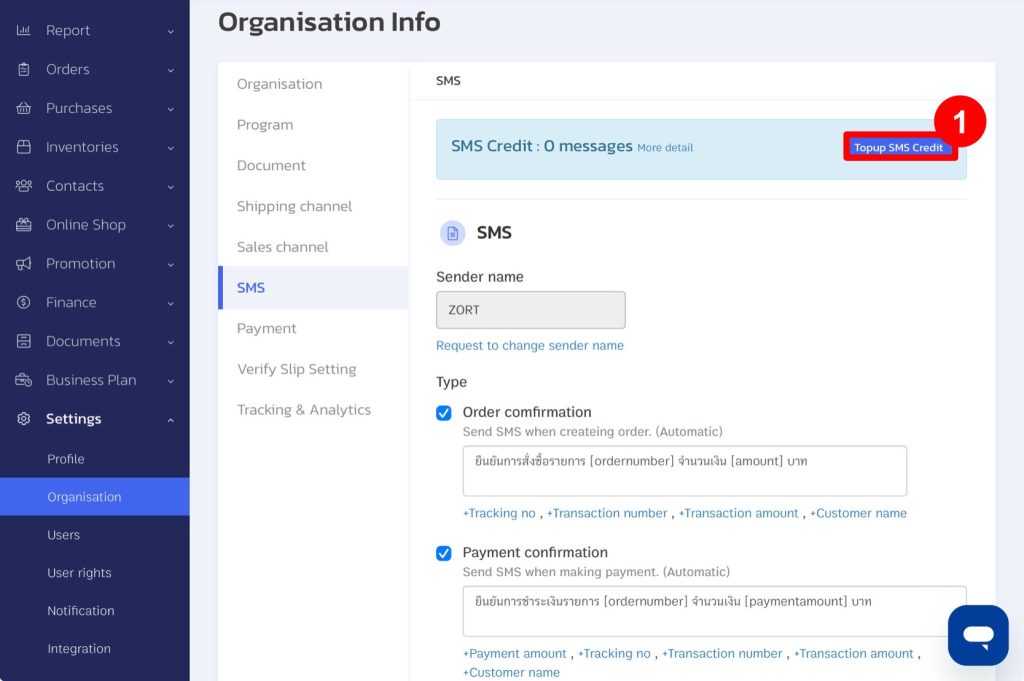
2. The prices for SMS credits are as follows:
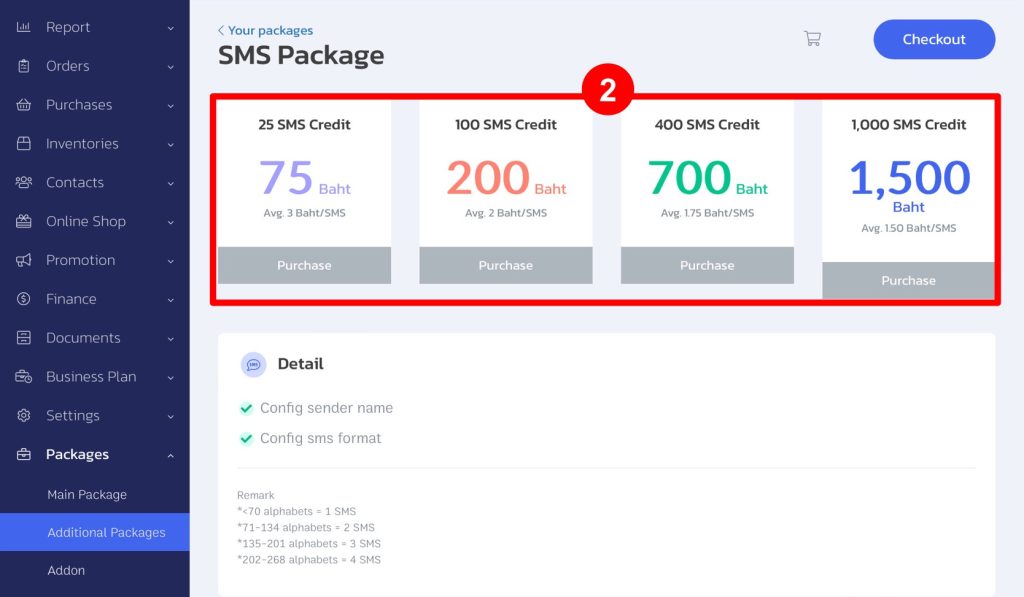
How to Configure SMS
1. SMS Message
A. Change Sender Name: To send an SMS, you must request to change the sender name to your store’s name. To start, click on the option to change the sender name.
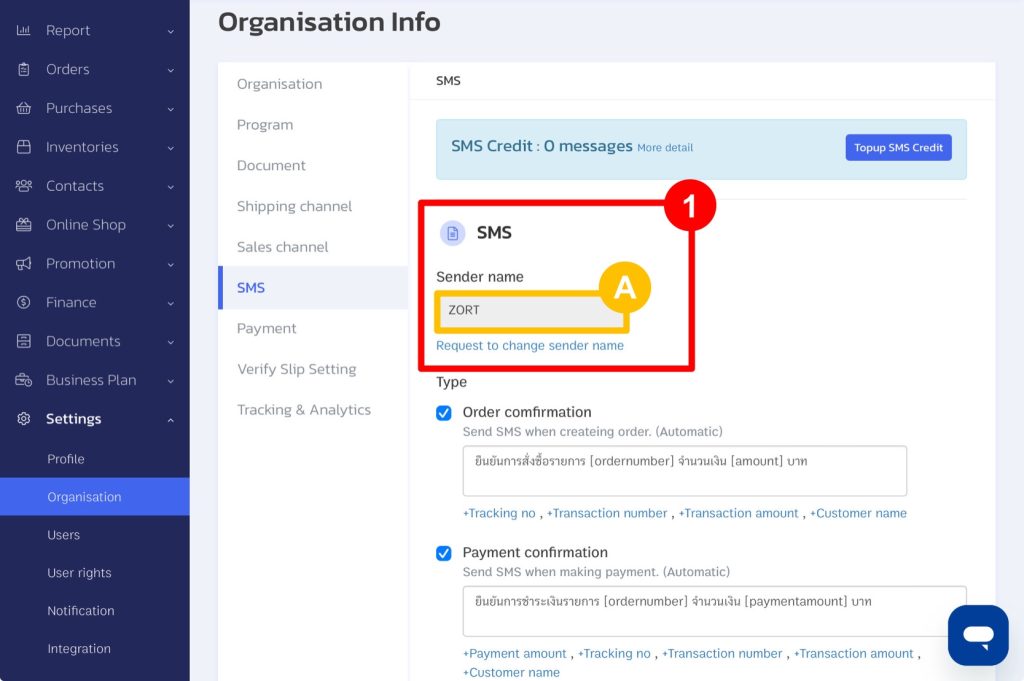
B. Message Type Settings: Configure automatic SMS sending by selecting from the following options:
- Order Confirmation: Set to send an SMS when a sales transaction is created.
- Payment Confirmation: Set to send an SMS when payment is made or confirmed.
- Shipment Confirmation: Set to send an SMS when a tracking number is added to the order and the item is shipped.
- Payment Notification: Set to send a payment notification SMS when the sales transaction remains unpaid for a specified number of days.
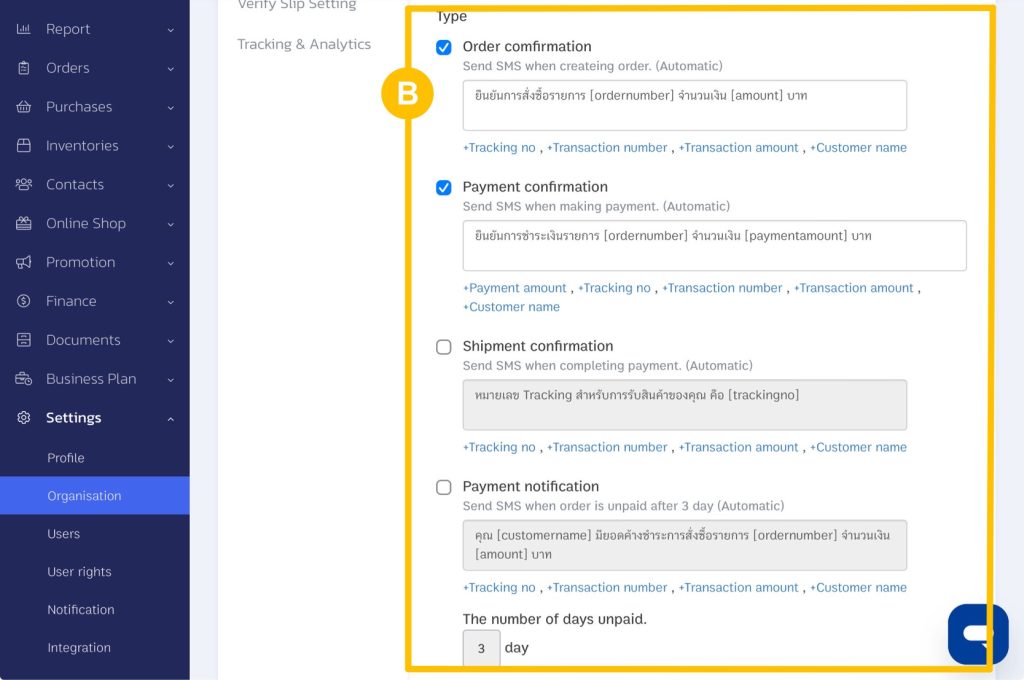
2. Advanced Setting: Additional settings for sending SMS, which includes the following options:
A. Minimum order total amount: Set up SMS notifications only when the sales order value exceeds a specified amount.
B. Sales channel: Configure SMS notifications to be sent for all sales channels or only specified sales channels.
C. Warehouse/Branch: Configure SMS notifications to be sent for all warehouses/branches with sales, or only for specified warehouses/branches.*Note: SMS messages are limited to 70 characters.
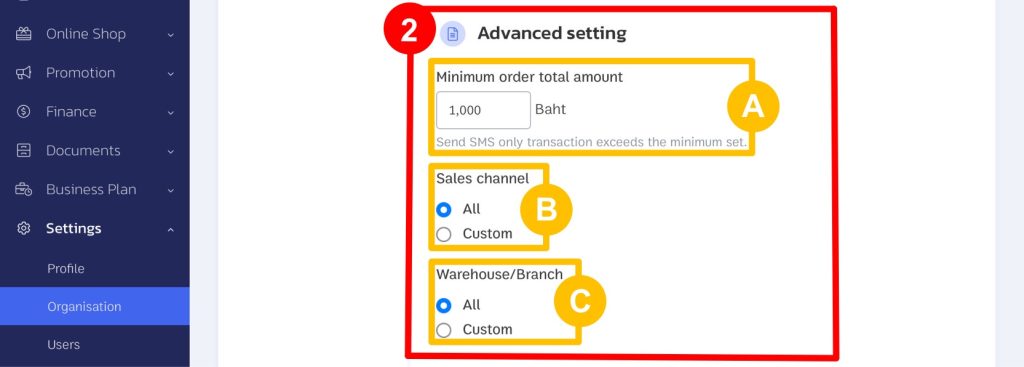
*Note: SMS messages are limited to 70 characters.
Messages up to 70 characters count as 1 SMS.
Messages between 71-134 characters count as 2 SMS.
Messages between 135-201 characters count as 3 SMS.
Messages between 202-268 characters count as 4 SMS.
If you are interested in utilizing our comprehensive store management system,
we encourage you to reach out for further information.
Please do not hesitate to contact us at:
Phone: 02-026-6423
Email: support@zortout.com
LINE: @zort






