Returning products to a supplier or a store that sells the products can be done in the same way. The only difference is selecting the Purchases instead of the Orders for the return.
1. Go to the “Purchases” menu under “Purchases”
2. Select the purchase order you need to return.
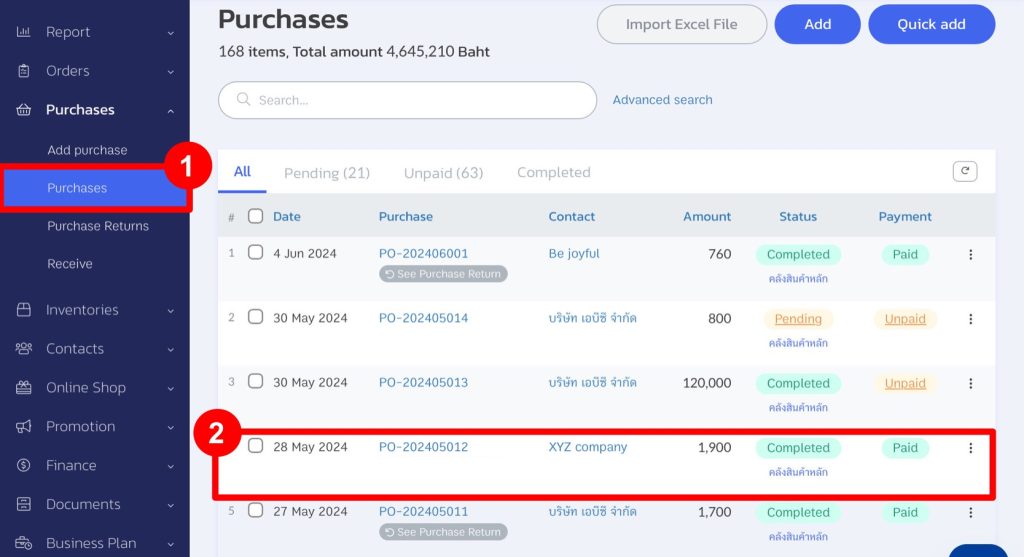
3. Go to “More”
4. Click on “Purchase Return”
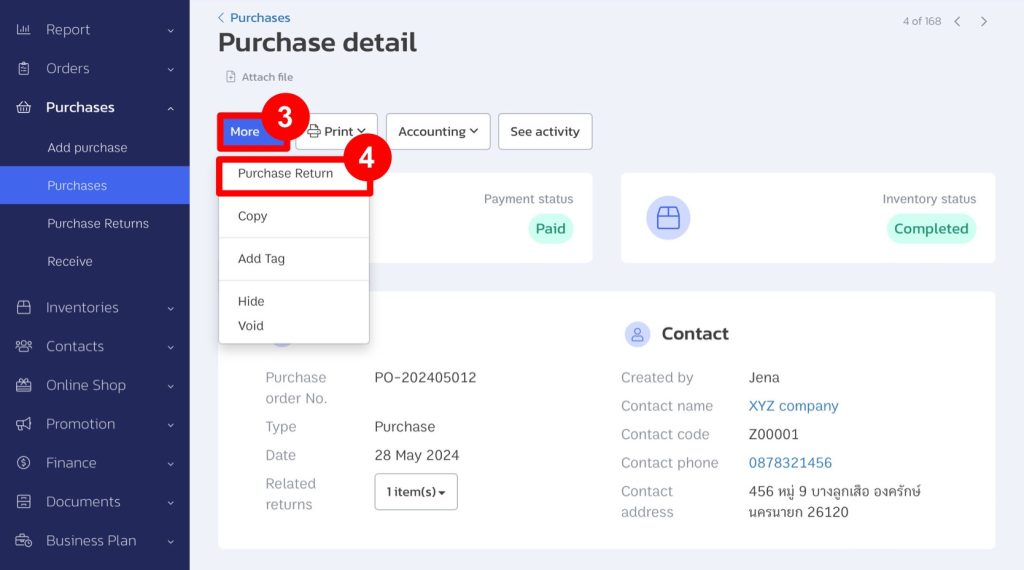
5. Select the products and quantities you need to return.
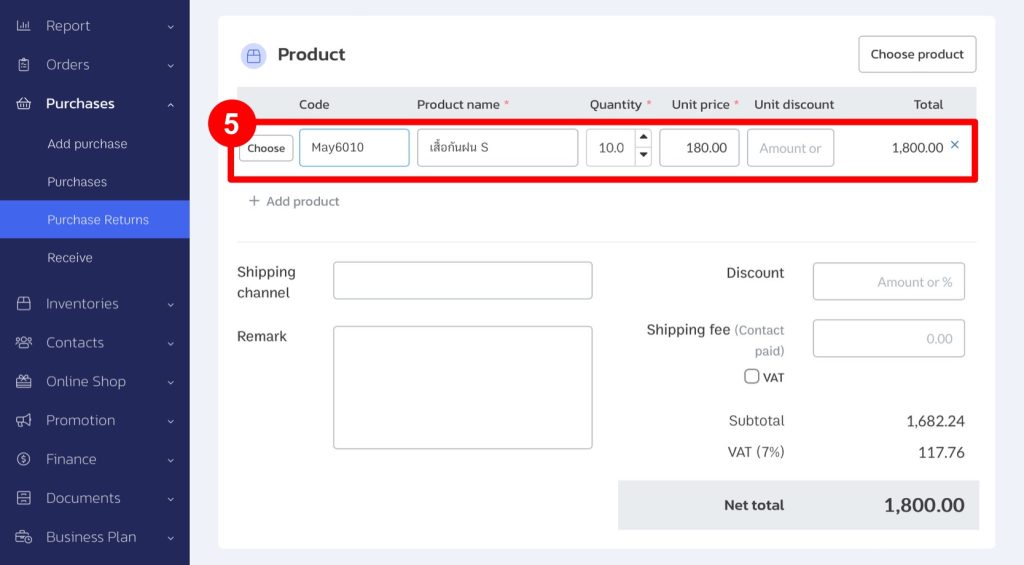
6. Choose the pending status and select the warehouse.
7. Click “Save.”
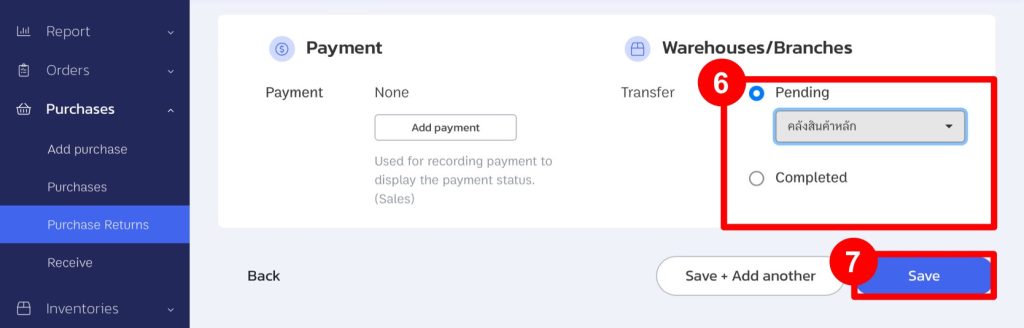
After saving the return, you can view the return details in the “Purchase Returns” menu under “Purchases”
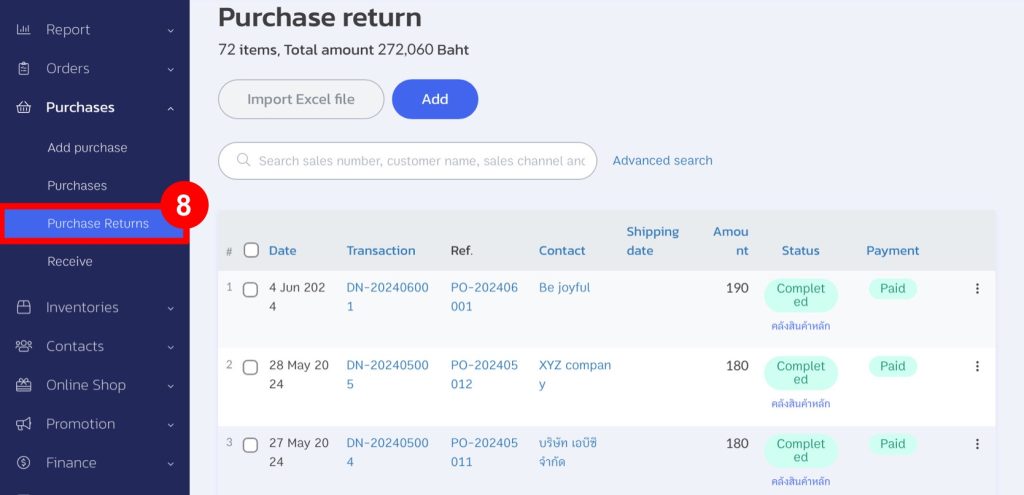
If you are interested in utilizing our comprehensive store management system,
we encourage you to reach out for further information. Please do not hesitate to contact us at:
Phone: 02-026-6423
Email: support@zortout.com
LINE: @zort






