How to create a payment link
1. Go to the “Orders” menu and select “Orders”
2. Select the sale you want to request payment for.
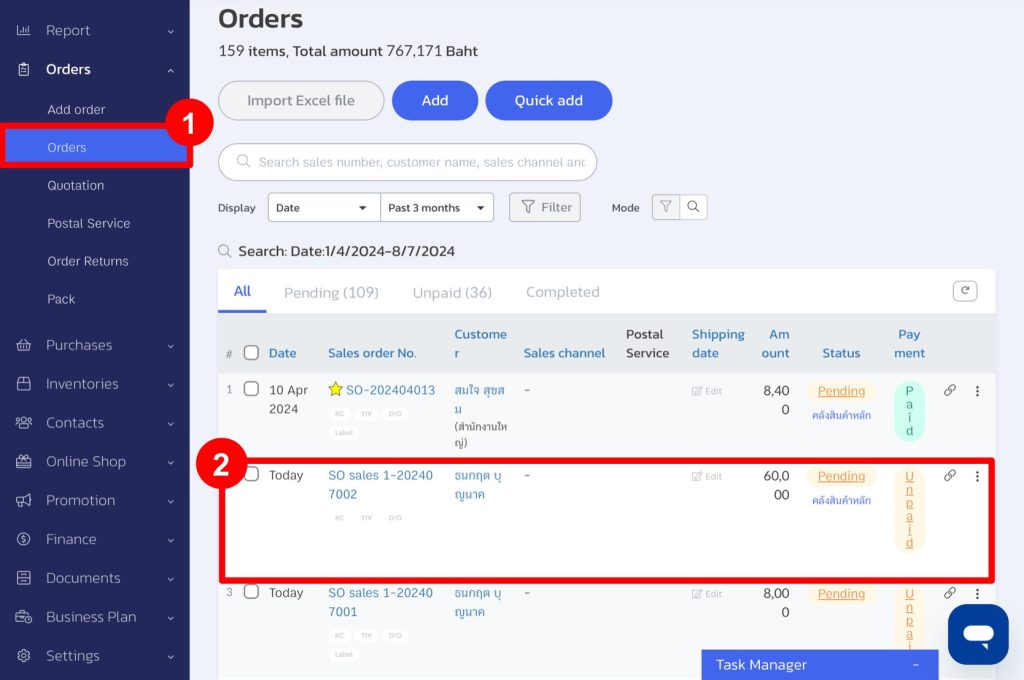
3. Click the “Share Link” button.
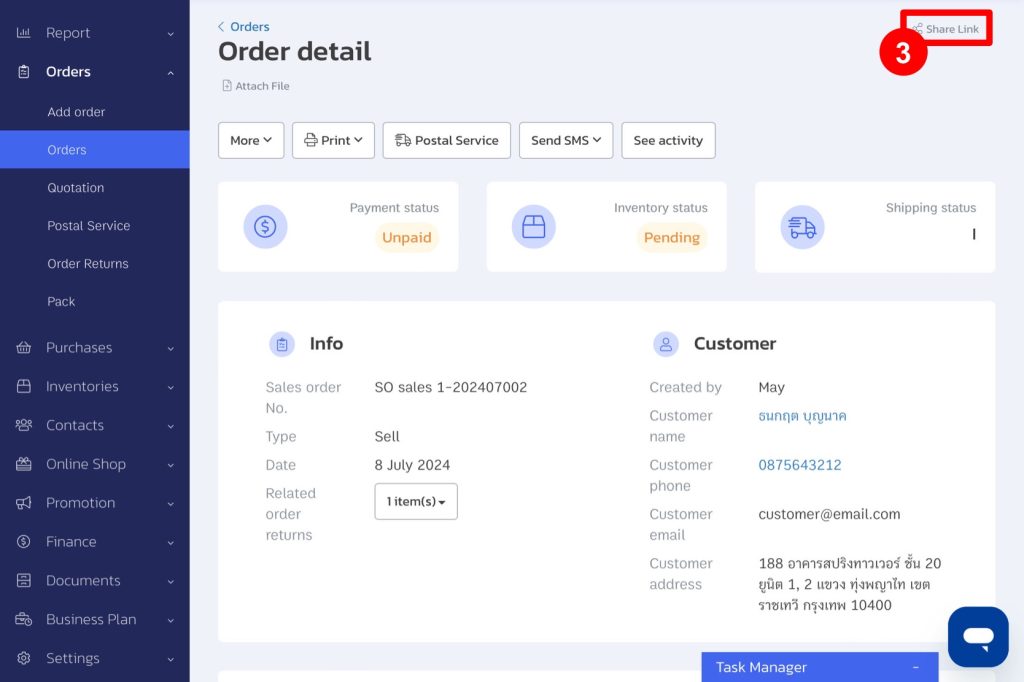
4. The system will create a link for online payment. Copy this link and send it to the customer for payment.
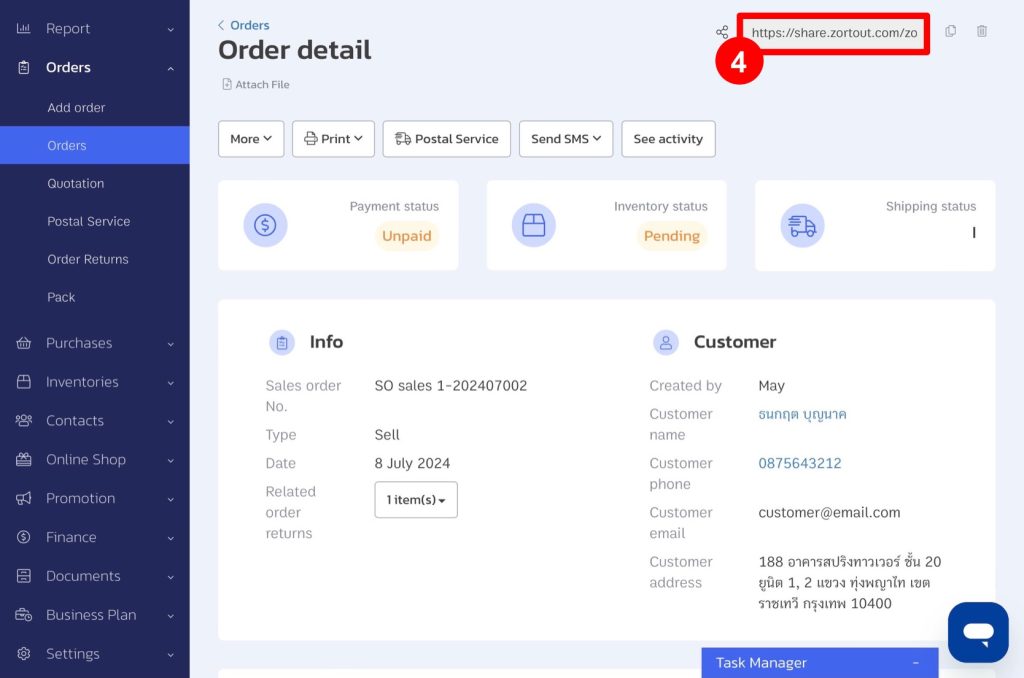
5. When the customer opens the link, they will see the sales page and they can notify the payment as below
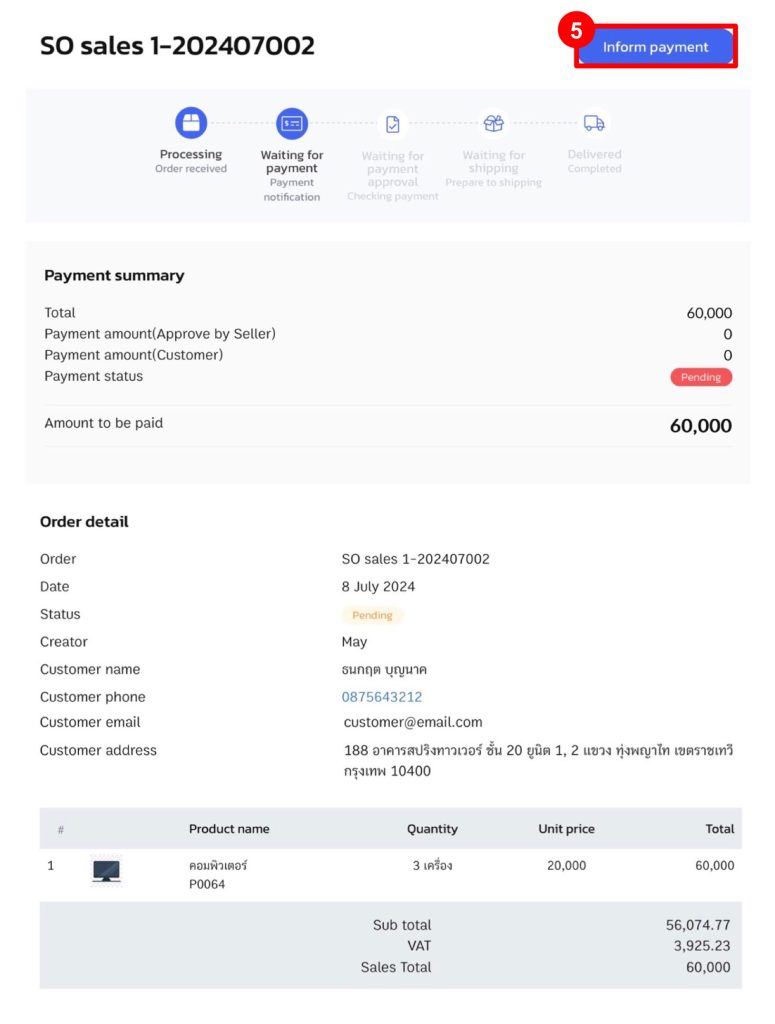
6. The customer can choose the payment method and attach the slip.
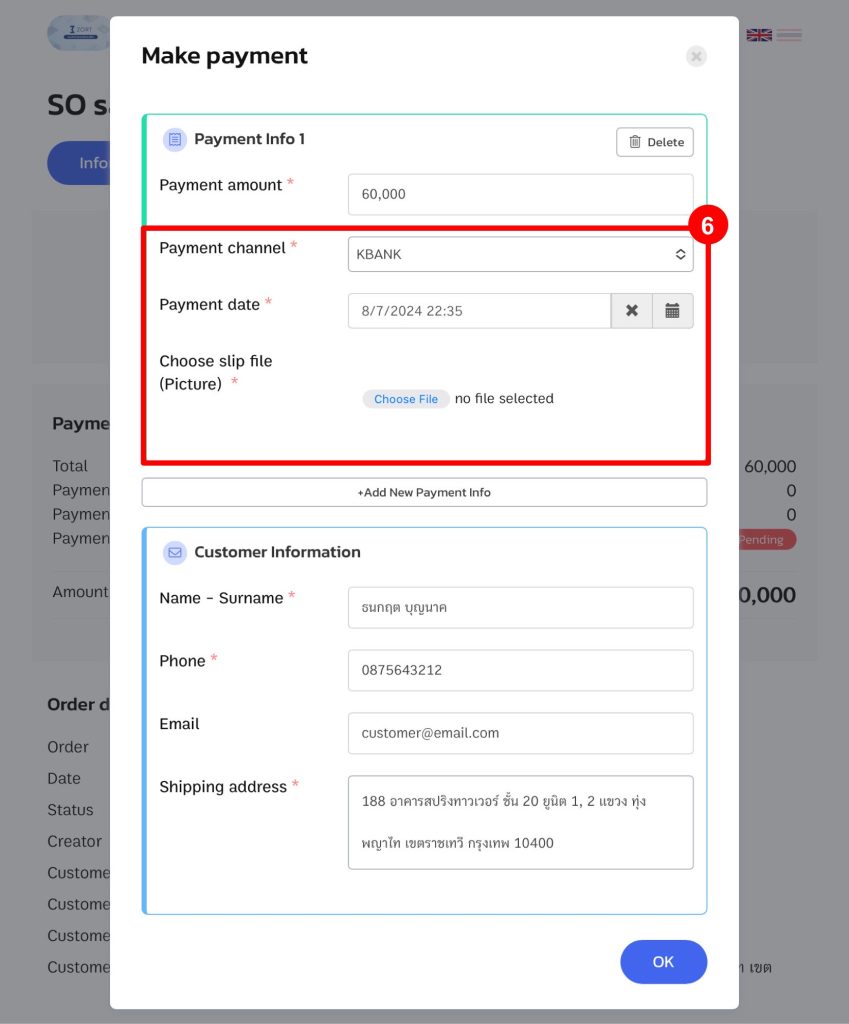
Payment Notification Approval from the Customer
1. When a customer notifies payment, an email and a notification will be sent to the store owner.
2. If the payment amount is correct, you can view the slip and approve it right away.
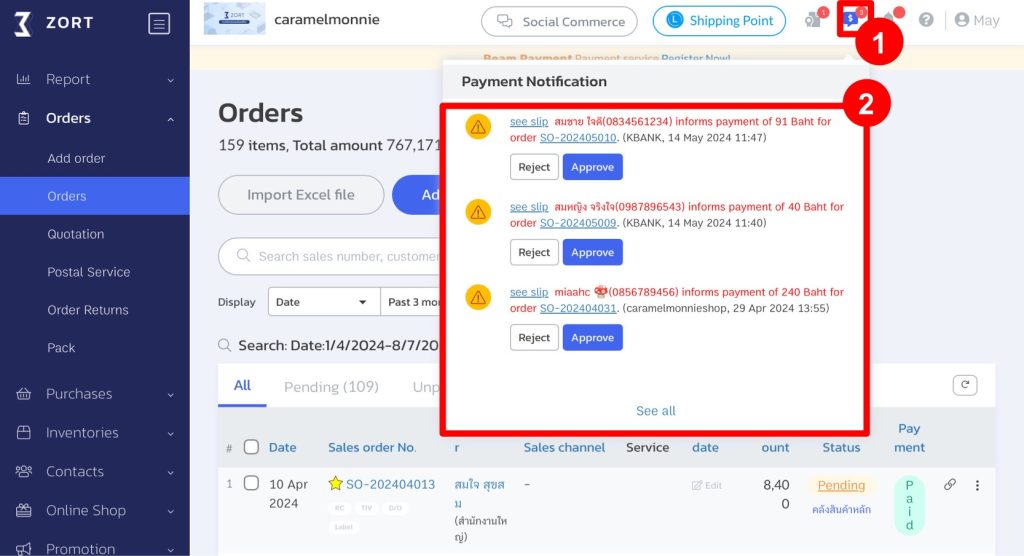
3. Check the payment status on the orders.
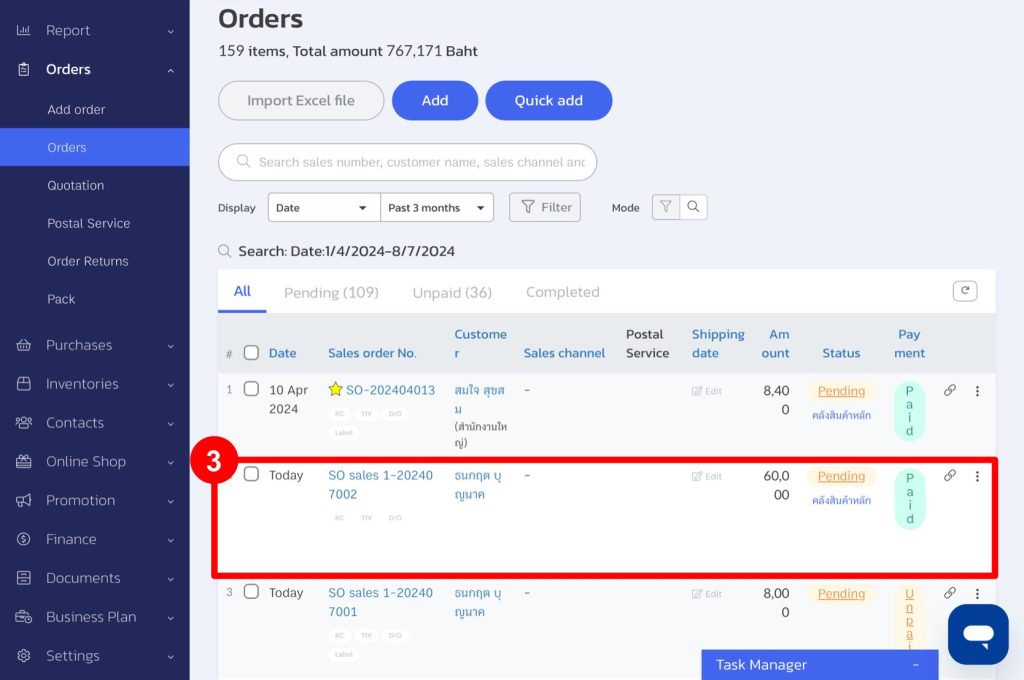
If you are interested in utilizing our comprehensive store management system,
we encourage you to reach out for further information.
Please do not hesitate to contact us at:
Phone: 02-026-6423
Email: support@zortout.com
LINE: @zort






