ZORT can now connect with Flash Express. Shops can use Flash Express shipping services by following these steps:
General Details
- Supports package pickup and COD services.
- Allows transport ID linking.
- Payment method: Pay directly to the delivery staff.
- Note: Delivery staff will be assigned; you cannot choose the staff.
How to Request Pickup
1. Go to the “Orders” menu and select “Orders.”
2. Choose the order you want to ship.
3. Click “Postal Service.”
4. Select the type of shipment: 1 shipment or each shipment (different addresses).
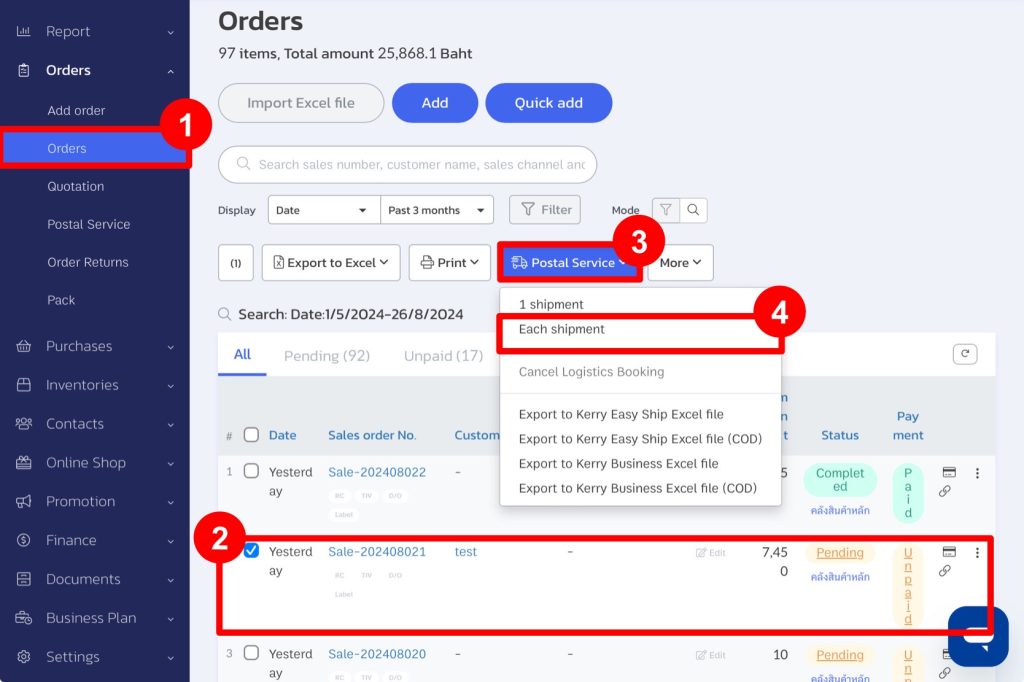
5. Fill in the sender and recipient information completely and choose Flash Express.
6. Click “Next.”
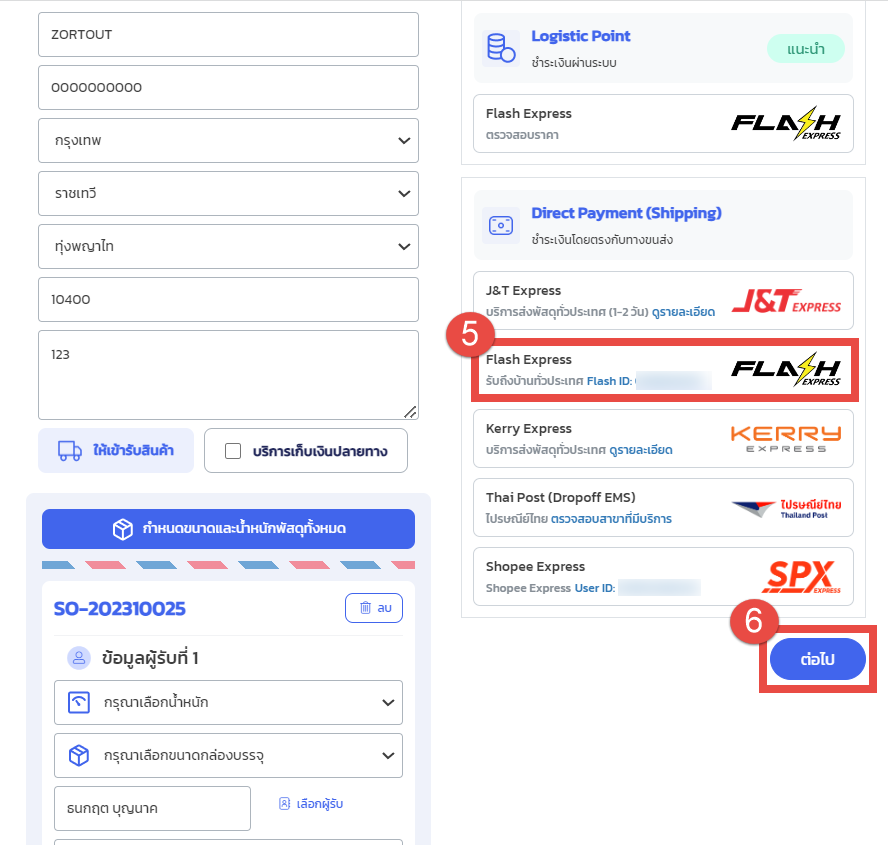
7. Select the warehouse to deduct stock from.
8. Click “Confirm”

9. The system will display the shipping label.
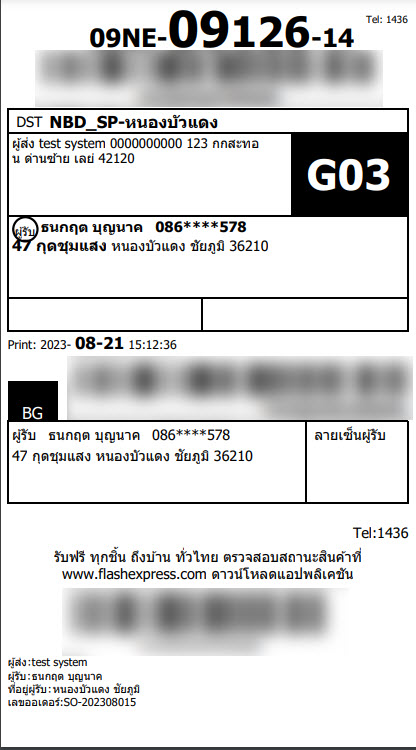
After completing the process, Flash Express staff will call to confirm the order and pick up the package at the sender’s specified address. Ensure the package is ready before the staff arrives. When the staff picks up the package, they will enter the information into their mobile device, weigh the package to calculate the cost, and you can pay the shipping fee immediately. The staff will scan the barcode from the shipping label to register the package in the system.
Tracking the Shipment Status
1. Go to the “Orders” menu and select “Postal Service.”
2. All shipments, including the most recent ones, and their statuses will be displayed.
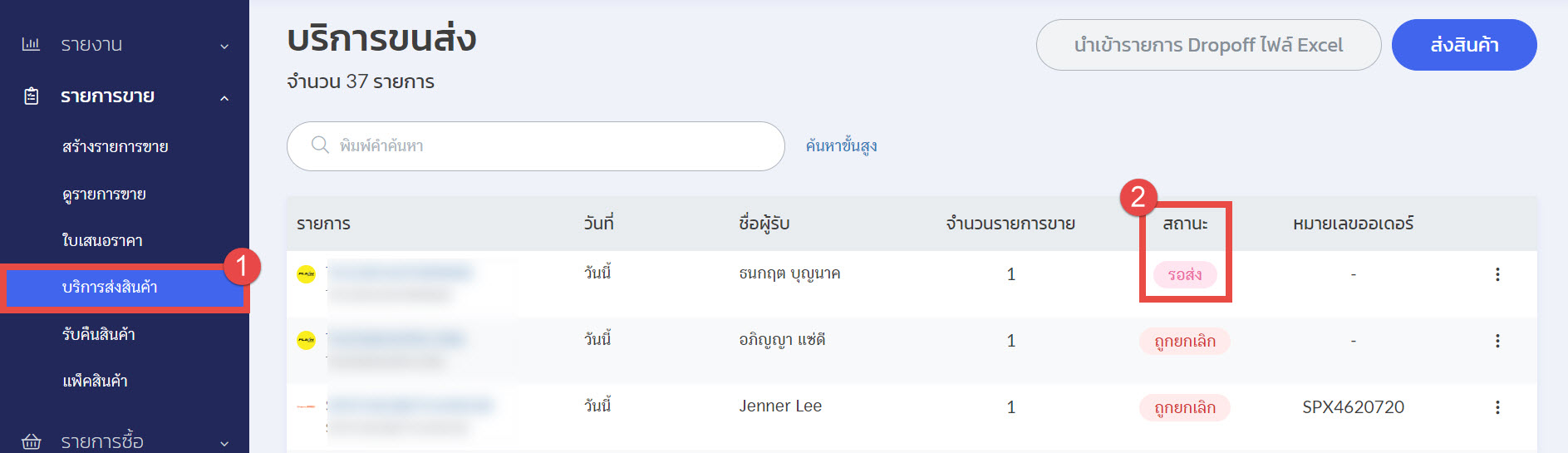
3. Click on the shipment you want to track for detailed information.
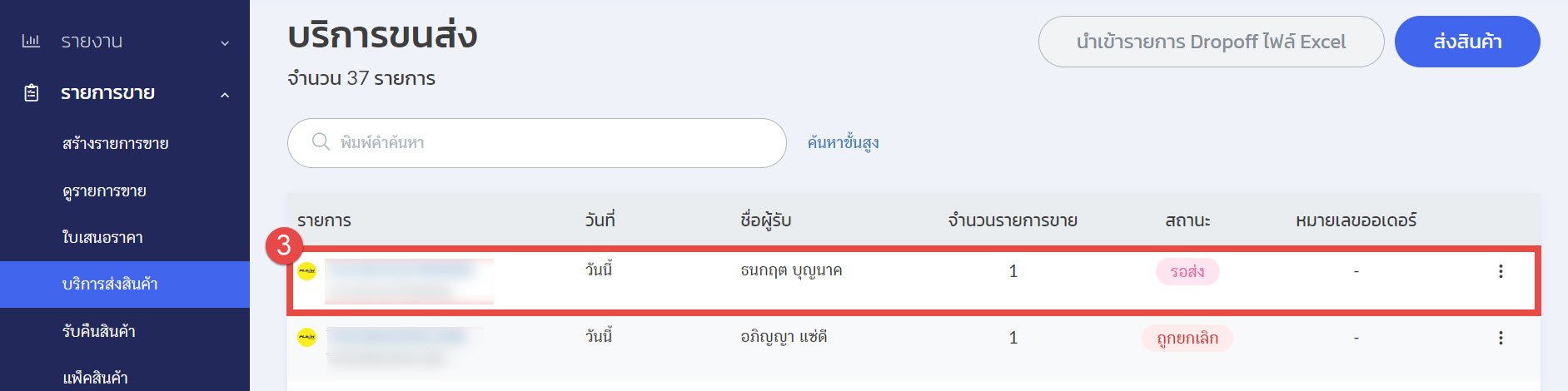
4. The shipment page will show the tracking number, shipping status, and history.
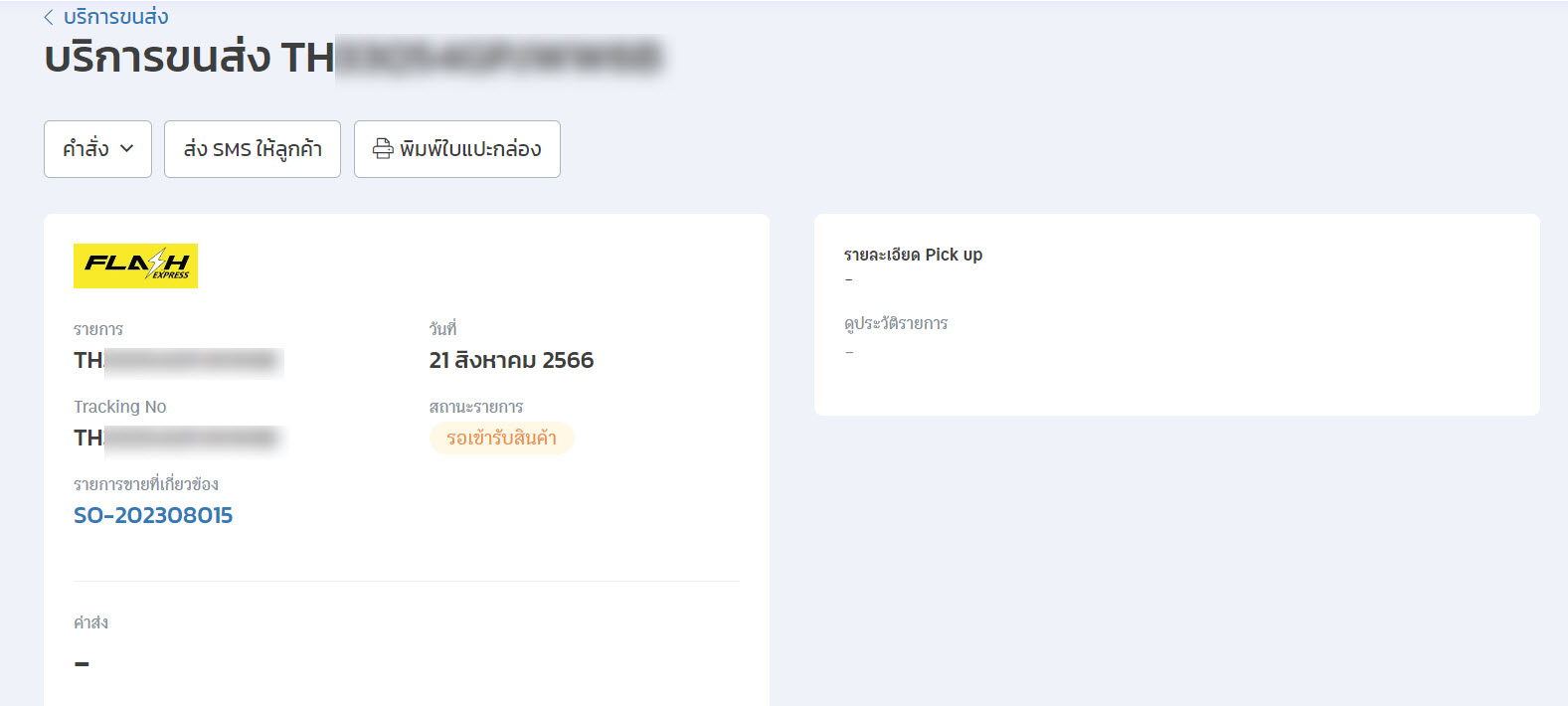
Service Conditions
- If the pickup request is made before 2 PM, the staff will pick up the package on the same day.
- If the request is made after 2 PM, the staff will pick up the package the next day.
- Customers can cancel the shipment from the ZORT system if the staff has not picked up the package. If the package reaches the distribution center, 50% of the shipping fee will be deducted.
- If the shipment is canceled due to other issues without return, Flash Express will contact the customer regarding insurance compensation.
- Each pickup must not exceed 25 kg per box.
- If the customer prints the shipping label themselves, the staff cannot print the label from the system again.
- You can request a receipt or confirmation of package dispatch from the staff.
- Free packages do not cover Flash Express shipping services.
- Additional items not listed in the system cannot be shipped. Customers must add the shipment in the system.
Comparing Flash Express and ZORT Shipment Statuses
Request Pickup: When the shop requests Flash Express pickup, the order status updates to “Awaiting Shipment.”
Package Pickup: When the delivery staff picks up the package, the status remains “Awaiting Shipment.”
In Transit: If the package is en route, the status updates to “In Transit.”
Delivered: When the package reaches its destination, the status updates to “Delivered,” and the stock is immediately adjusted.
Return/Cancel: If the pickup or return is canceled, the status updates to “Canceled.”
If you are interested in utilizing our comprehensive store management system,
we encourage you to reach out for further information.
Please do not hesitate to contact us at:
Phone: 02-026-6423
Email: support@zortout.com
LINE: @zort






