The process to active or inactive products can be done as follows:
1. Go to the “Inventories” menu and select “Products”.
2. Click on the three dots.
3. Select “Inactive”.

4. The system will inactive the product and display a “Inactive” tag at the back of the product.
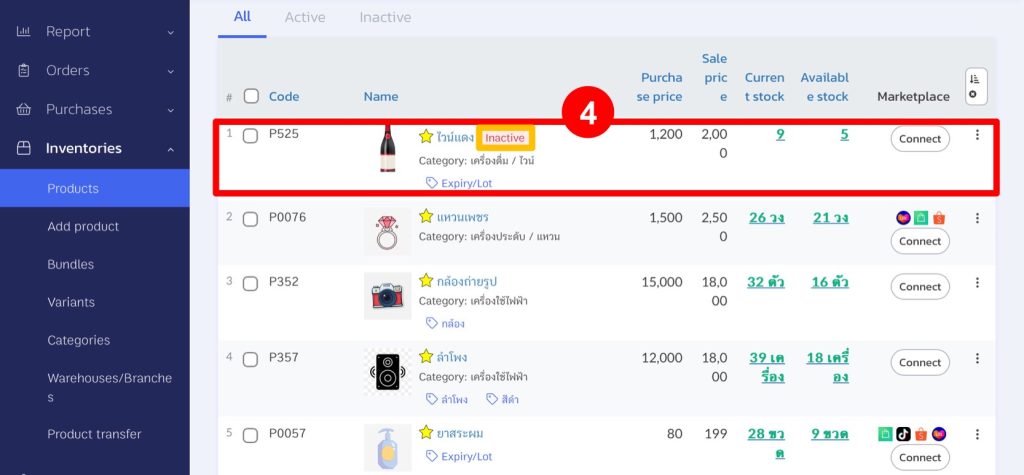
5. You can check products that have been inactive under the “Inactive” tab.
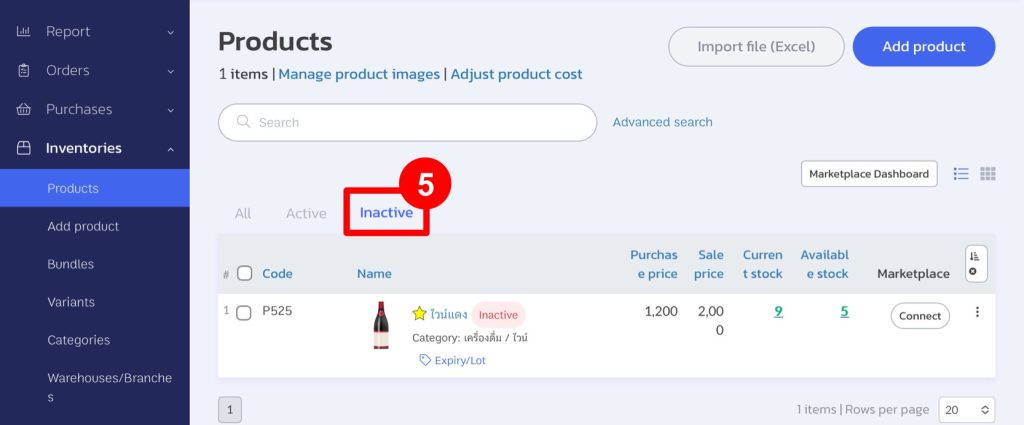
Active – Inctive products affects the following menus:
- Add Orders – Purchases page (Web, Mobile App, and POS)
- Quotation pages
- Edit Orders – Purchases (Web and Mobile App)
- Order – Purchase Returns
- Add and Edit Transfer Orders
- Purchase page
- Stock updates to Marketplaces (Web): Sales listings from the marketplace can still be accessed, but the stock will not update to the marketplace. To update stock on the marketplace, you can manually update by yourself.
If you are interested in utilizing our comprehensive store management system,
we encourage you to reach out for further information.
Please do not hesitate to contact us at:
Phone: 02-026-6423
Email: support@zortout.com
LINE: @zort






