Searching for products on ZORT can be done using short keywords, product codes, product names, or other relevant product information. This makes finding information on ZORT easy and quick. Follow these steps:
Searching in the Product Menu
1. Go to the “Inventories” menu and select “Products”.
2. Enter the keyword in the “Search” bar.

3. Products that match the keyword will appear as shown in the example below.
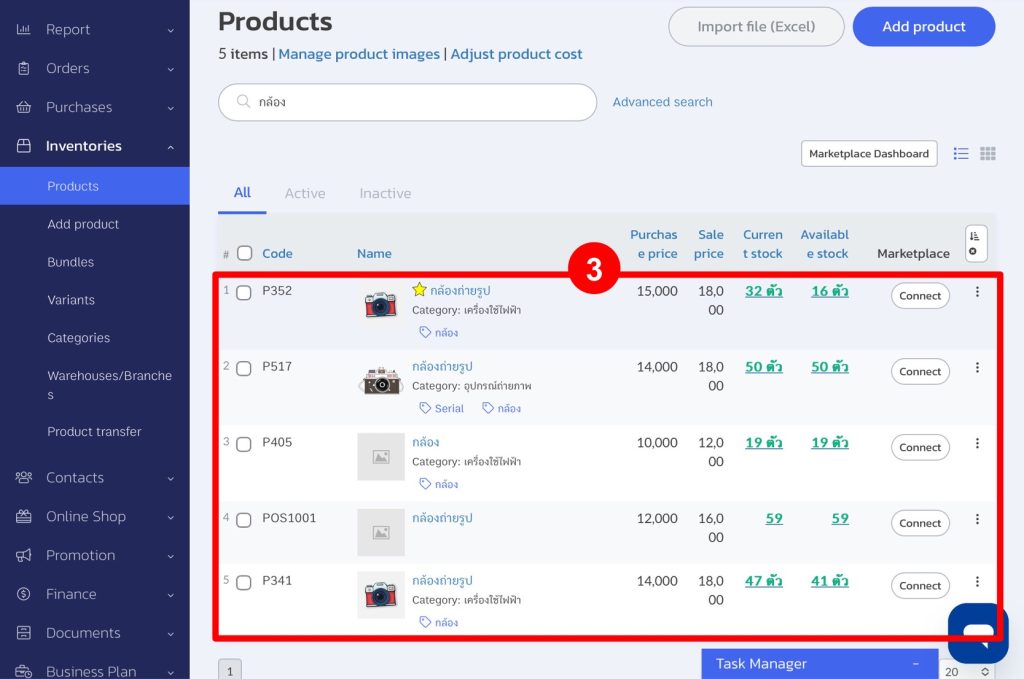
Searching in the Create Purchase/Sales Order Menu
1. Go to the “Add Order” menu.
2. Enter the product keyword in the “Product Name” field.
Products matching the keyword will be displayed as shown in the example below.
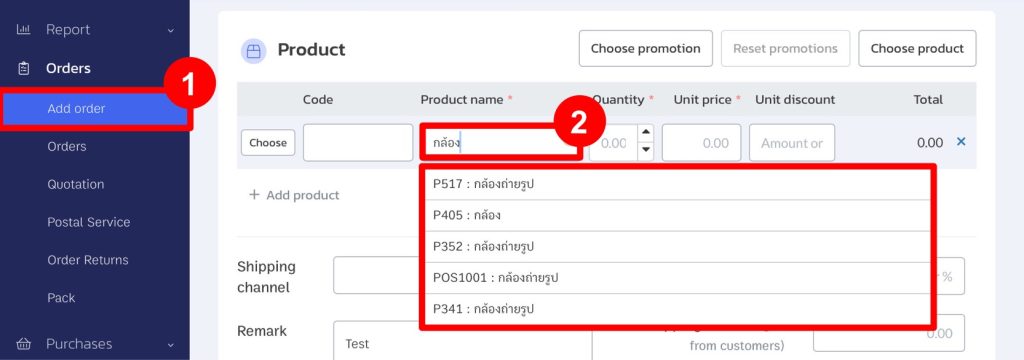
By following these steps, you can quickly and efficiently locate products within the ZORT system.
If you are interested in utilizing our comprehensive store management system,
we encourage you to reach out for further information.
Please do not hesitate to contact us at:
Phone: 02-026-6423
Email: support@zortout.com
LINE: @zort






