After connecting your Marketplace or Website with the ZORT system, you can import products from these external systems into ZORT. This is particularly useful if you already have products listed on a marketplace but not yet in ZORT. The system will import all products, ensuring that SKUs in ZORT and the marketplace match. Follow these steps:
1. Go to the “Settings” menu and select “Integration”.
2. Click on the channel from which you want to import products.
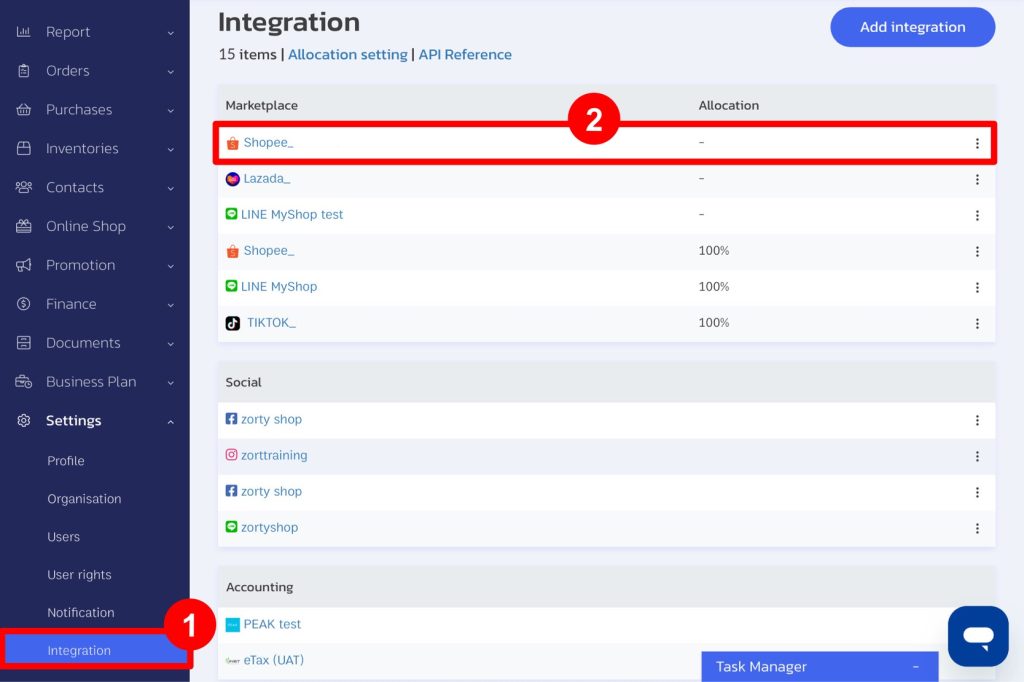
3. In the “Import Product” section, click the “Update”.
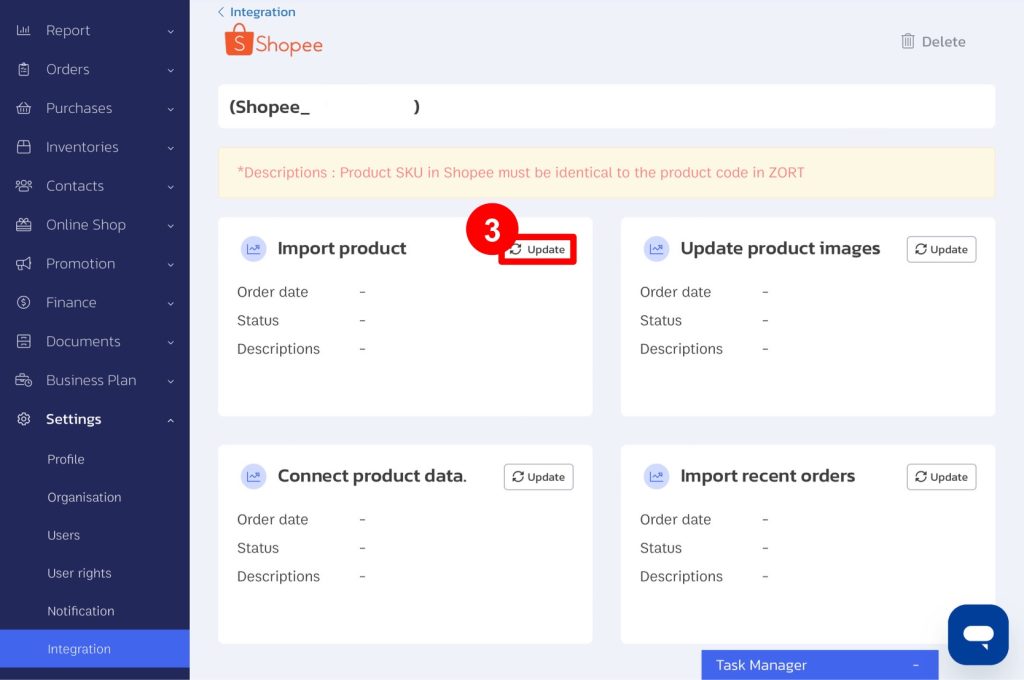
By following these steps, you will successfully import products from your connected online services into ZORT.
If you are interested in utilizing our comprehensive store management system,
we encourage you to reach out for further information.
Please do not hesitate to contact us at:
Phone: 02-026-6423
Email: support@zortout.com
LINE: @zort






