ZORT features “Tiered Pricing” to help segment customers into different groups and remember the prices of each product for customers in those groups accurately. Follow these simple steps to use the Tiered Pricing feature:
Creating a Customer Group
1. Go to the “Contacts” menu and select “Customer Groups”.
2. Click the “Add” button.
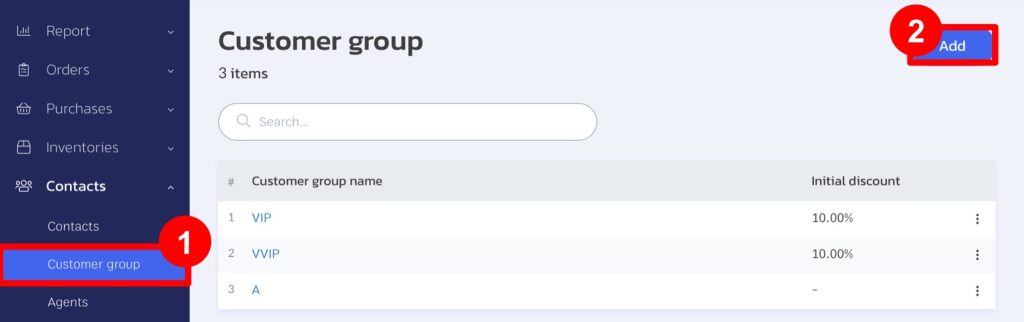
3. Enter the name of the customer group and the initial discount (customers in this group will receive the discount set when they place an order).
4. Click “Save”.

Adjusting Product Prices for Each Customer Group
1. Select the three dots next to the customer group for which you want to adjust the prices.
2. Choose “Tiered Pricing”.
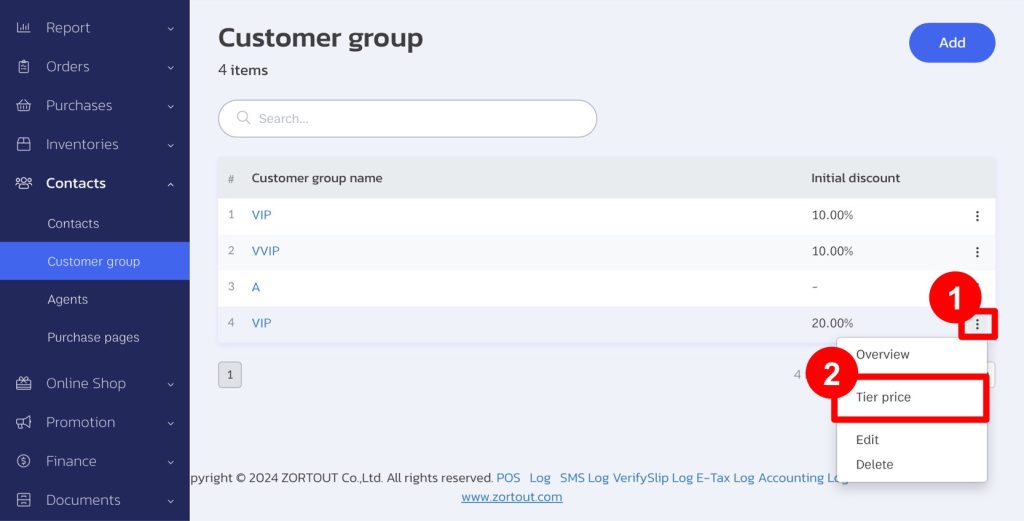
3. Click “Adjust” next to the product you want to change the sale price for.
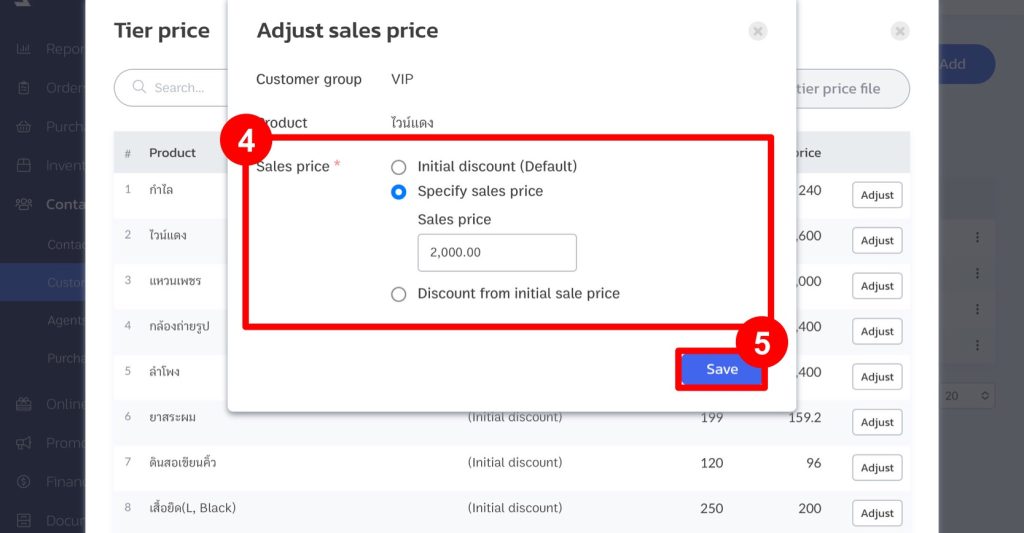
4. Select the type of price and set the desired price.
5. Click “Save”.
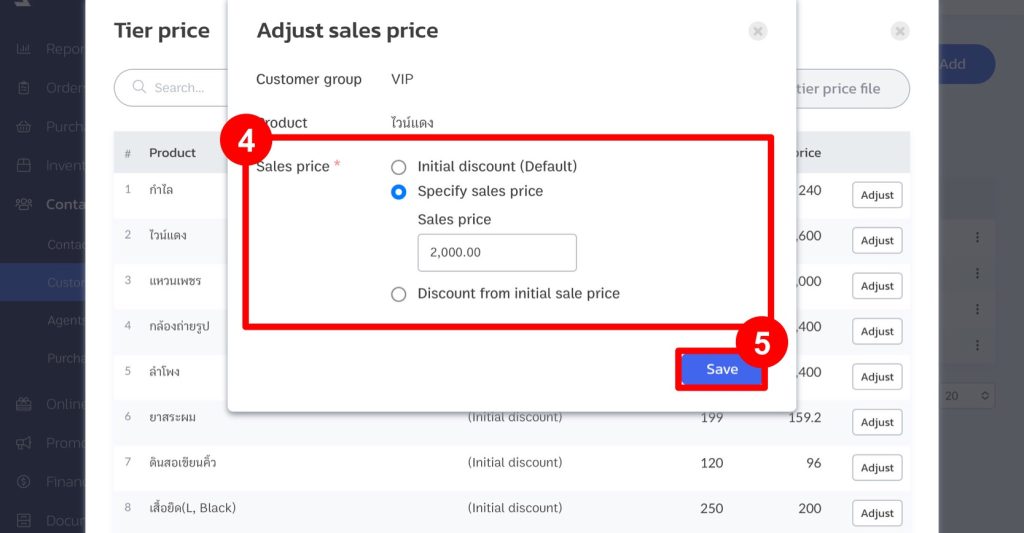
6. The prices of each product for the selected customer group will be displayed.
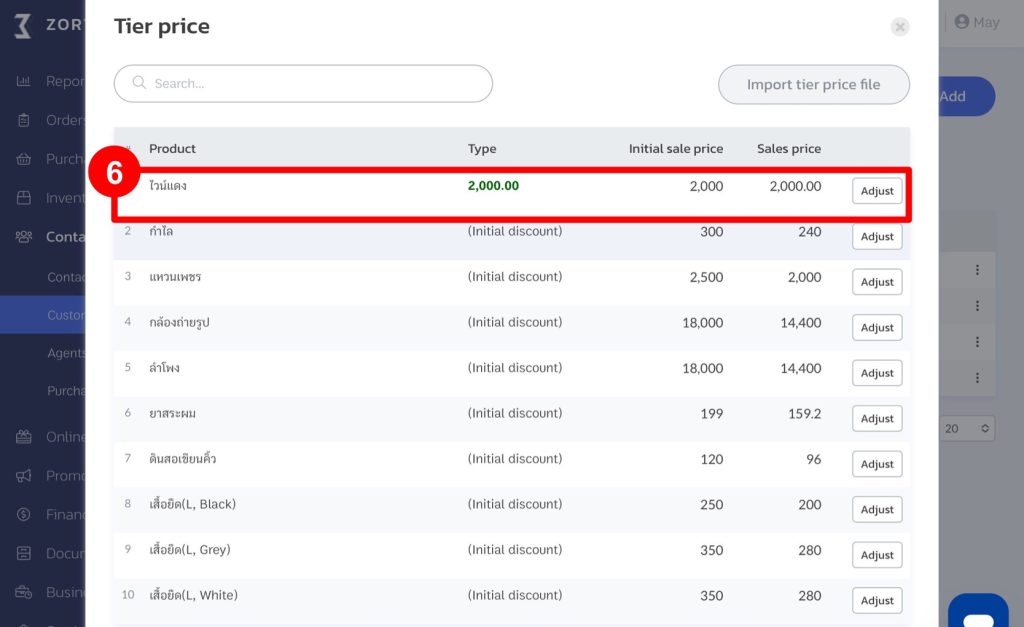
Categorizing Customers into Groups
1. Go to the “Contacts” menu and select “Contacts”.
2. Check the box next to the name of the customer you want to categorize.
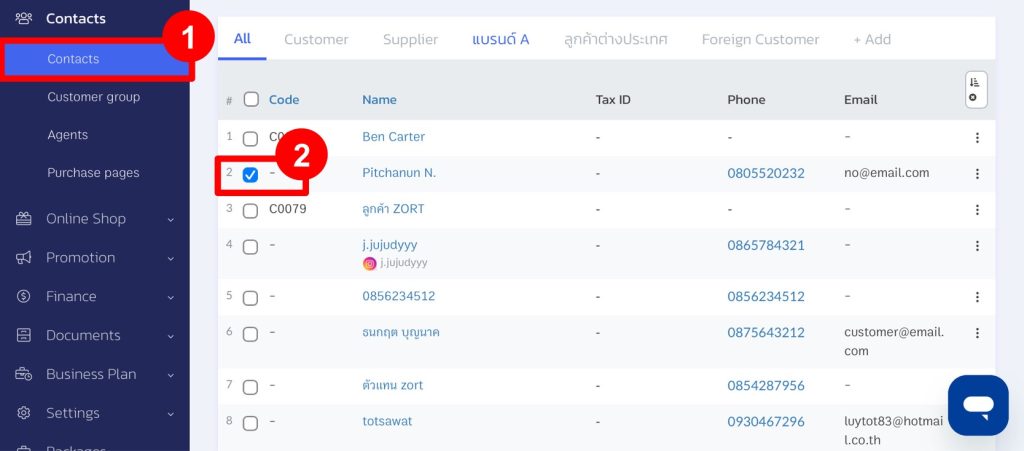
3. Go to the “More.”
4. Select “Add to Category”.

5. Choose the desired category.
6. Click “Add”.
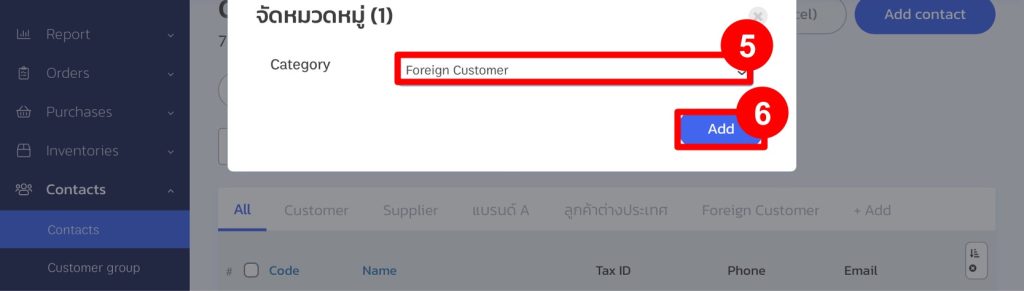
If you are interested in utilizing our comprehensive store management system,
we encourage you to reach out for further information.
Please do not hesitate to contact us at:
Phone: 02-026-6423
Email: support@zortout.com
LINE: @zort






