The VAT/ NO VAT function is suitable for businesses selling both taxable and non-taxable items, such as agricultural products and pet supplies. To use this function for sales orders from a Marketplace, follow these steps:
For guidance on creating VAT/ NO VAT products, see: How to Create VAT/ NO VAT Products.
If you need to connect your inventory with a Marketplace, refer to: How to Change SKU on Marketplace.
Setting Up Tax Types for Marketplace Channels in ZORT:
1. Go to the menu “Integration”.
2. Select the sales channel to set.
3. Go to “Setting Details” and click “Edit”
- Tax Type will be referenced directly from the platform.
- Including VAT: The tax type will be set as 7% VAT or calculated based on products created in ZORT (recommended for businesses registered as companies).
Example for Tax Type Setting from Marketplace Order
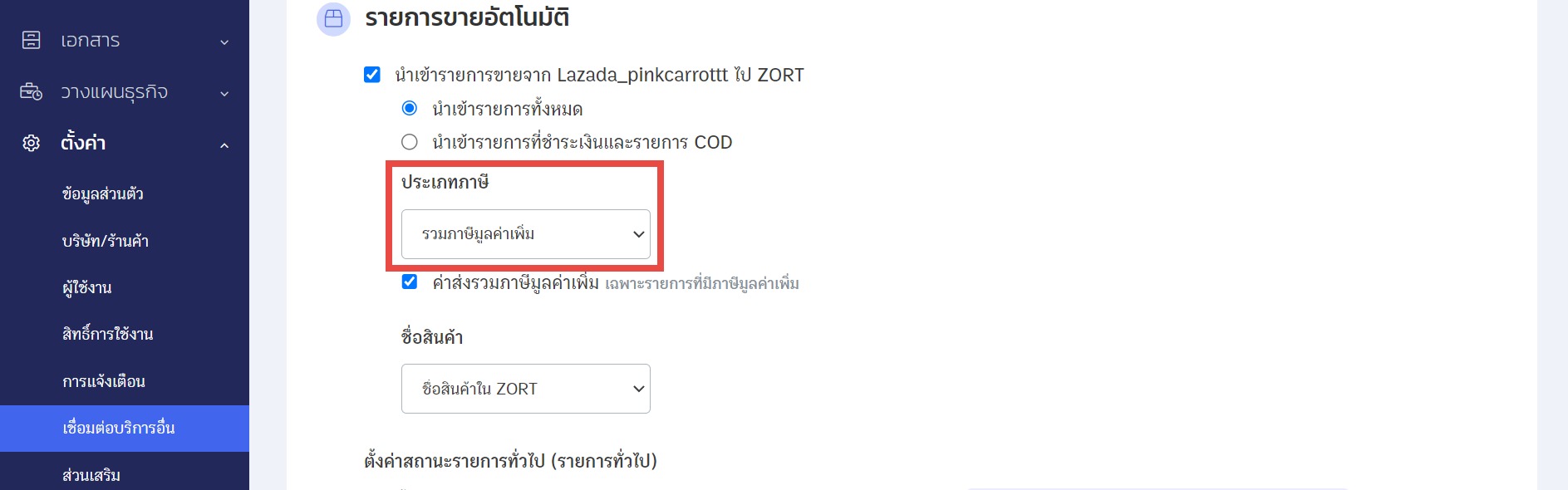
1. After edited, orders will automatically sync with the ZORT system.
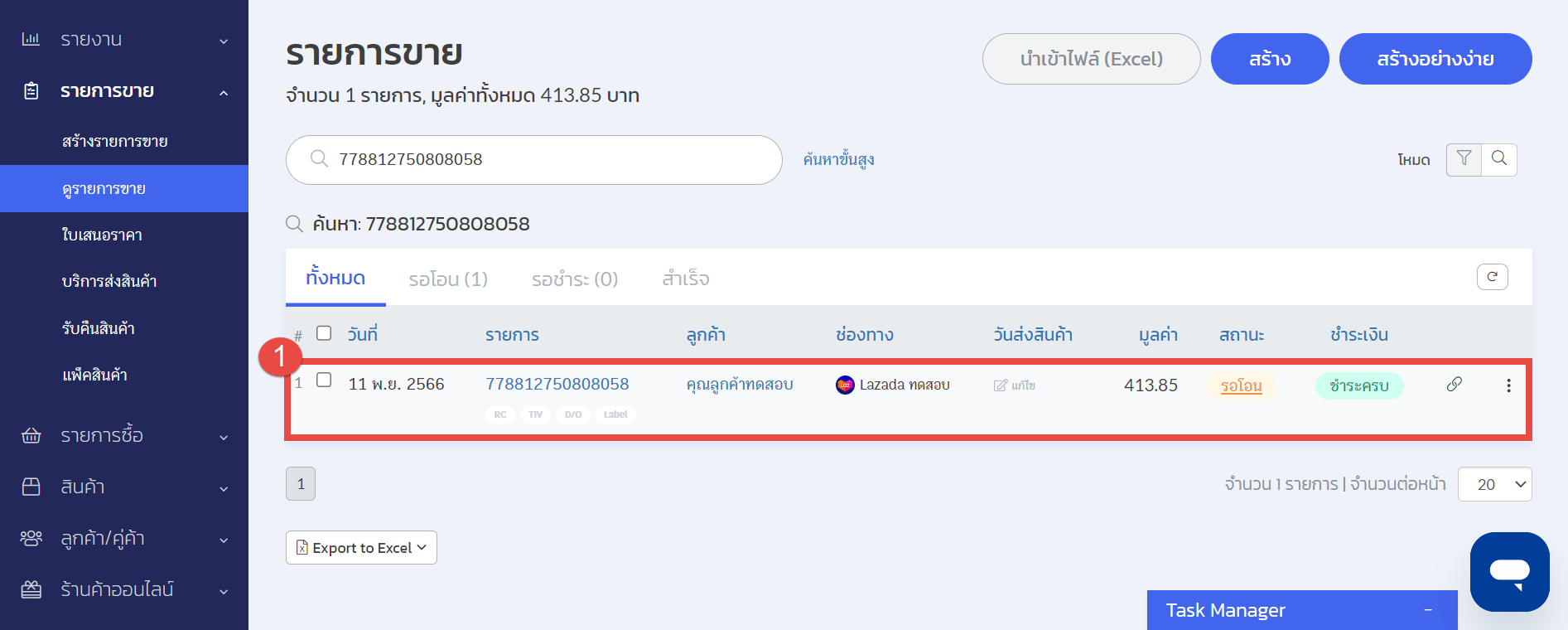
2. When you click on an order to display VAT/ NO VAT details as follows:
Example Order from LAZADA:
2.1 Blue: Product Price 261 THB
- Per Unit Discount: 123.06 THB
- Total Price: 137.94 THB
- Pre-Tax Value: 128.92 THB
- VAT (7%): 9.02 THB
2.2 Green: Product Price 261 THB
- Per Unit Discount: 123.05 THB
- Total Price: 137.95 THB
- 0% VAT Value: 137.95 THB
2.3 Yellow: Product Price 261 THB
- Per Unit Discount: 123.04 THB
- Total Price: 137.96 THB
- Non-Taxable Value: 137.96 THB
2.4 Orange: Platform Discount 62.08 THB
- VAT 7%: 4.06 THB
- Pre-Tax Value: 58.02 THB
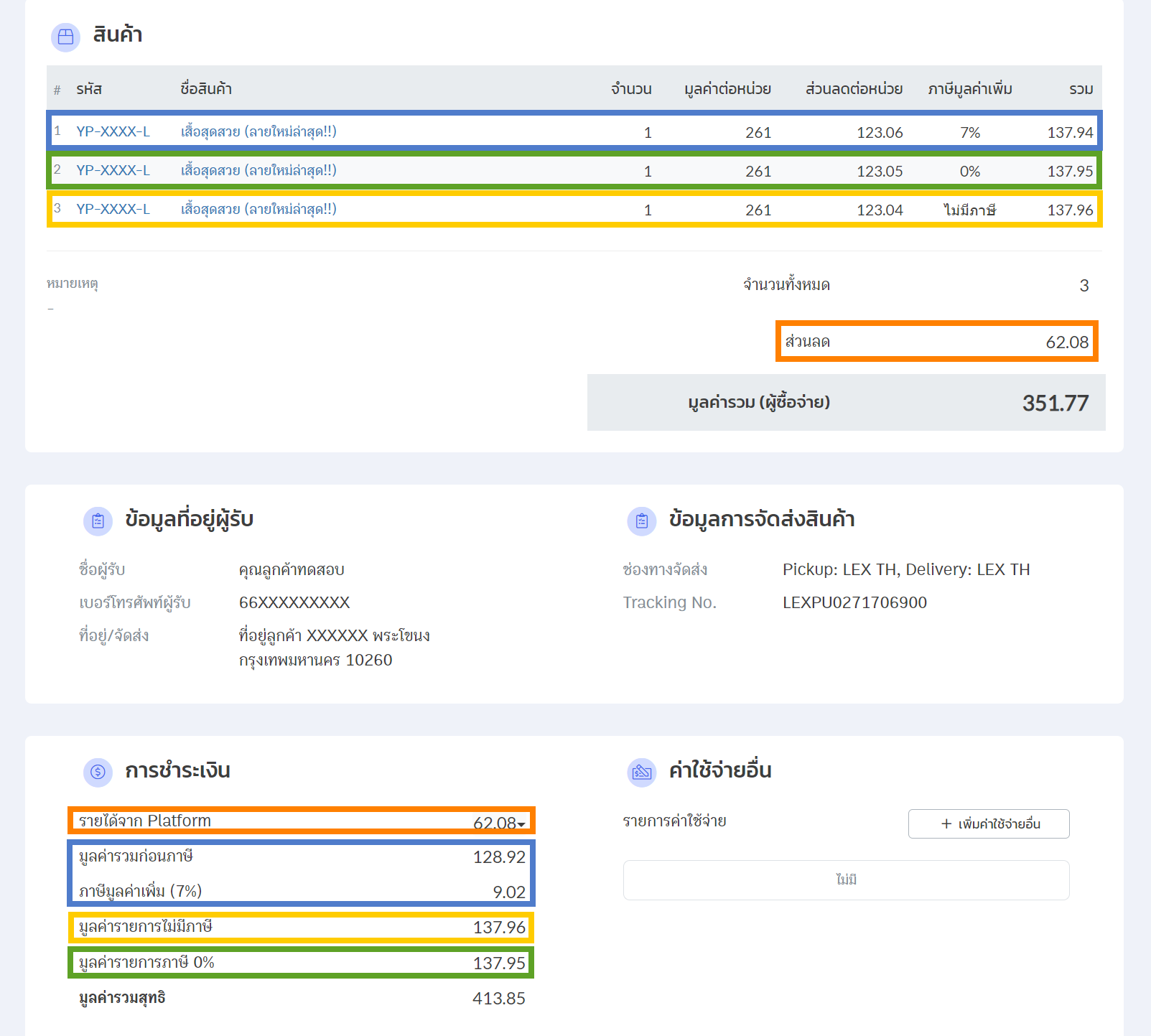
If products were created in ZORT before enabling VAT/ NO VAT functionality, the tax calculation will follow the “Tax Type Settings” for that sales channel. For example:
- Tax Type Set as “Including VAT.”
- Orders from the Marketplace will show a 7% VAT.
This guide ensures that you can accurately manage VAT and NO VAT for marketplace sales, aligning with your business needs and tax regulations.
If you are interested in utilizing our comprehensive store management system,
we encourage you to reach out for further information.
Please do not hesitate to contact us at:
Phone: 02-026-6423
Email: support@zortout.com
LINE: @zort






