In addition to orders and purchase transactions, the VAT/ NO VAT function supports other formats such as quotes, inventory transfers, and miscellaneous income/expenses. Follow the steps below to use VAT/ NO VAT in these scenarios:
1. Creating VAT/ NO VAT in Quotation
1. Go to “Orders” and select “Quotation”.
2. Click on the “Add” button.
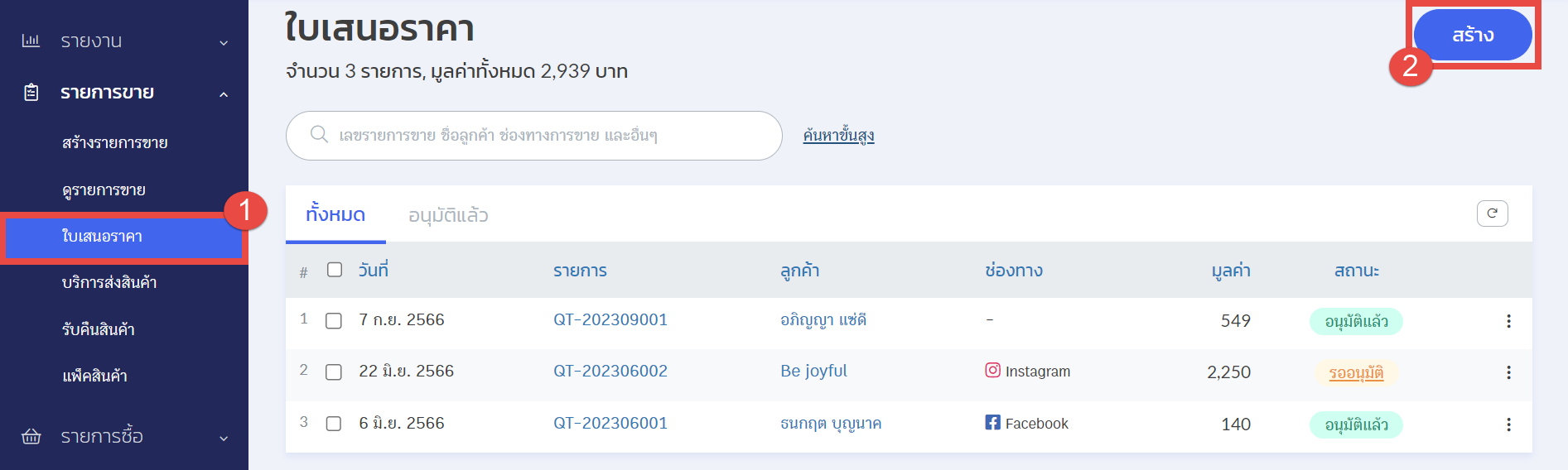
3. Choose the products to include. If the product is taxable, the system will display VAT information in the VAT column.
4. Click “Save.”
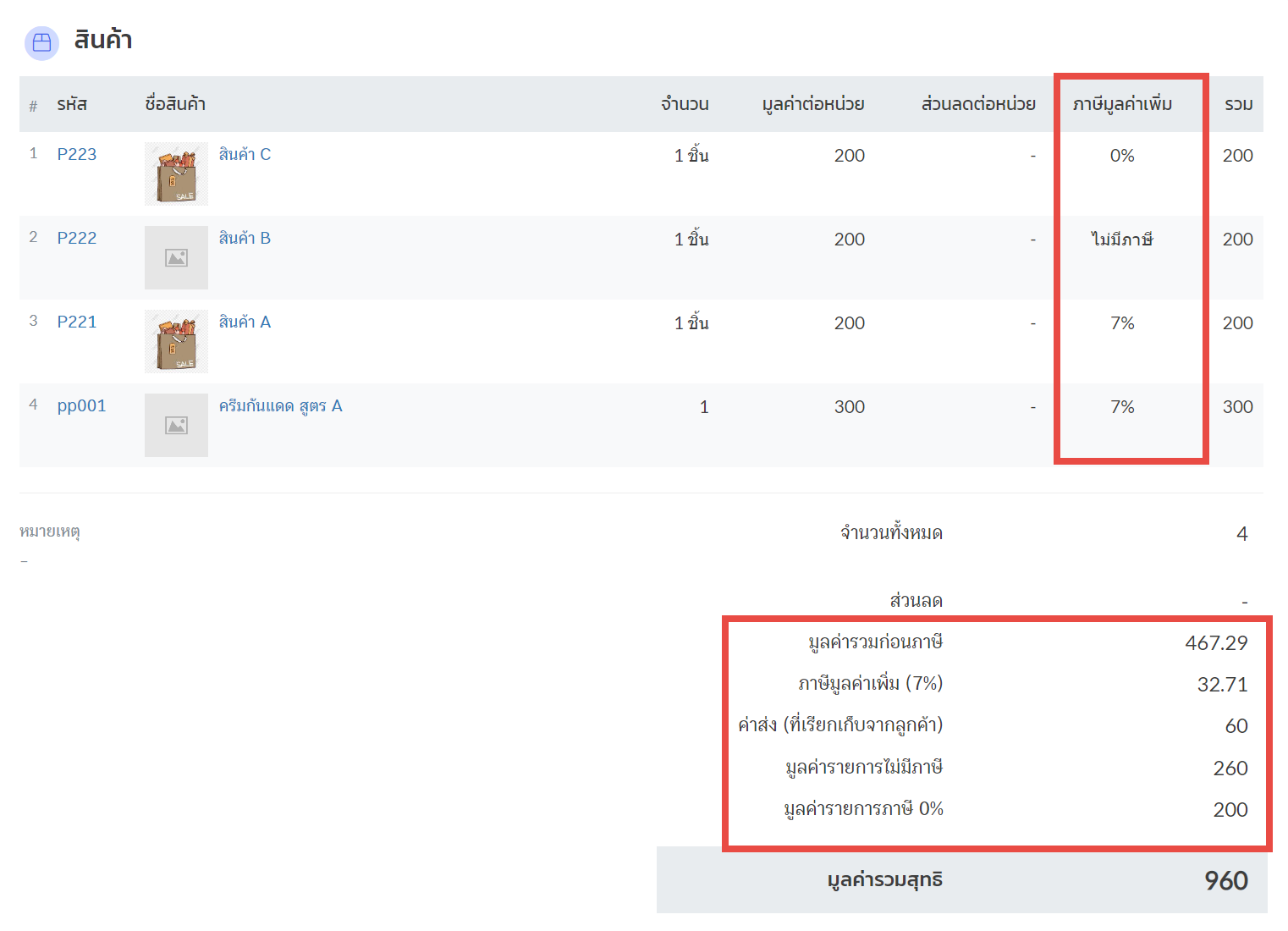
2. Creating VAT/ NO VAT for Product Transfers to Consignment Warehouses
Note: The VAT/ NO VAT function is available only for consignment warehouses.
1. Go to “Inventories” and select “Product Transfers”.
2. Click “Add Product Transfer.”
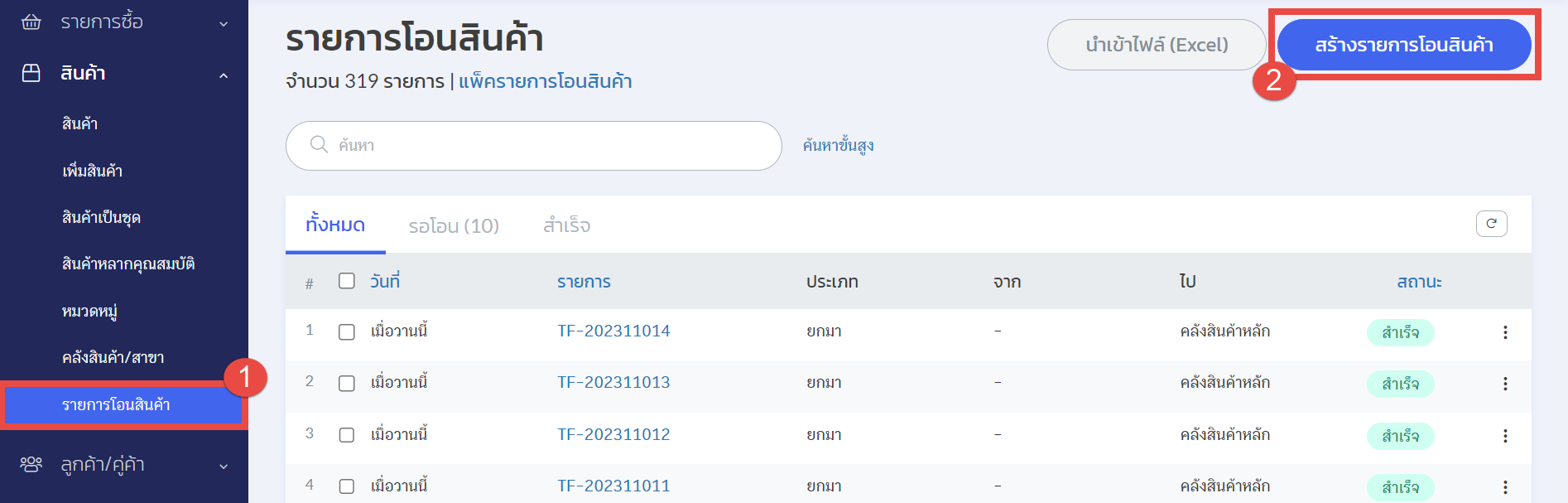
3. Choose the products you want to transfer to the consignment warehouse. If the products are taxable, VAT information will be displayed.
4. Click “Save.”
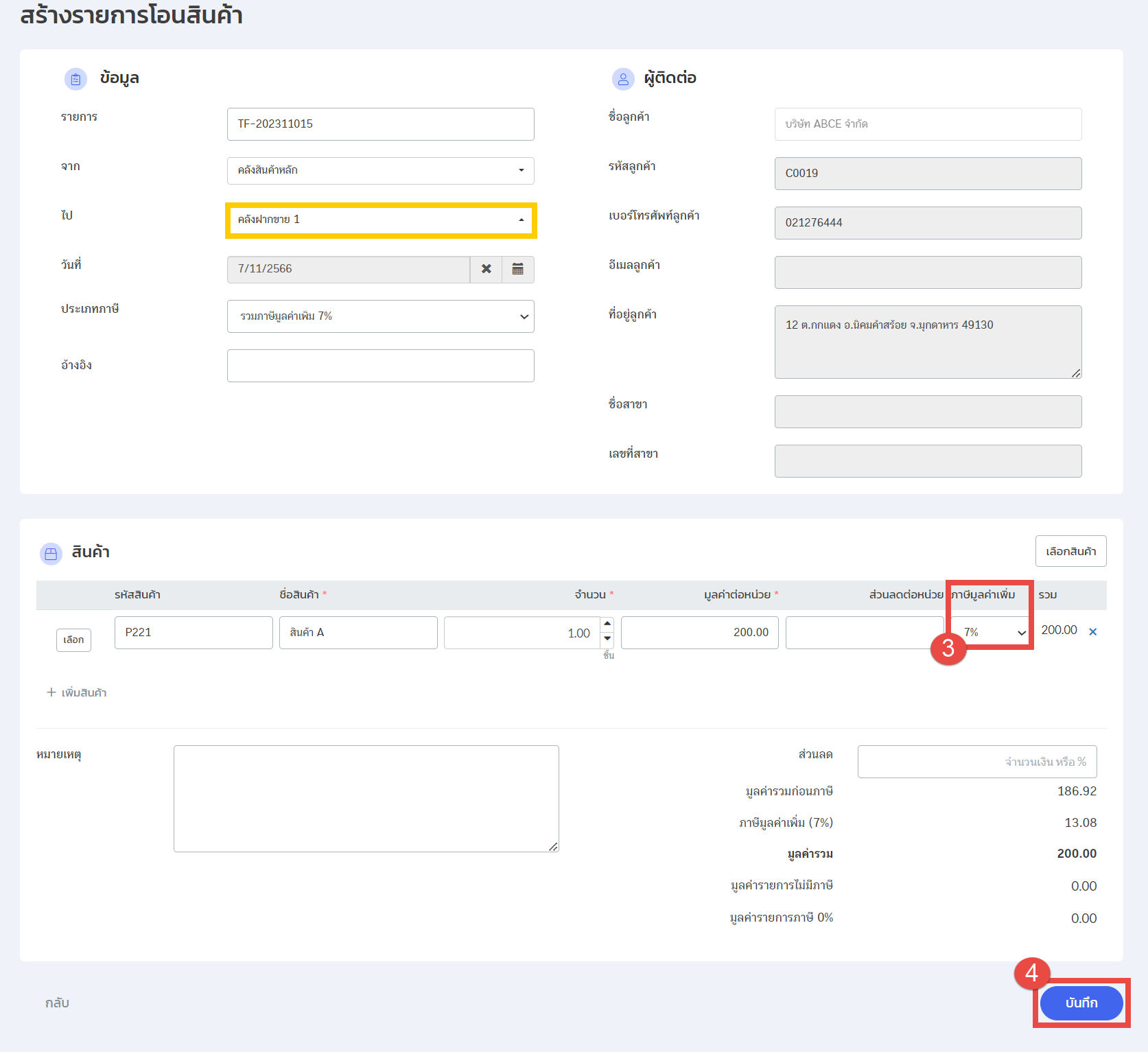
3. Creating VAT/ NO VAT for Income/ Expenses
1. Go to “Finance” and select “Income” or “Expenses.”
2. Click “Add Income” or “Add Expense.”

3. Input the item details. VAT will be based on the VAT settings in the program configuration.
4. Click “Save.”
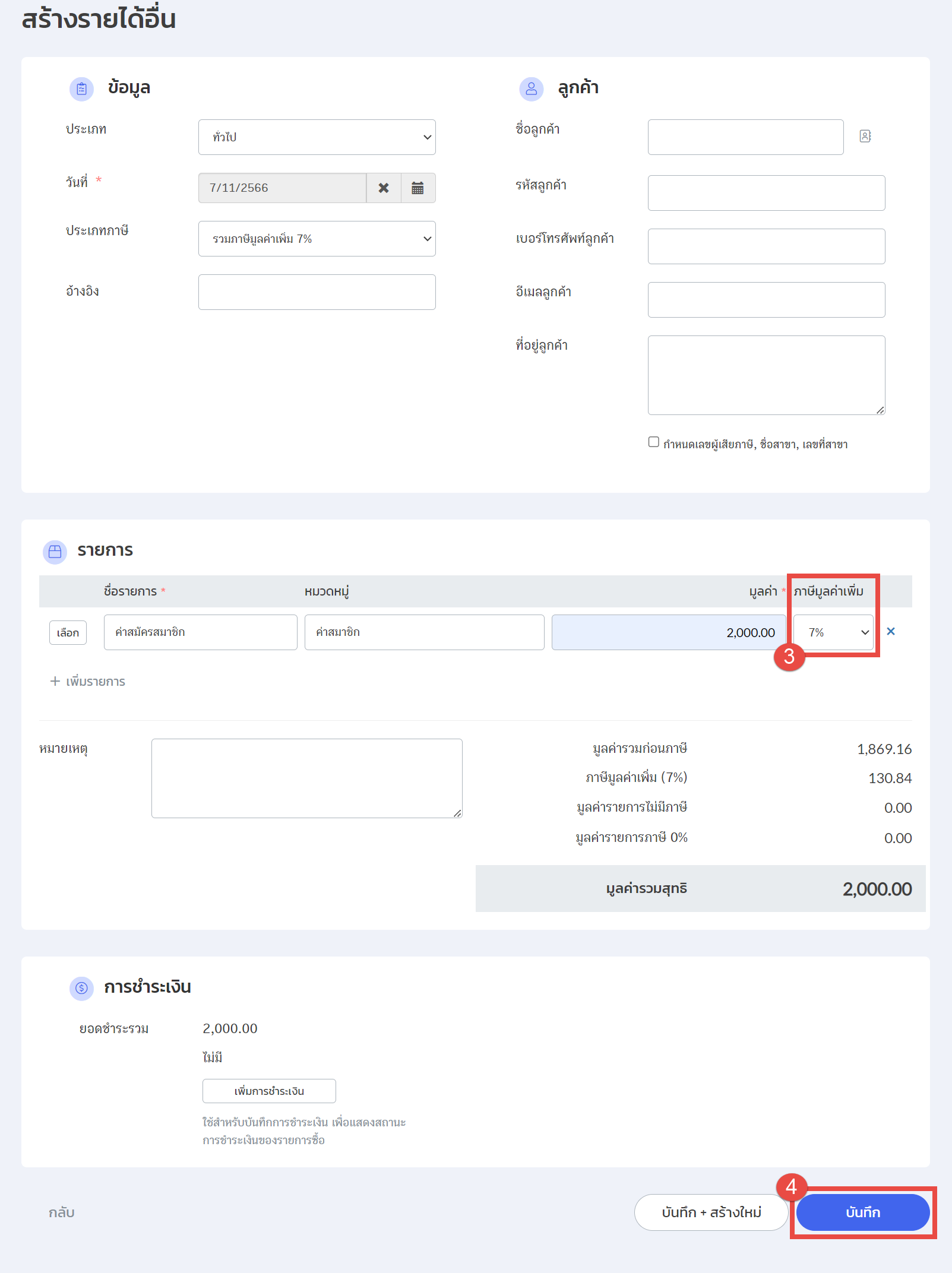
Example VAT Settings in Program Setting
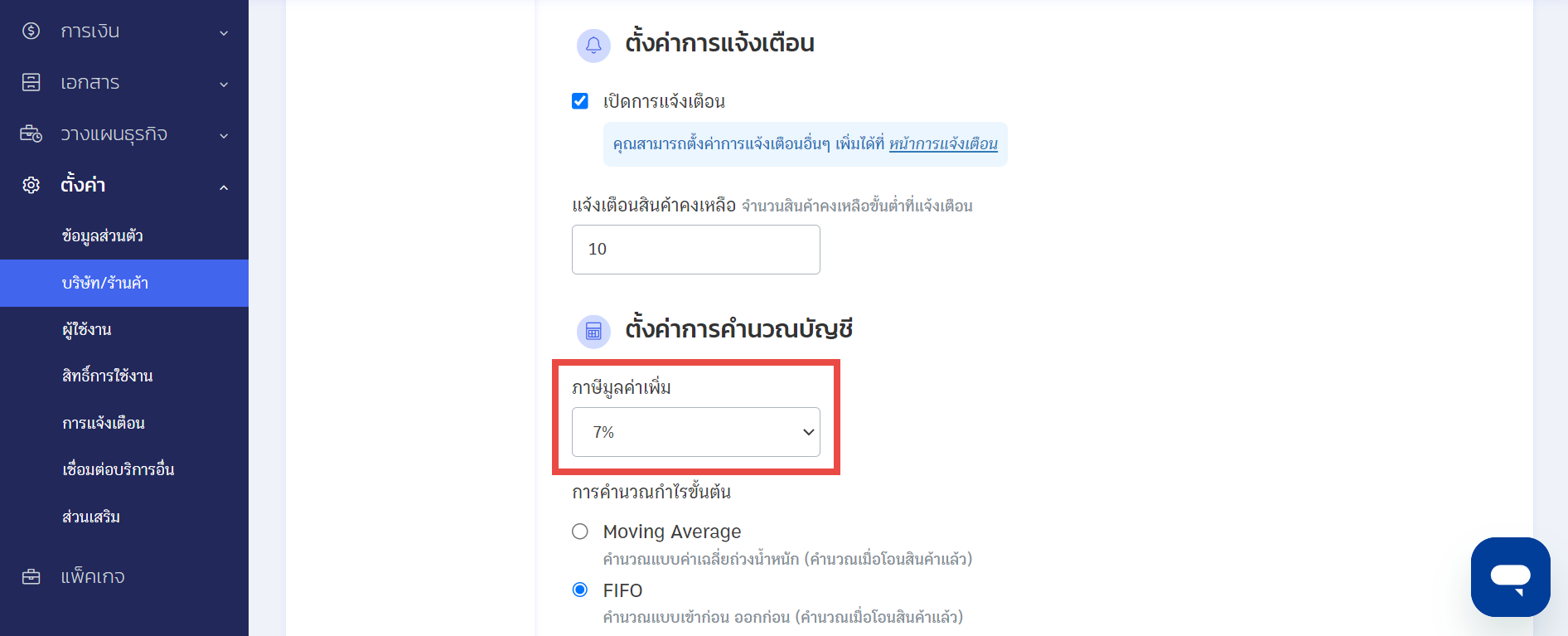
4. Creating VAT/ NO VAT in Purchases Page
1. Go to “Contacts” and select “Purchase Page.”
2. Click “Add Purchase Page.”
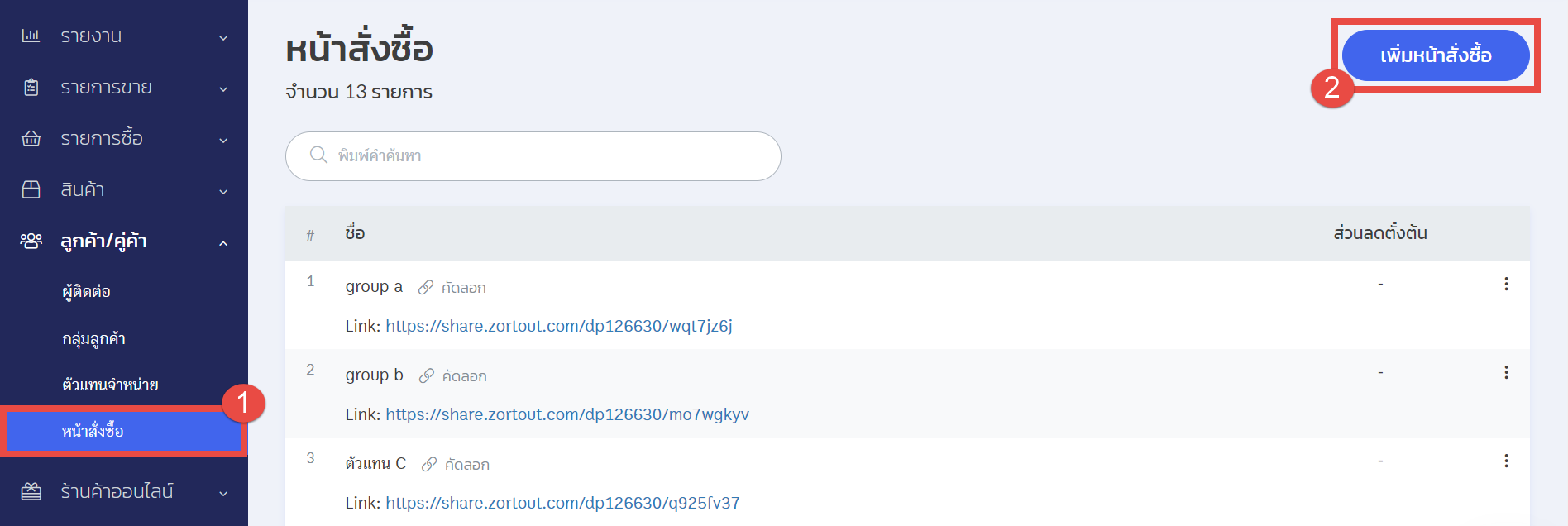
3. Select the information to display. The “Tax Type” will affect products created before enabling VAT/ NO VAT functionality. For example, choosing “Including VAT” will display 7% VAT for those products.
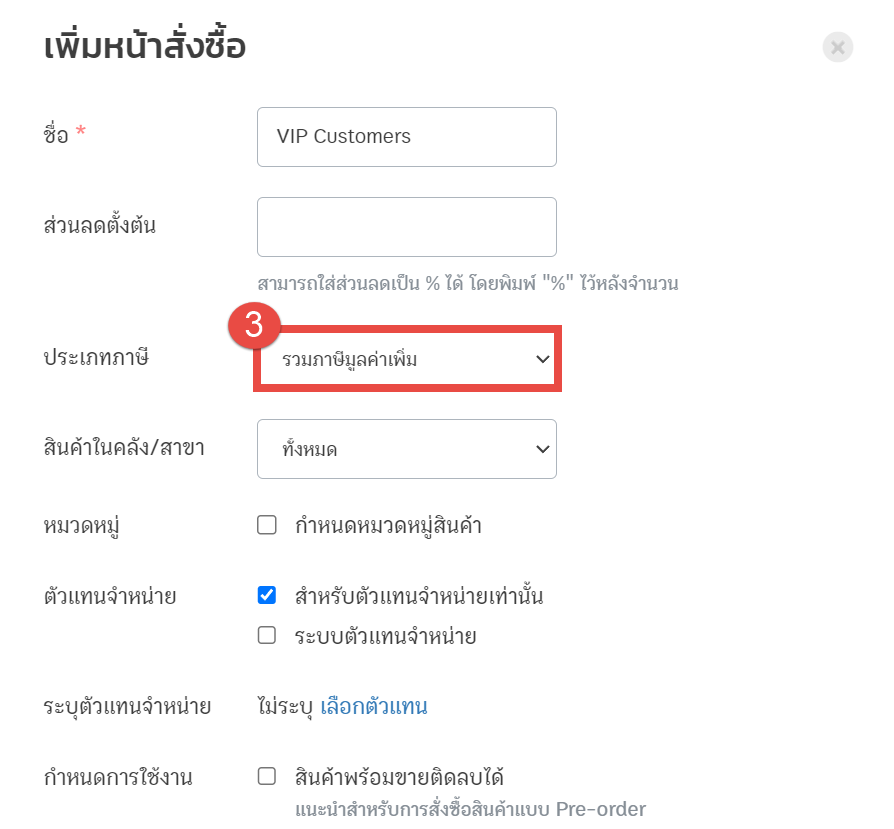
4. After creating the purchase page, you can share the link with the customer.
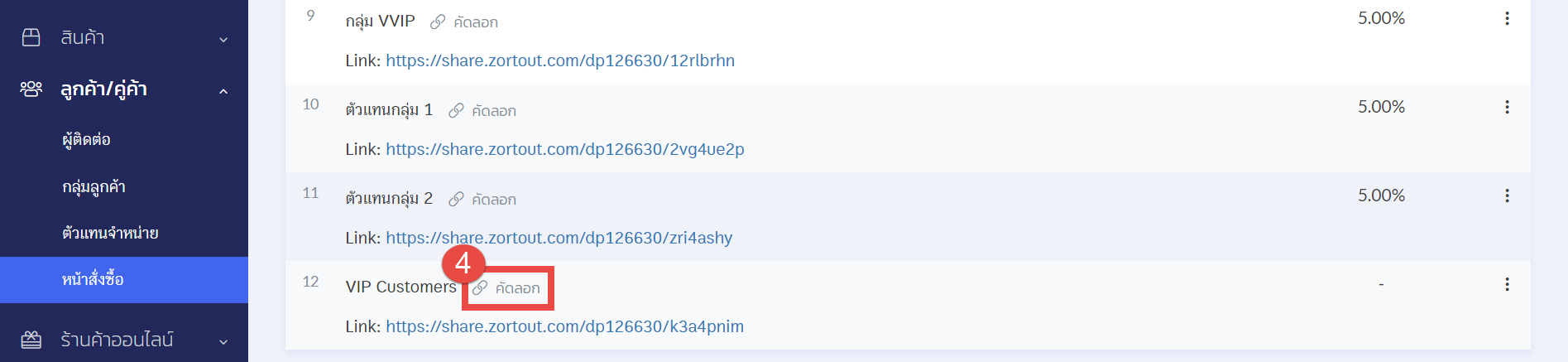
5. When the customer places an order, the information will display VAT details as shown in the example.
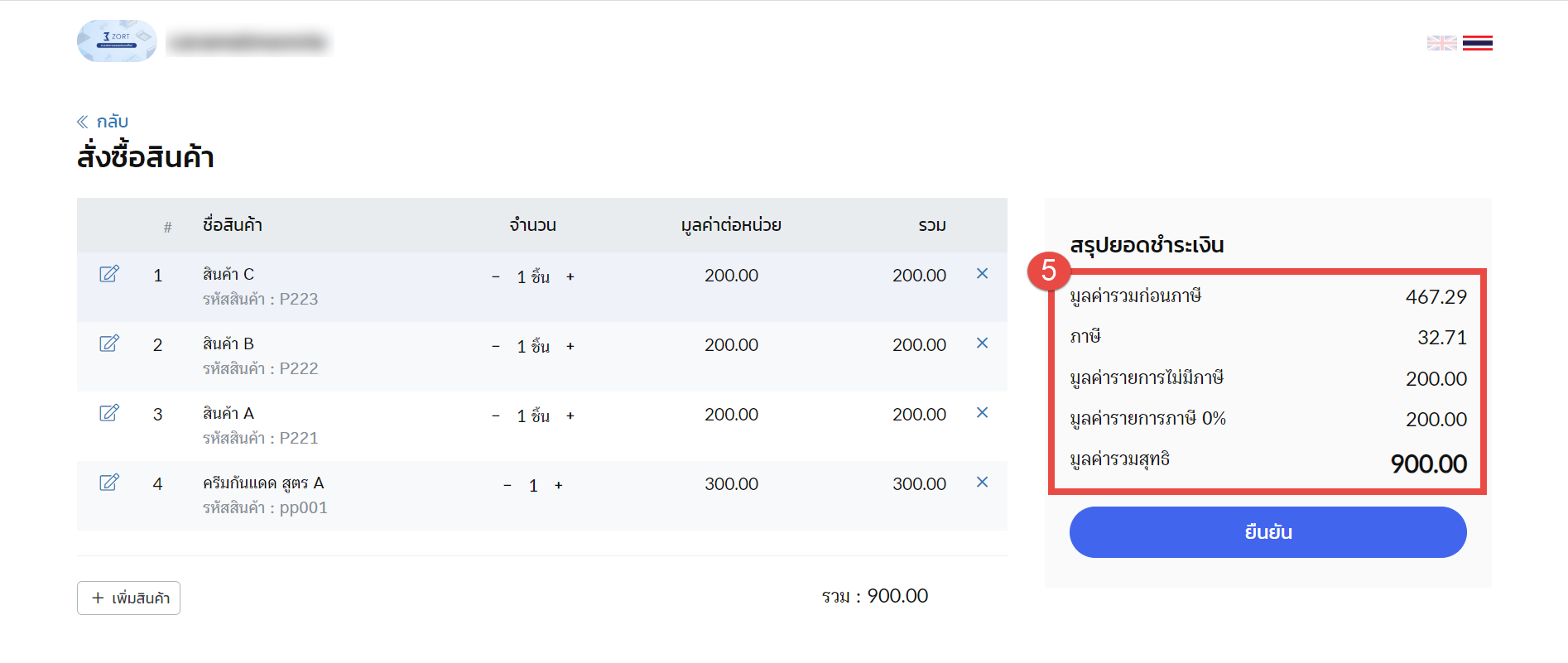
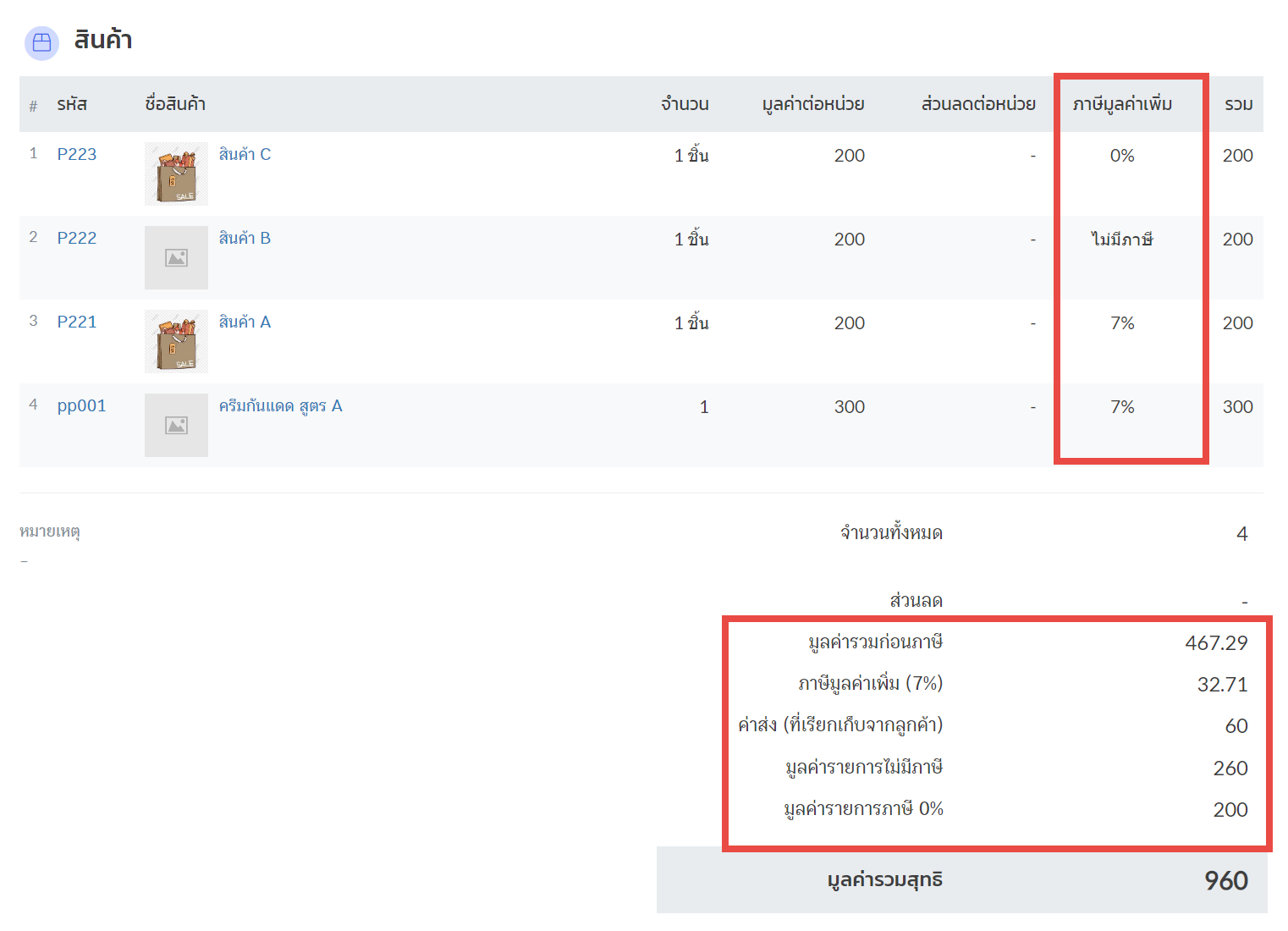
These instructions will help you manage VAT/ NO VAT across various formats, ensuring accurate tax handling and reporting for your business.
If you are interested in utilizing our comprehensive store management system,
we encourage you to reach out for further information.
Please do not hesitate to contact us at:
Phone: 02-026-6423
Email: support@zortout.com
LINE: @zort






