The payment method for automatically renewing subscription packages is ideal for companies or stores that find it inconvenient to renew packages manually. You can opt to pay for the package by linking your credit card information, allowing the system to automatically deduct the package fee at each payment cycle. Follow these steps to use this feature:
Conditions
1. Can be used for purchasing both main and add-on packages. Packages can be purchased simultaneously, but the duration of each package must be the same. You can also purchase packages separately.
* If purchased together, they must be canceled together (referencing the bill used for purchase).
2. If you want to switch from a subscription package to a regular one, you must cancel the subscription first.
Note: Canceling the subscription does not cancel the package; the package will continue to function as usual.
3. To cancel, you must cancel the specific bill.
Example:
- Bill Cycle 1: Purchase Starter + 1 User
- Bill Cycle 2: Purchase an additional 1 User
- If you want to cancel the additional user, you can cancel the purchase from Bill Cycle 2, while the subscription from Bill Cycle 1 will continue as normal.
4. If you have already purchased a package with a regular payment method, you can switch to a subscription immediately. The system will extend the subscription from the original expiration date, and the next payment will be due on the same day as the initial purchase date.
Example:
- Your Starter package expires on March 1, 2024.
- You renew the Starter package for one year on February 25, 2024.
- The package will now expire on March 1, 2025.
- The next payment will be deducted on February 25, 2025, the same date as the renewal.
5. If you want to change your package, you must cancel your current subscription first. Canceling the subscription does not affect the package expiration date. If you need to change the package immediately, you can contact ZORT via Line OA: @zort.
How to Purchase a Package
1. Go to the “Package” menu and select “Your Packages.”
2. Click “More Main Packages” or “More Additional Packages.”
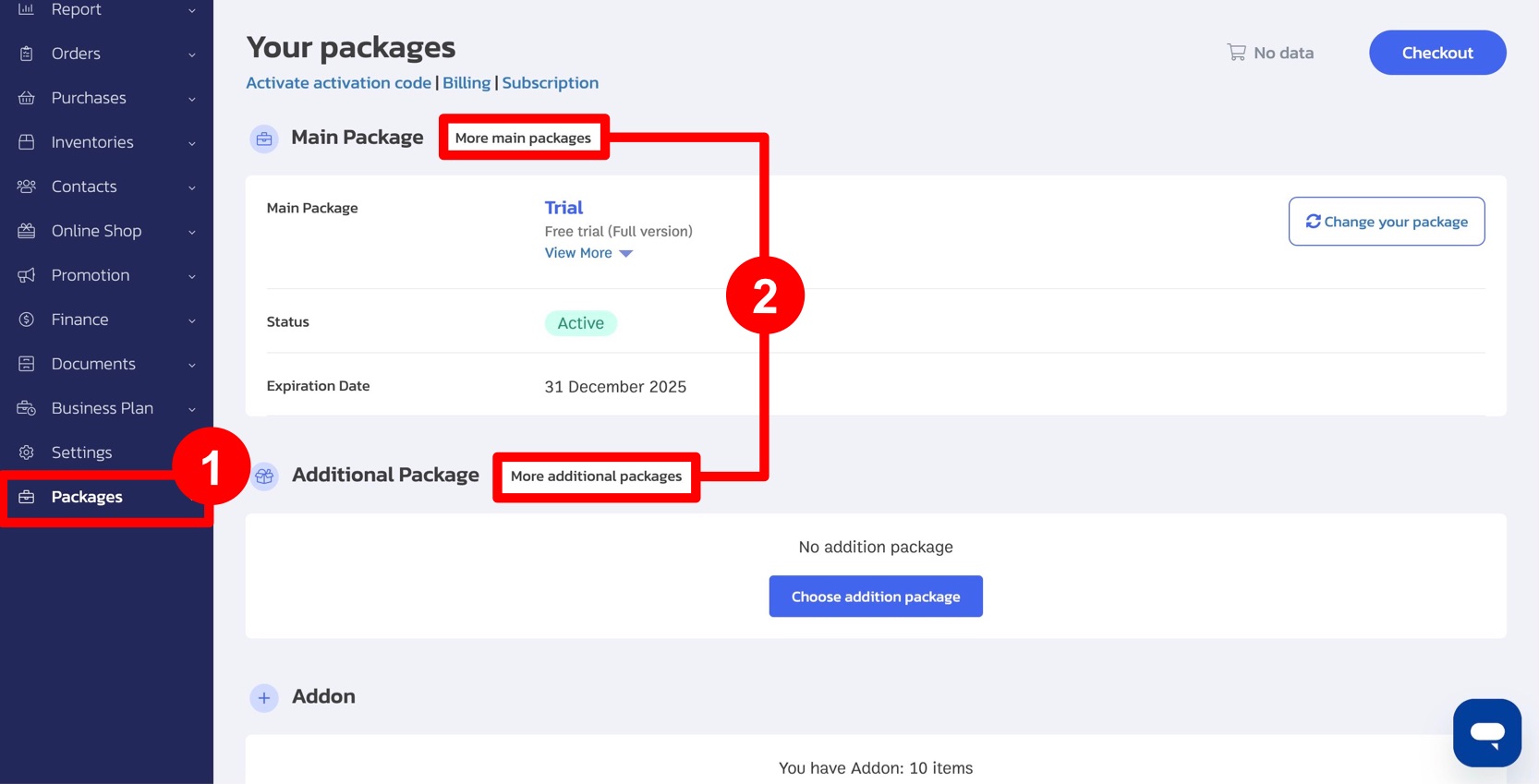
3. Select the package you want to purchase.
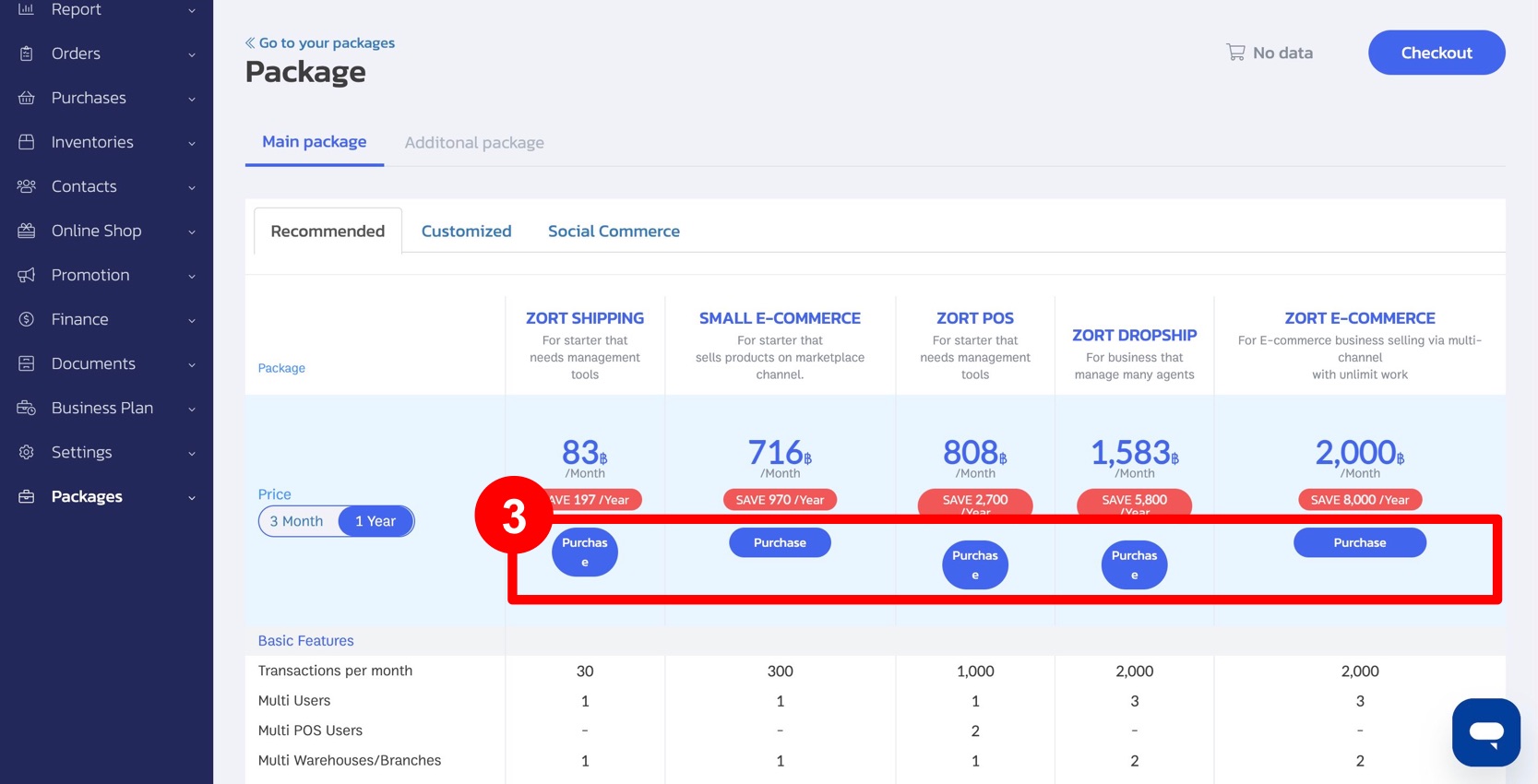
4. Click “Add to Cart.”

5. Click “Checkout.”
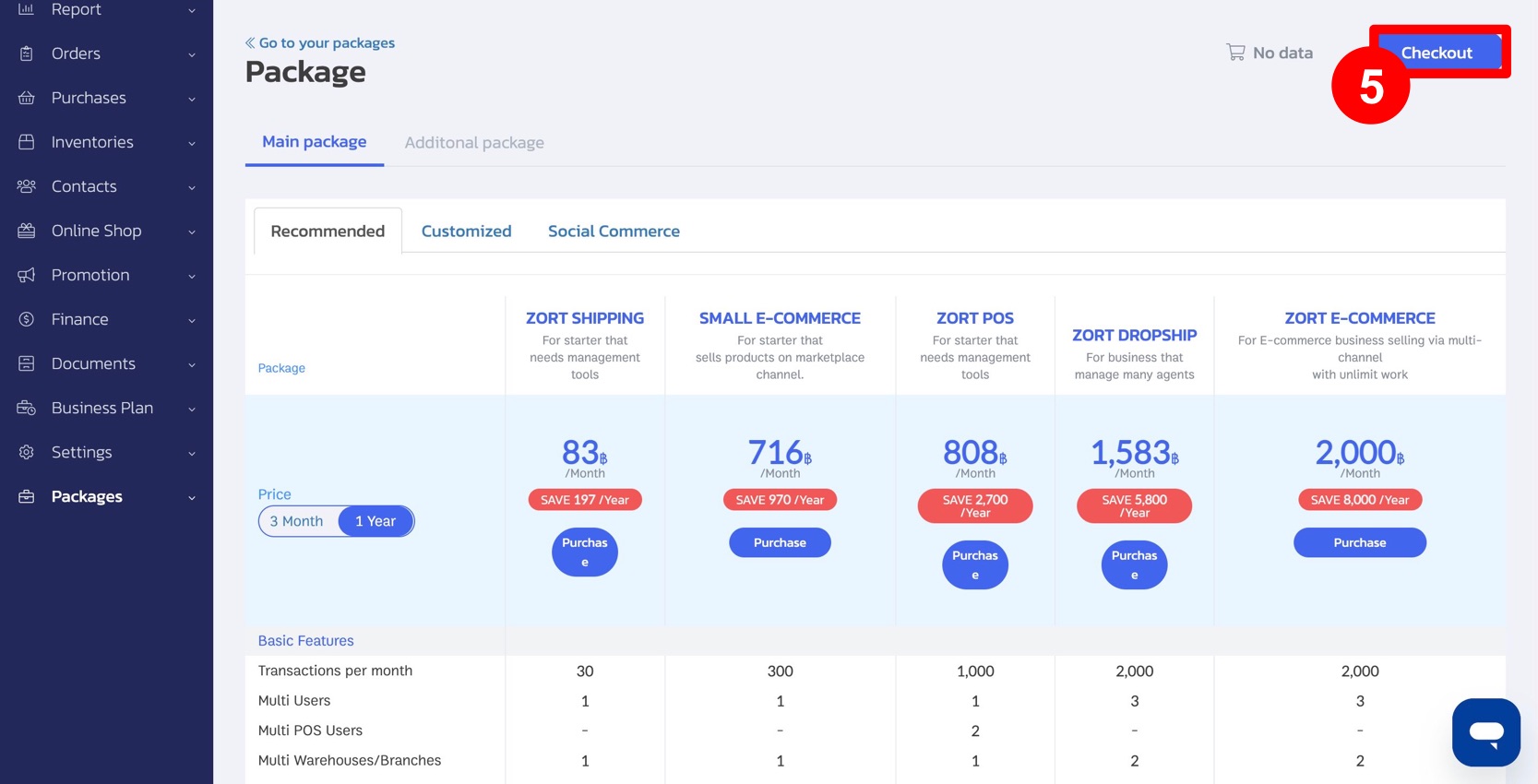
6. Choose the payment method as “Subscription Payment.”
7. Select the payment method “Credit/Debit Card (ATM).”
8. Click “Continue.”
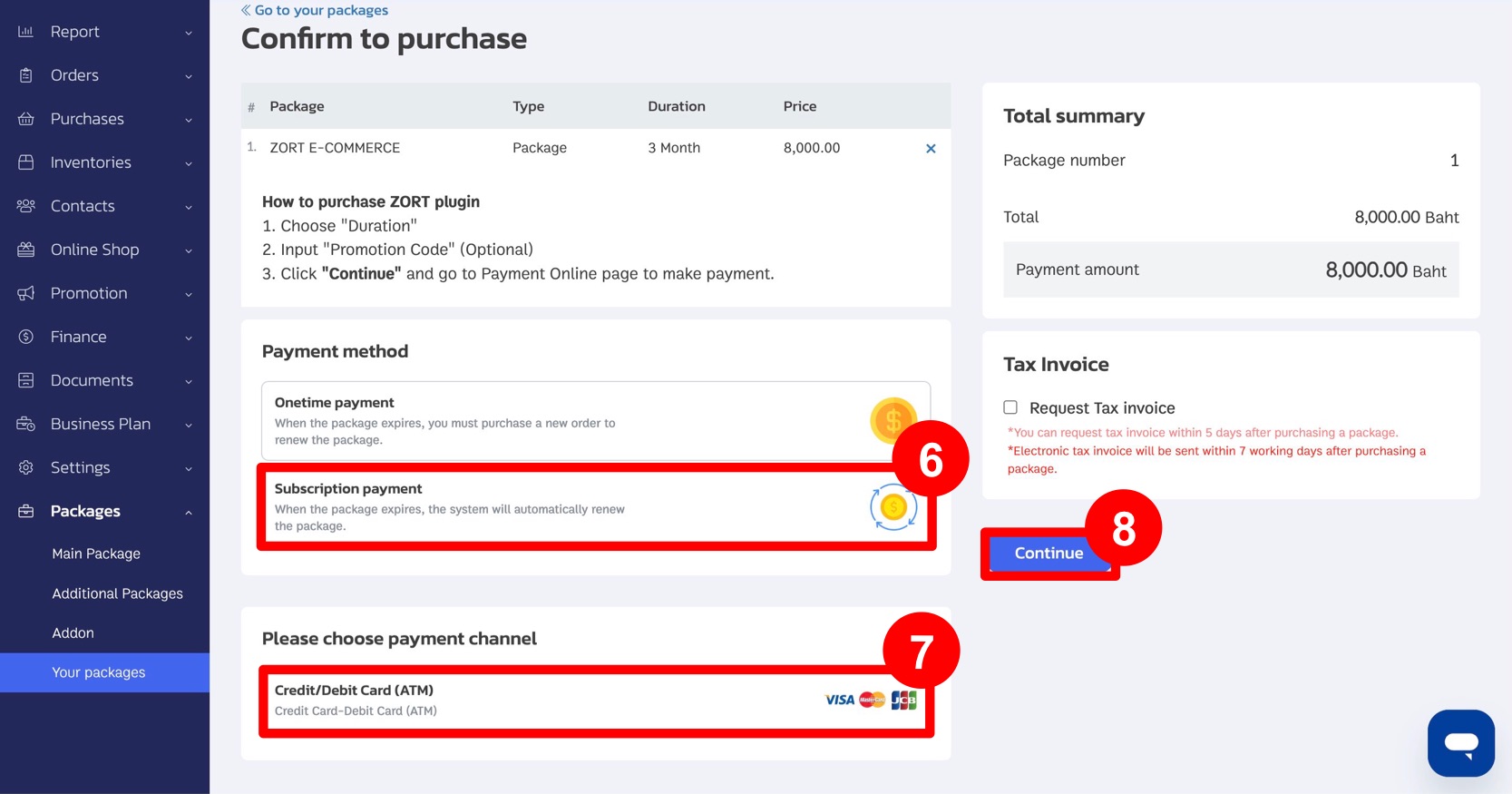
9. Fill in the required information and click “Subscribe” to proceed with the payment. This action authorizes ZORT to automatically deduct the package fee at each payment cycle.
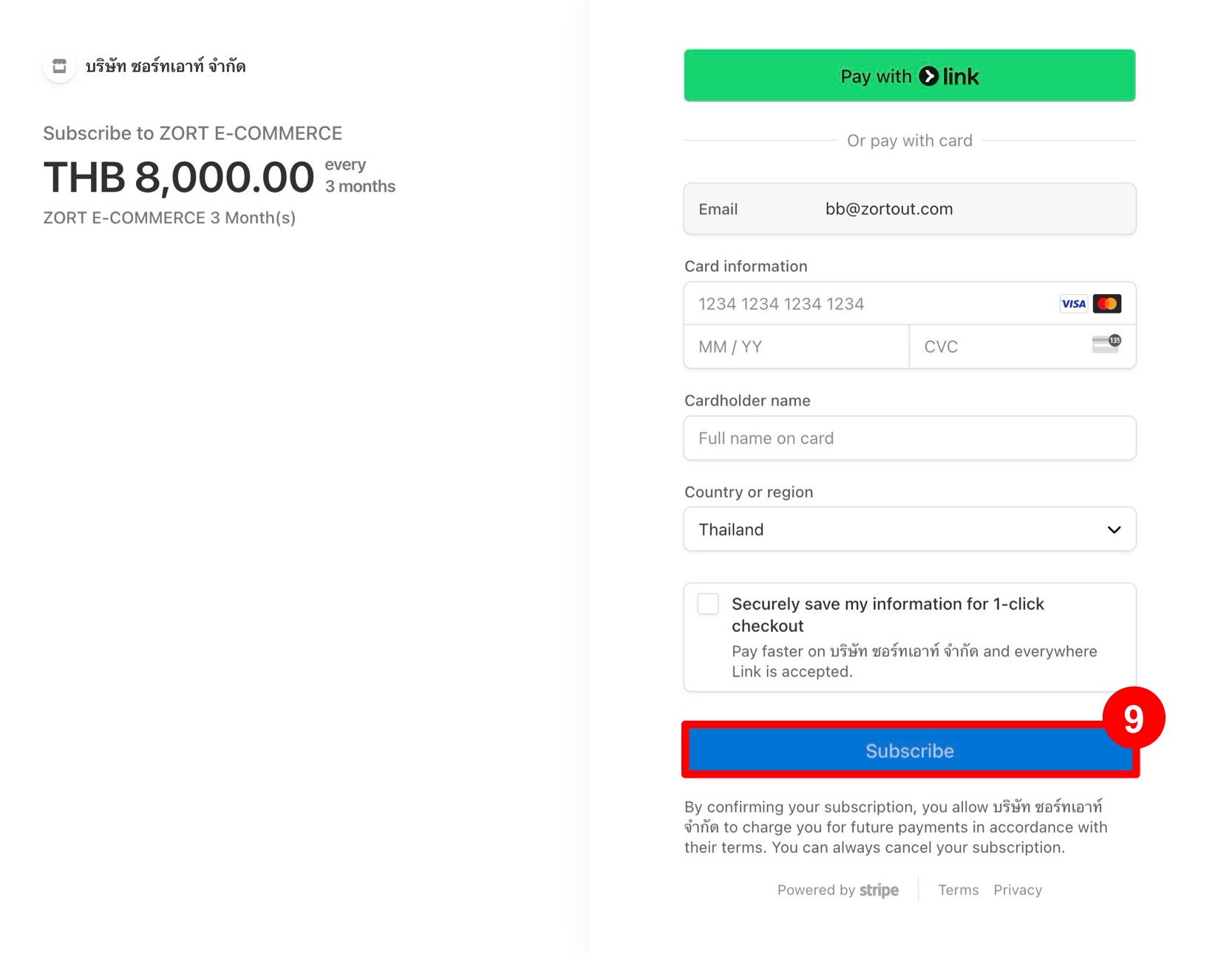
Following these steps will make it easier for your store to manage package payments.
If you are interested in utilizing our comprehensive store management system,
we encourage you to reach out for further information.
Please do not hesitate to contact us at:
Phone: 02-026-6423
Email: support@zortout.com
LINE: @zort






