If you need to cancel a sales order, you can simply click on the “Cancel Order” option in the sales list feature. This will cancel both the order and the payment status.
There are 3 methods for canceling an orders
- Cancel from the Orders Page
- Go to “Orders” page.
- Select the “orders” you want to cancel (you can select multiple orders).
- Click on “More”.
- Select “Cancel Order”.
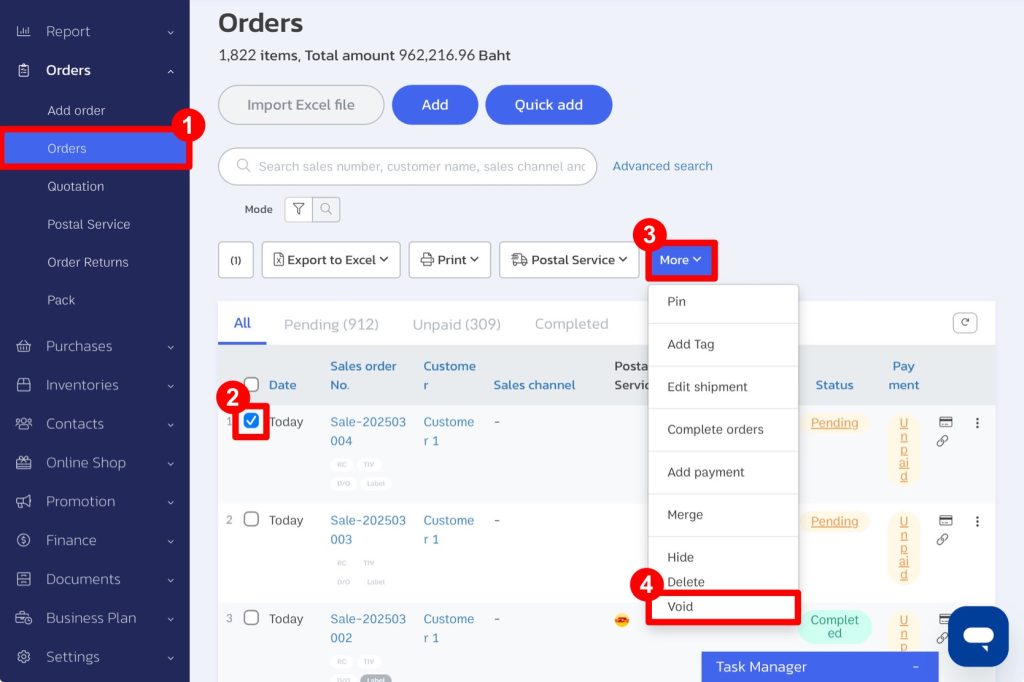
- Type “confirm” in the text box.
- Click Confirm.
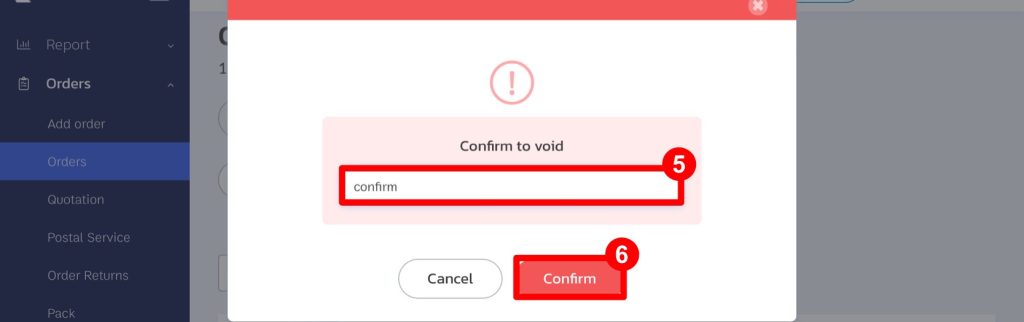
- After confirming the cancellation, both the order status and payment status will change to “Voided”.
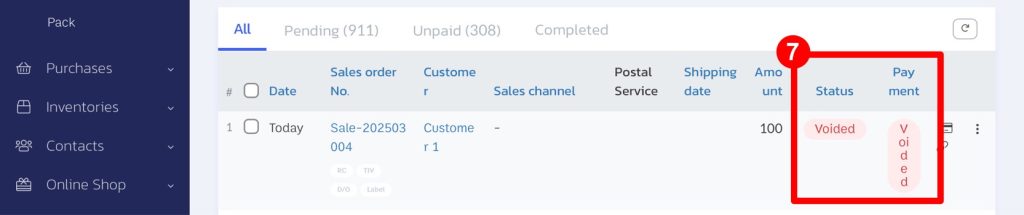
- Cancel from the Order Details Page
- Go to “Orders” page and click on the order number you wish to cancel to go to the “Order Details” page.
- Click on “More”.
- Select “Void”.
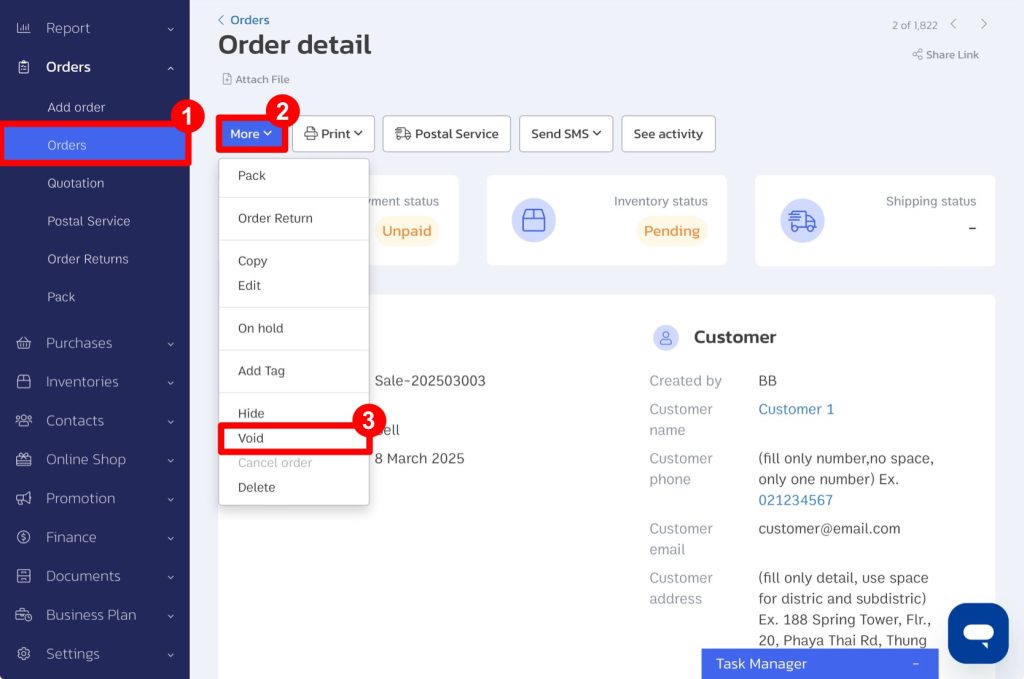
- A pop-up window will appear. Type “confirm” and click “Confirm” to cancel.
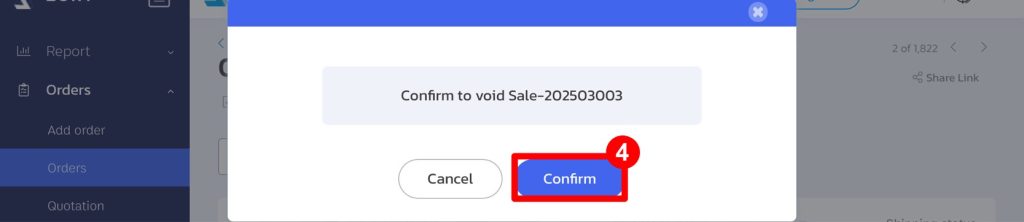
- After confirming, the order and payment statuses will change to Cancelled.
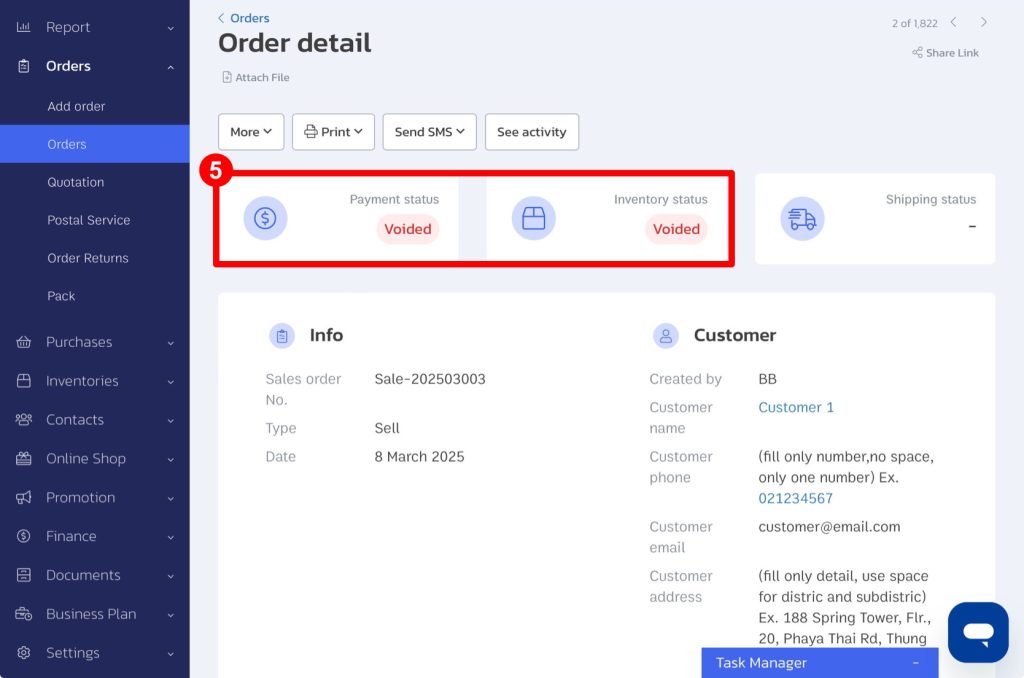
- Cancel Order After Shipping Request in ZORT (Only for Orders with “Awaiting Shipment” Status)
- Go to “Orders” page.
- Select the “orders” you want to cancel (you can select multiple orders).
Click on “More”.
- Select “Void”.
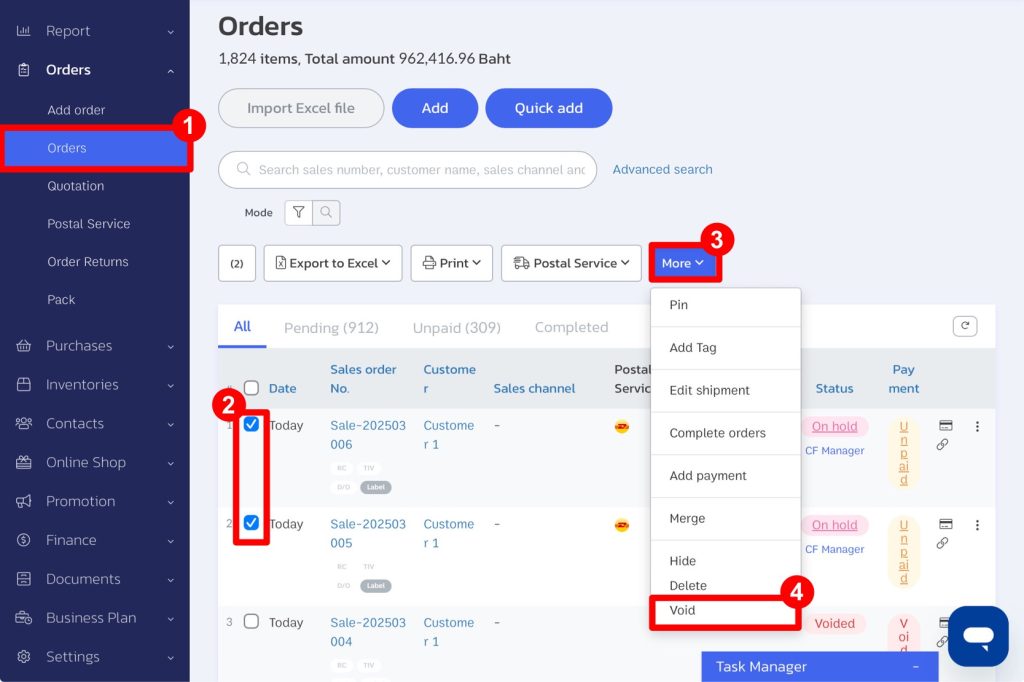
- Type “confirm” in the text box.
- Click Confirm.
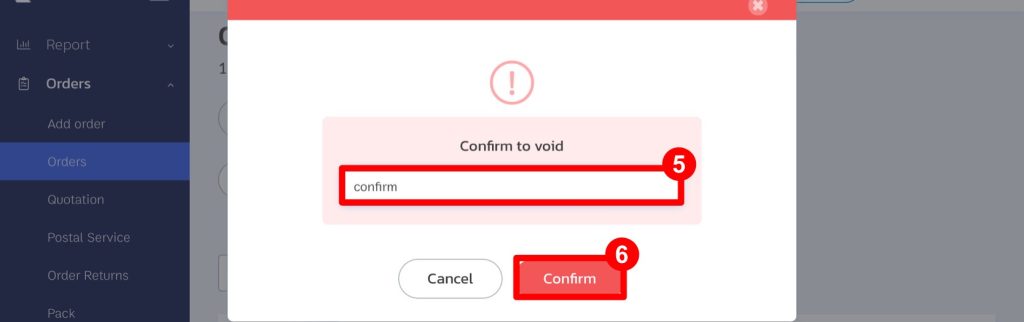
- After confirming the cancellation, both the order status and payment status will be changed to Voided, and the shipping request made in ZORT will also be cancelled simultaneously.
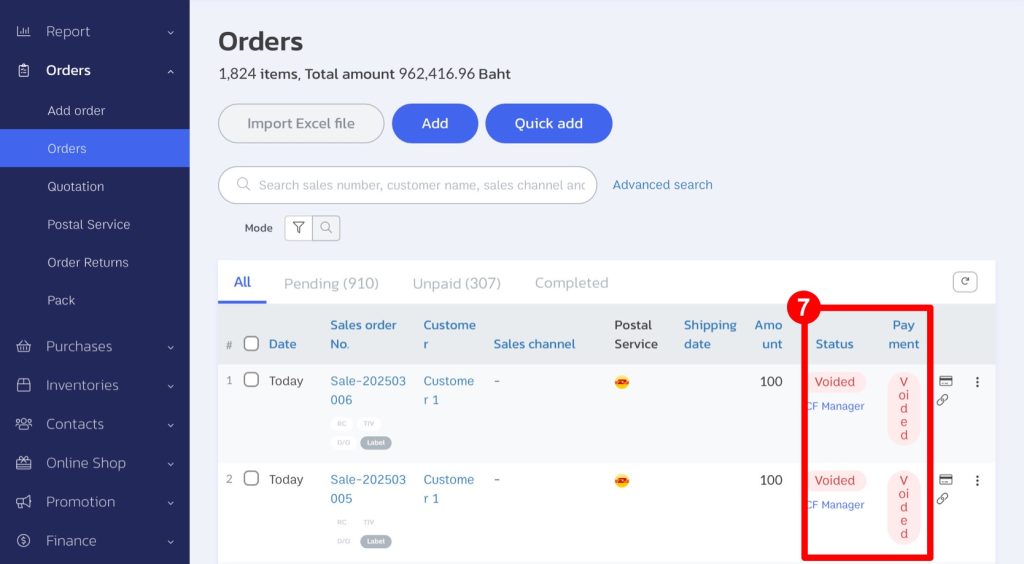
Now, you can easily cancel sales orders with the methods above!
Interested in a Complete Store Management System?
For more information, contact us:
Email: support@zortout.com
Phone: 02-026-6423
Line: @zort




